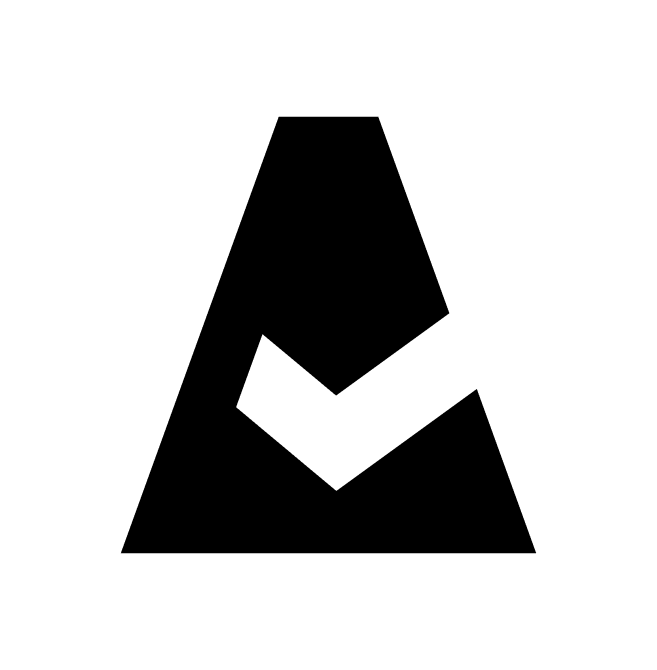Policy Revisions
Policy Revision registers a set of changes made to Cloudaware Compliance Engine policy. Policy revisions are created automatically every time when changes to a Compliance Engine policy code are made.
Using Policy Revisions, track the history of a custom policy versioning and use Compare Mode for a side-to-side comparison view. Clone the revision version into a new policy in needed.
Navigation
1. Log in to Cloudaware account. Select Compliance Engine in the main menu under your username.
2. Select a custom policy you would like to revise. Select Editor on the left → Code.
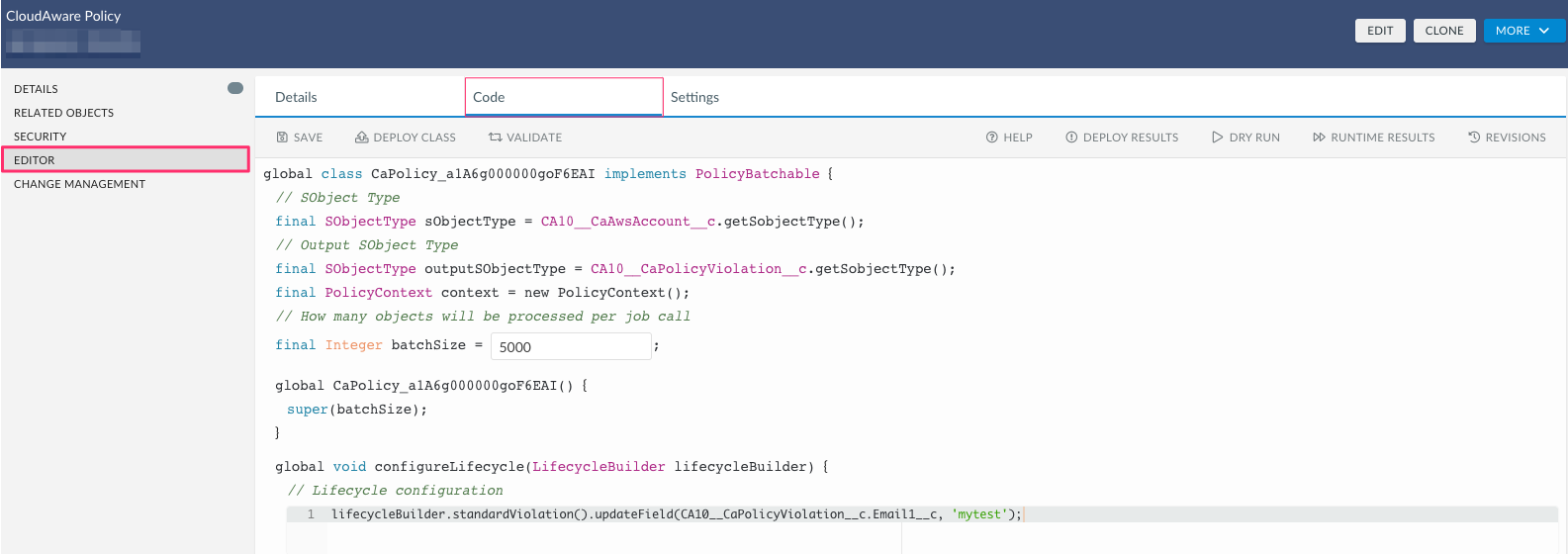
3. Click Revisions to open Revisions History.

Compare Mode
1. Click Compare to open policy revisions versions.
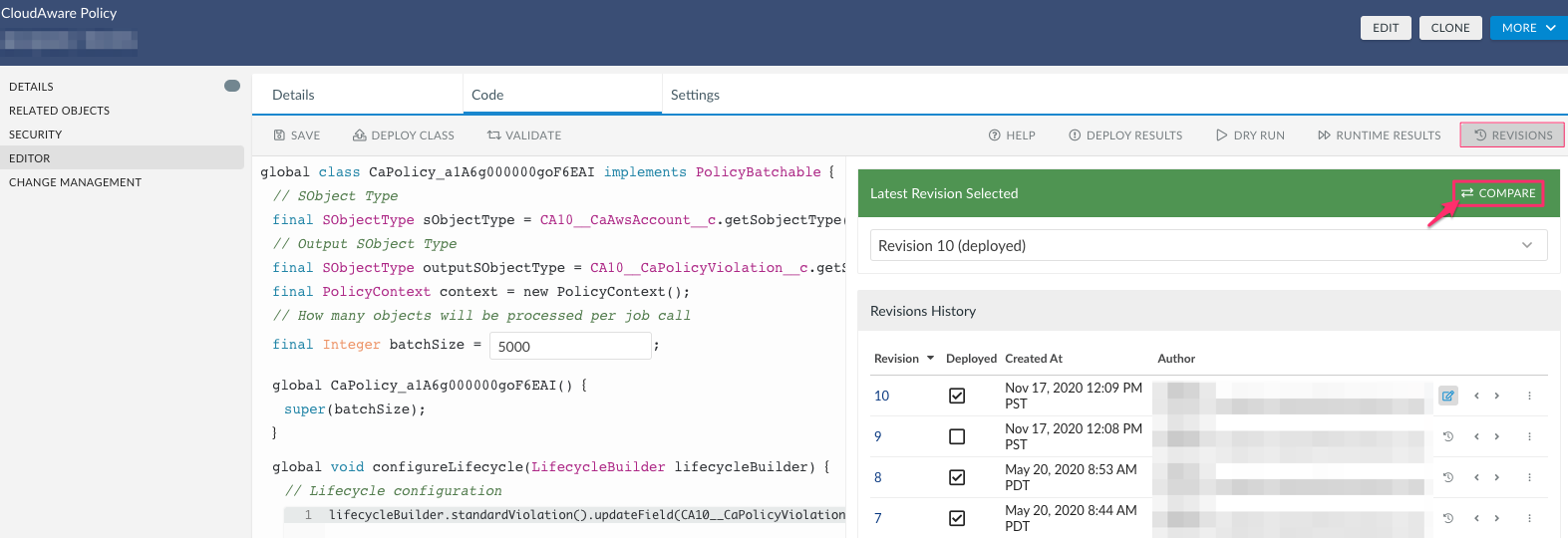
2. Select the version that will be compared. Changes made to a code of the policy initial version(1) will be highlighted yellow in a policy revision version(2):
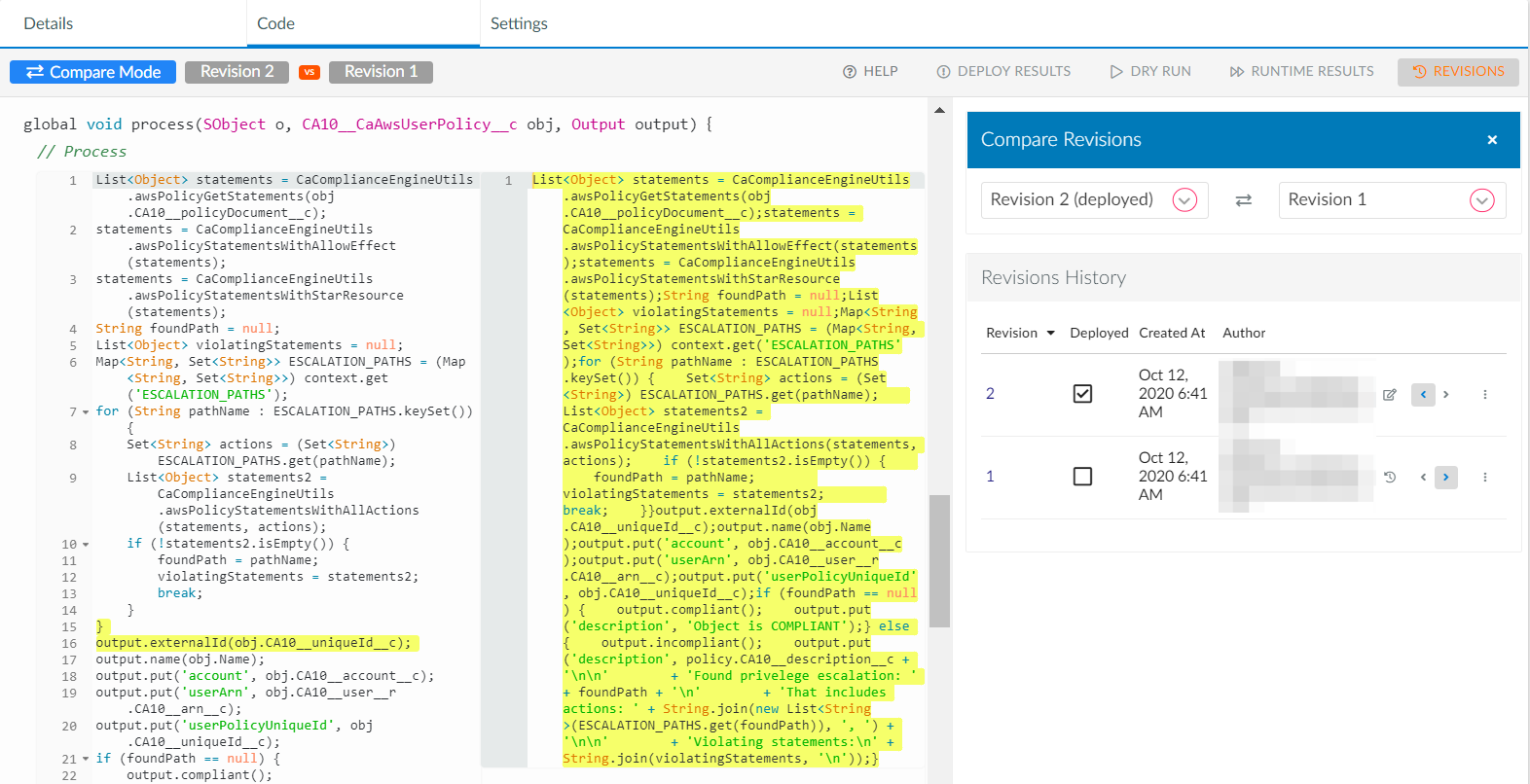
3. Make changes to a code in a revision version if necessary. Save.
Clone Revision Version Into A Policy
1. Click three dots near the policy revision in question → Clone. Save it as a new policy.
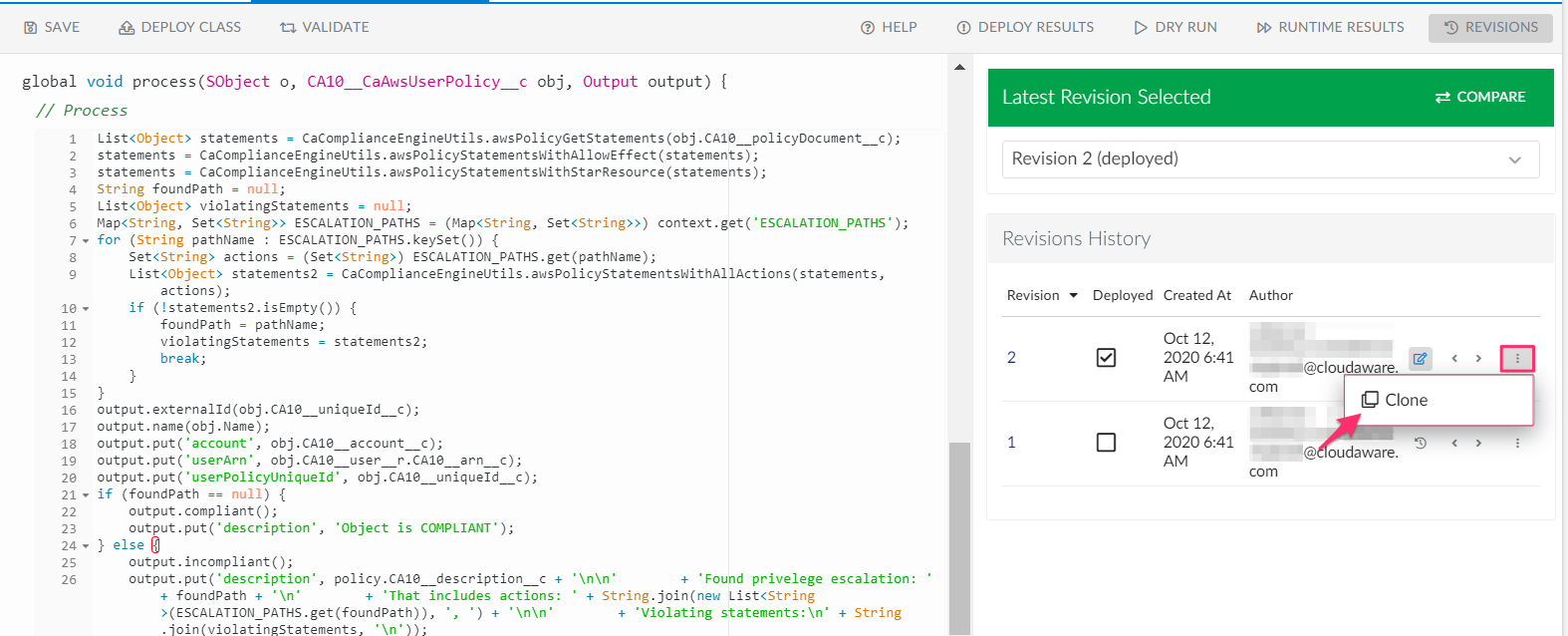
2. You can deploy the revision version (2) clicking Deploy Results, and then run Diff Utility.