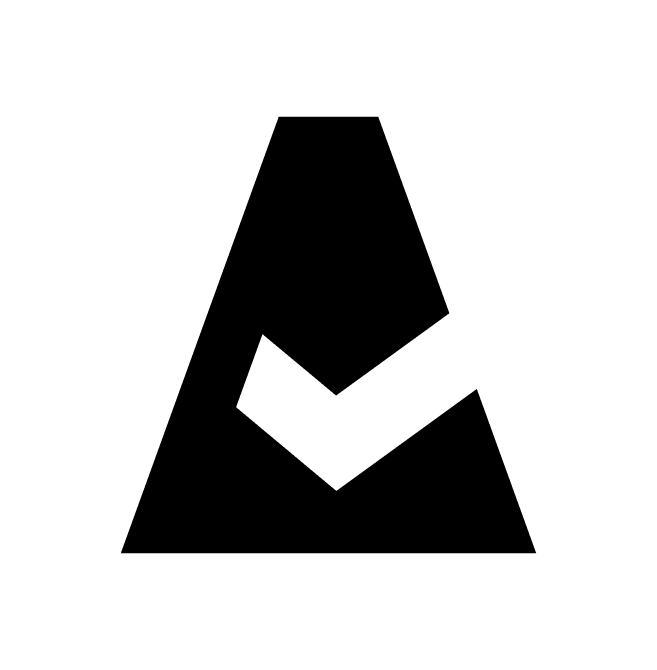Executing a Policy
1. Locate the newly deployed policy in the list under the section POLICY LIST.
2. Click triple dots on the right and select 'Execute policy'.
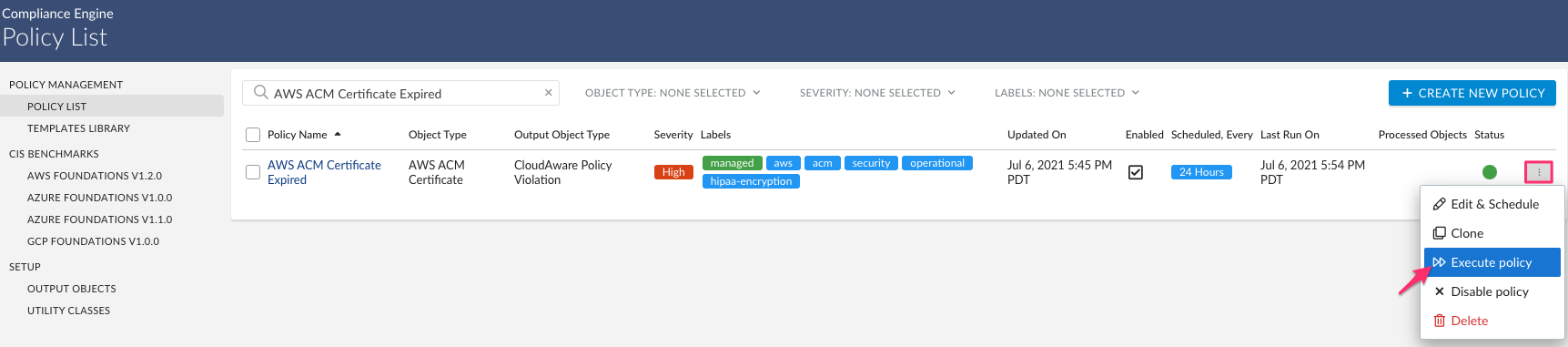
To execute several policies at a time, check the boxes near the policies in question. Click Execute Selected that appears above. Wait for the success message to appear.
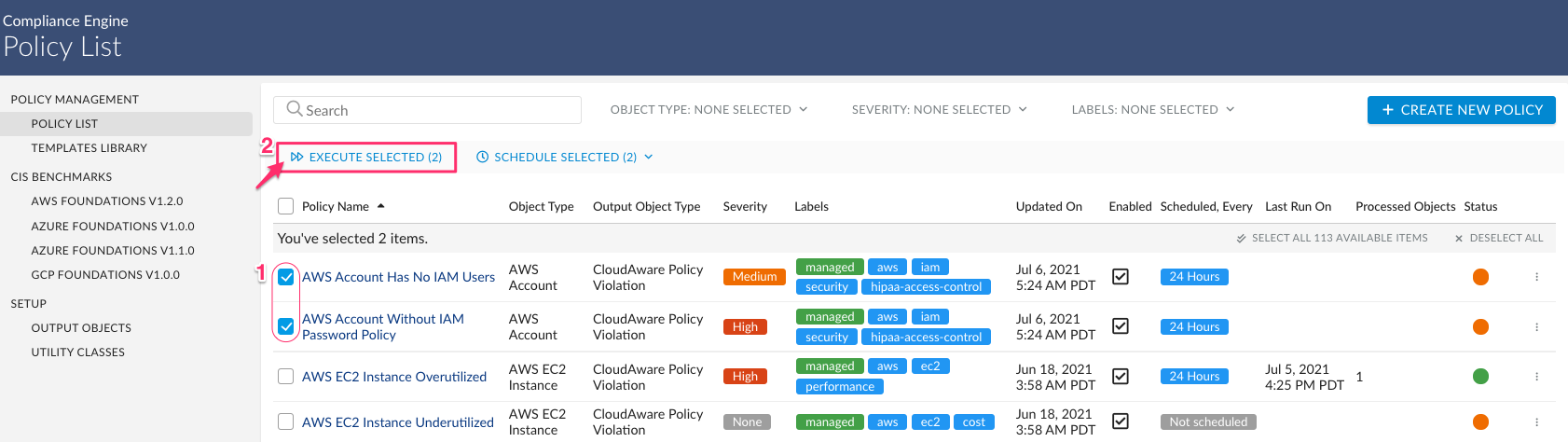
Once the policy is executed, open the policy and click the tab 'Related Objects' on the left to review all policy violations found.