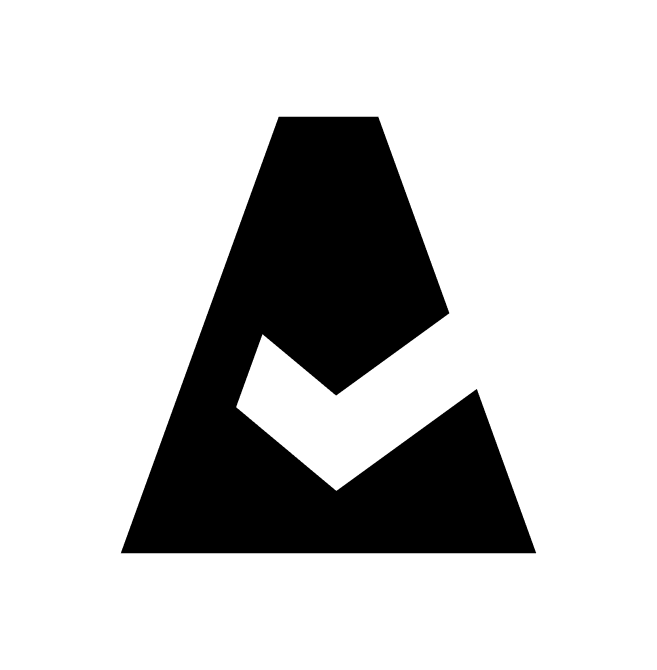CloudAware Benchmark Check
Once benchmarks are installed, click the Policy Check name in the list to review the compliance state:
Policy Overview contains the policy description
Related Objects shows the list of objects
Statistic History indicates how your CIS benchmarks are doing over time
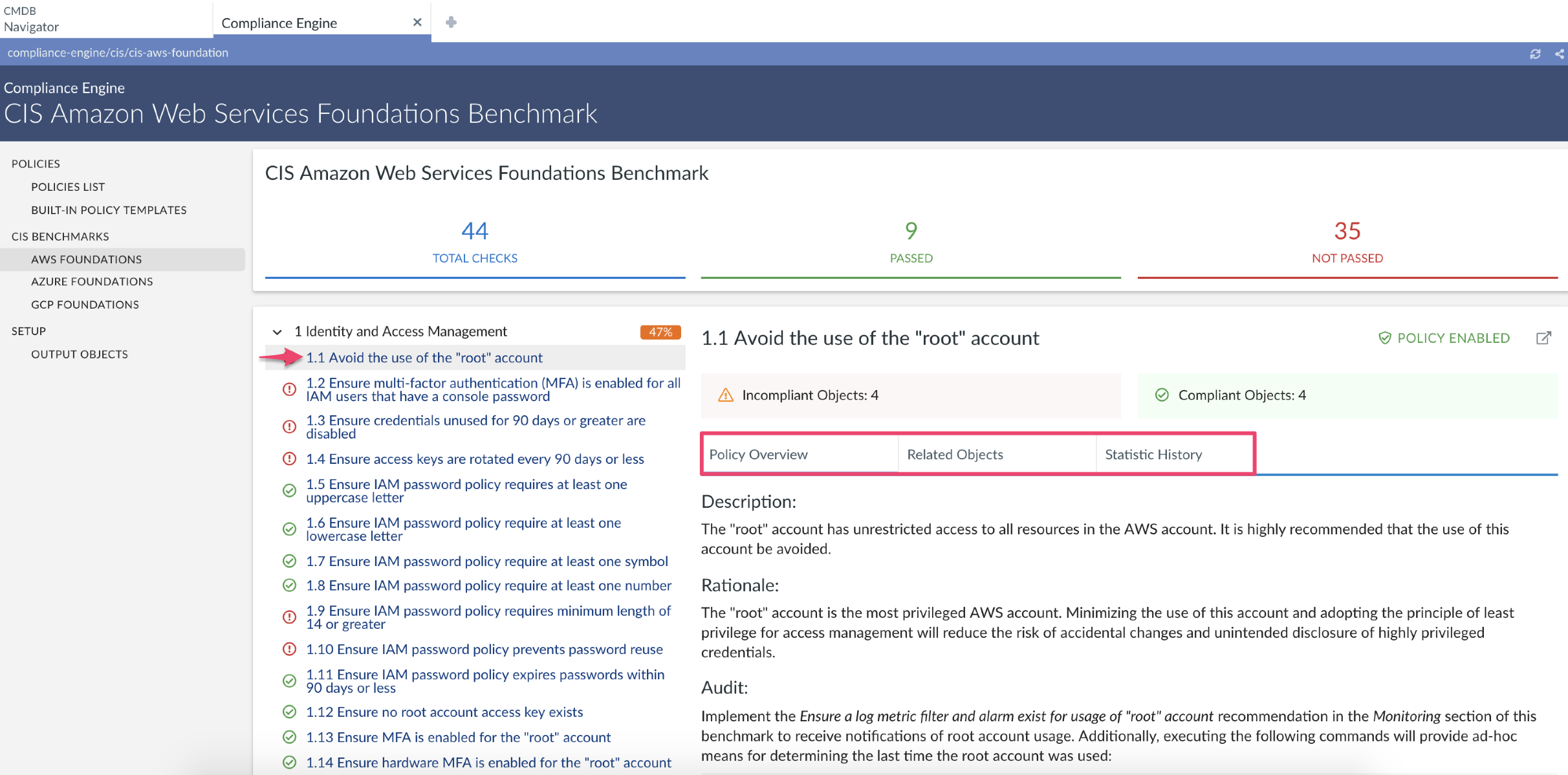
Statuses
PASSED - policies that have no violations of compliance checks
NOT PASSED - policies with violated compliance checks
Policy checks are evaluated against the objects that can be identified as:
Compliant meaning the objects that are compliant with compliance policy check
Incompliant meaning the objects that are incompliant with the compliance policy check
Inapplicable meaning the objects that do not enter the policy check scope
CloudAware Benchmark Check Lifecycle
A benchmark check is created for every object which enters the policy scope. The status of a benchmark check ('compliant', 'incompliant' or 'inapplicable') corresponds to the status of an input object. Once an input object becomes compliant, the corresponding benchmark check gets the status changed from 'incompliant' to 'compliant' after CIS Benchmark Policy run. If an object doesn't enter the policy scope, the benchmark check gets "Close date".