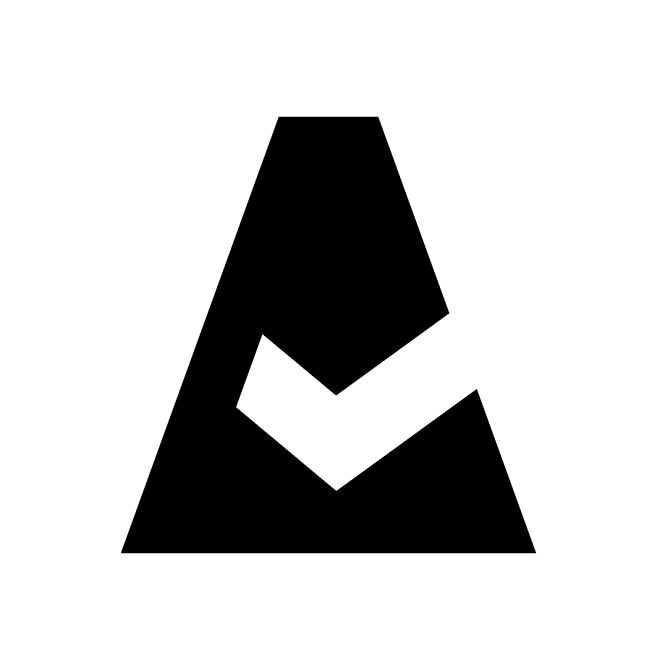Breeze 3.0 - Command Line Interface
Initialization
To add the Breeze environment variables to the shell, run the following command as root/Administrator:
Linux/macOS:
CODE. /opt/cloudaware/breeze/bin/env.sh breeze helpWindows (Command Prompt):
CODEcall C:\\"Program Files"\\Cloudaware\\Breeze\\bin\\env.cmd breeze help
This command will:
add the
BREEZE_HOME_DIRenvironment variableadd the path to the Ruby directory to the
PATHenvironment variableload the Breeze configuration settings
load Bash completions if enabled (for Bash only)
Synopsis
breeze <subcommand> [options]Use breeze help <subcommand> for information on a specific subcommand.
Global options
--client-certificate <file> - path to the certificate
--client-private-key <file> - path to the private key
--color, --no-color - colorize log output
-d, --debug, --no-debug - debug mode
--home-dir <directory> - agent home directory
--log-file <file> - path to the log file
--server-url <url> - Breeze server URL
-v, --verbose, --no-verbose - verbose mode
Subcommands
env
Description
Shows Breeze environment variables.
Example
breeze envhelp
Description
Describes available commands or one specific command.
Example
breeze help runrun
Description
Runs the Breeze agent.
Options
-l, --local-mode, --no-local-mode - local mode
-p, --plugin <plugin> - run only one plugin
-t, --timeout [seconds] - timeout
Examples
Runs the agent in verbose mode with no timeout:
breeze run -vtRuns the agent without color output and specified log file:
breeze run --no-color --log-file /path/to/log/filescheduler
Description
Configures the system scheduler service.
Subcommands
enableenables Breeze scheduled taskdisabledisables Breeze scheduled task
Examples
breeze scheduler enable --verbosebreeze scheduler disablestatus
Description
Shows the agent status.
Options
--retries <number> - number of attempts to determine the status of the agent
Example
breeze statustroubleshoot
Description
Troubleshoots the agent.
Examples
breeze troubleshootbreeze troubleshoot -vupgrade
Description
Upgrades the agent.
Options
--to-version <version> - upgrade to a specific version
Examples
breeze upgradebreeze upgrade --to-version 3.0.2version
Description
Shows the agent version.
Example
breeze version