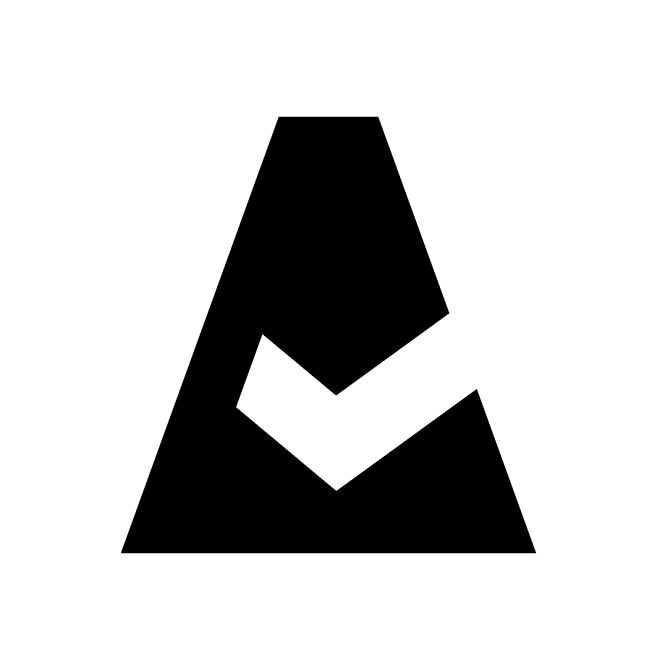Compliance Engine Status Transitions
Compliance Engine policies run triggers a status change for all objects that enter a policy scope. Each new object get a N status and the corresponding value in the field 'N Start Date'.
Object | Initial Status Recorded | Close Date | Last Status Change | Incompliant Start Date | Incompliant End Date | Compliant Start Date | Compliant End Date | Inapplicable Start Date | Inapplicable End Date |
|---|---|---|---|---|---|---|---|---|---|
not checked by a policy yet | COMPLIANT | no change | date when the object gets COMPLIANT | no change | no change | Date/Time is set | changes to null | no change | no change |
not checked by a policy yet | INCOMPLIANT | no change | date when the object gets INCOMPLIANT | Date/Time is set | changes to null | no change | no change | no change | no change |
not checked by a policy yet | INAPPLICABLE | no change | date when the object gets INAPPLICABLE | no change | no change | no change | no change | Date/Time is set | changes to null |
Object | Status Change | Close Date | Last Status Change | Incompliant Start Date | Incompliant End Date | Compliant Start Date | Compliant End Date | Inapplicable Start Date | Inapplicable End Date |
|---|---|---|---|---|---|---|---|---|---|
COMPLIANT | INCOMPLIANT | no change | date when the object gets INCOMPLIANT | Date/Time is set | changes to null | no change | Date/Time is set | no change | no change |
COMPLIANT | INAPPLICABLE | no change | date when the object gets INAPPLICABLE | no change | no change | no change | Date/Time is set | Date/Time is set | changes to null |
COMPLIANT | scope loss* | Date/Time is set | no change | no change | no change | no change | Date/Time is set | no change | no change |
Once the object gets the status COMPLIANT after the policy run, the field 'Compliant Start Date' is populated with a certain value.
Once the object changes the status from COMPLIANT to any other, the field 'Compliant End Date' is populated with a certain value.
Object | Status Change | Close Date | Last Status Change | Incompliant Start Date | Incompliant End Date | Compliant Start Date | Compliant End Date | Inapplicable Start Date | Inapplicable End Date |
|---|---|---|---|---|---|---|---|---|---|
INCOMPLIANT | COMPLIANT | no change | date when the object gets COMPLIANT | no change | Date/Time is set | Date/Time is set | no change | no change | no change |
INCOMPLIANT | INAPPLICABLE | no change | date when the object gets INAPPLICABLE | no change | Date/Time is set | no change | no change | Date/Time is set | changes to null |
INCOMPLIANT | scope loss* | Date/Time is set | no change | no change | Date/Time is set | no change | no change | no change | no change |
Once the object gets the status INCOMPLIANT after the policy run, the field 'Incompliant Start Date' is populated with a certain value.
Once the object changes the status from INCOMPLIANT to any other, the field 'Incompliant End Date' is populated with a certain value.
Object | Status Change | Close Date | Last Status Change | Incompliant Start Date | Incompliant End Date | Compliant Start Date | Compliant End Date | Inapplicable Start Date | Inapplicable End Date |
|---|---|---|---|---|---|---|---|---|---|
INAPPLICABLE | COMPLIANT | no change | date when the object gets COMPLIANT | no change | no change | Date/Time is set | changes to null | no change | Date/Time is set |
INAPPLICABLE | INCOMPLIANT | no change | date when the object gets INCOMPLIANT | Date/Time is set | changes to null | no change | no change | no change | Date/Time is set |
INAPPLICABLE | scope loss* | Date/Time is set | no change | no change | no change | no change | no change | no change | Date/Time is set |
Once the object gets the status INAPPLICABLE after the policy run, the field 'Inapplicable Start Date' is populated with a certain value.
Once the object changes the status from INAPPLICABLE to any other, the field 'Inapplicable End Date' is populated with a certain value.
{status} End Date changes to null as soon as the object gets the status which is different from the former one. This is done to be able to monitor the amount of time an object has this or that status.
*Once the object no longer enters the policy scope, the field 'Close Date' gets populated. The objects with 'Close Date' should be taken out of consideration when checking MTTR (Mean Time To Resolve) metric to track the violation age.