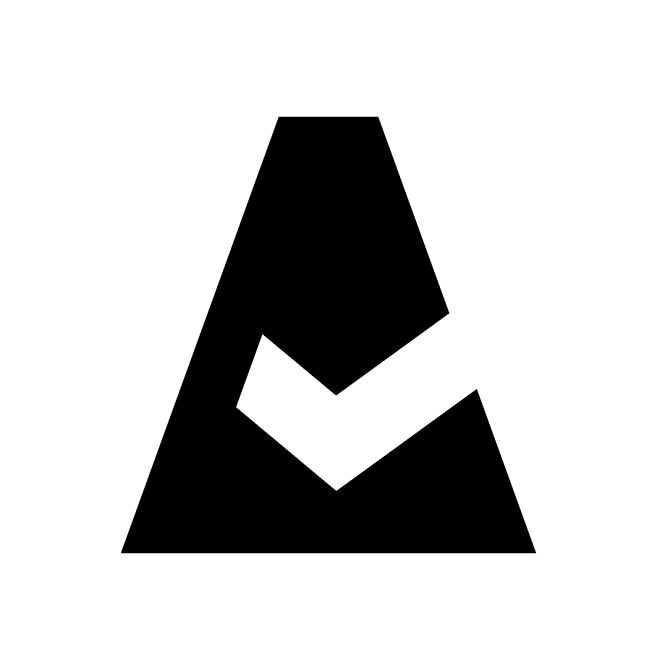Compliance Engine - Navigation
This article helps to navigate in Cloudaware Compliance Engine.
1. Log in to your Cloudaware account. Click Compliance Engine in the main menu under your username.
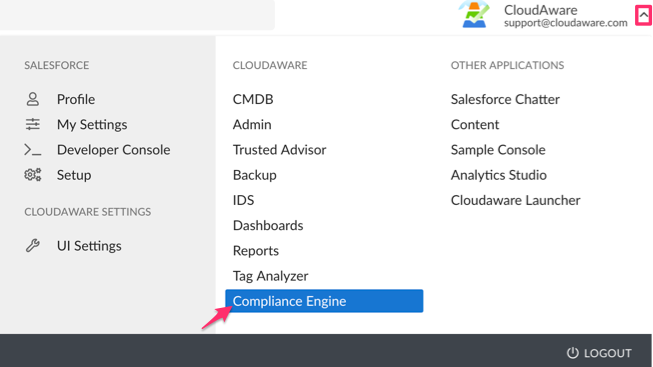
2. Under POLICY MANAGEMENT select:
Policy List (1), with all the deployed policies listed
Templates Library (2), the collection of policy templates available for deployment and customization
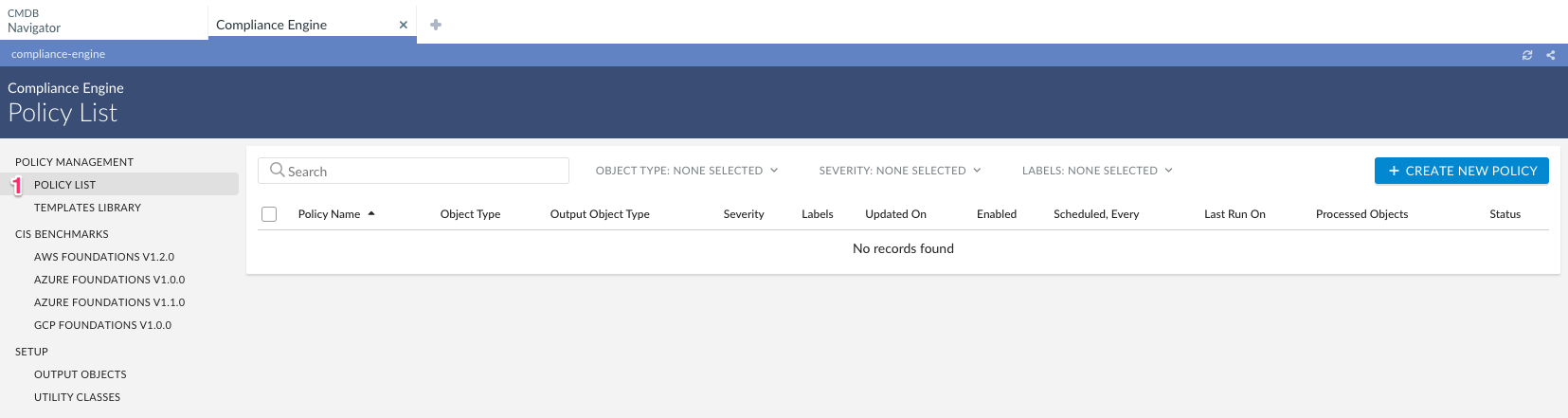
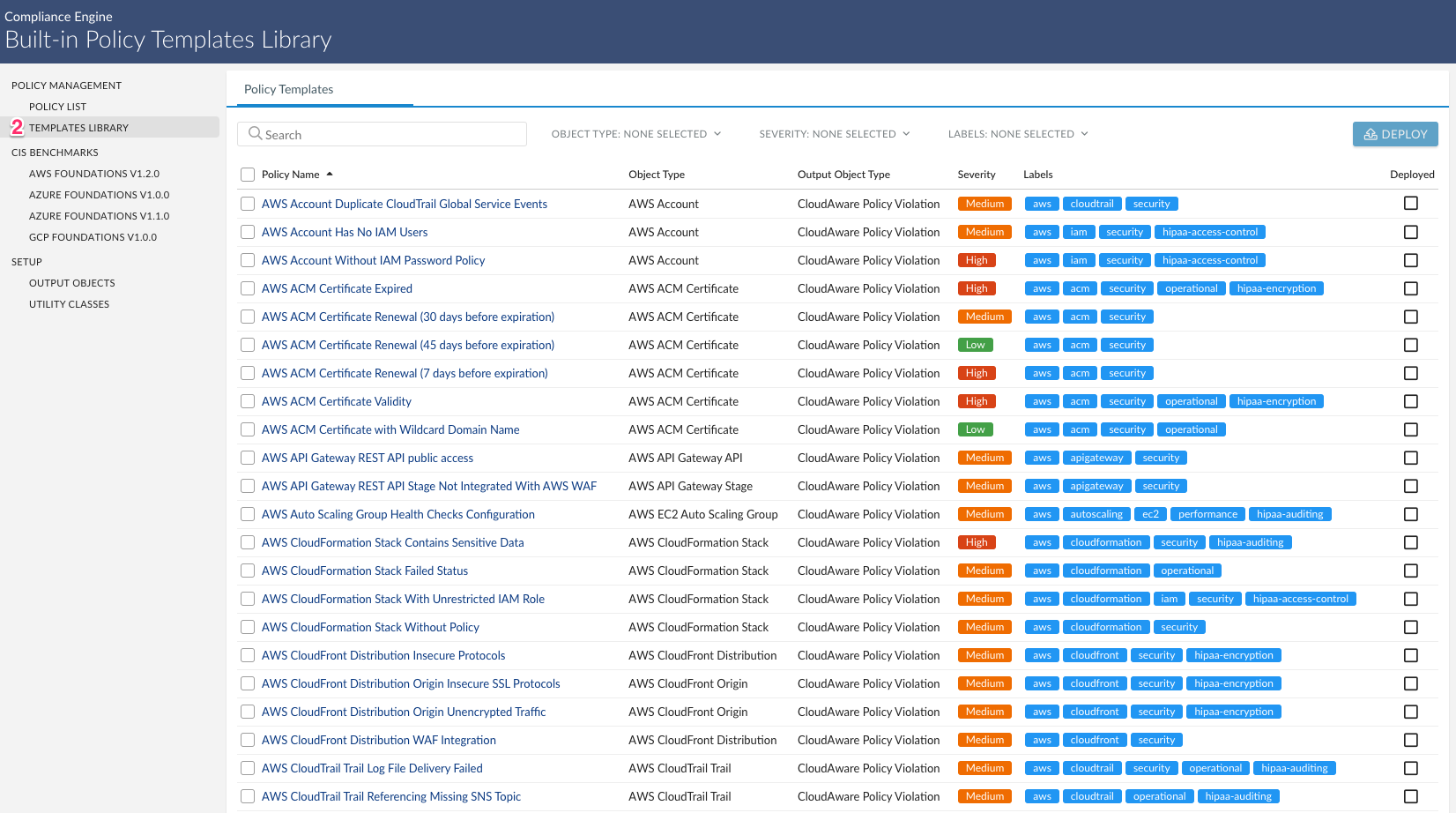
3. Search for a certain policy by name using the search bar.

4. Filter policies by Object Type, Severity or Labels before deployment using the filters bar.