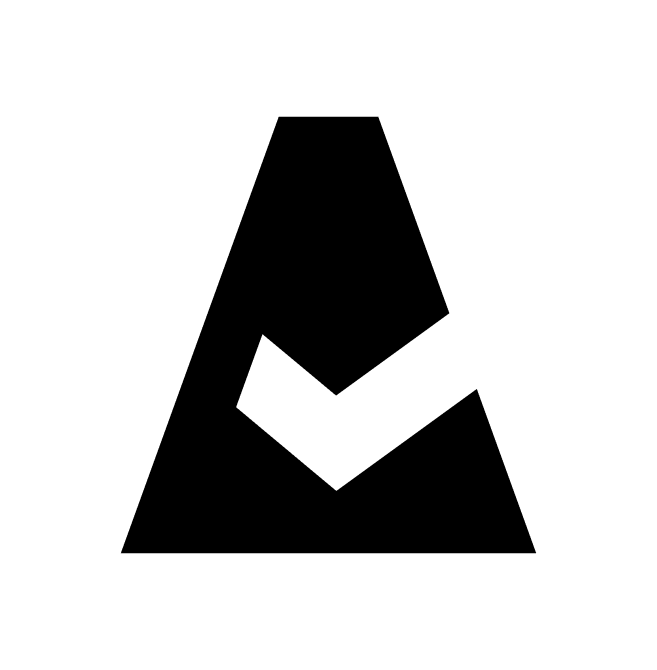Breeze 3.0 - Uninstallation
To uninstall the Breeze agent v3.0 from a server:
Linux and macOS
Run the uninstallation script:
CODEsudo /opt/cloudaware/breeze/uninstall.sh
Windows
Run the 'Command Prompt' as administrator.
Run the next command:
CODEC:\"Program Files"\Cloudaware\Breeze\uninstall.cmd