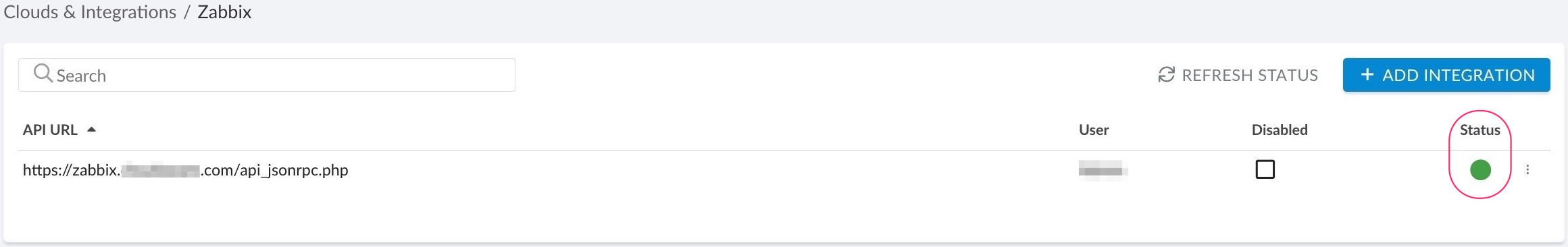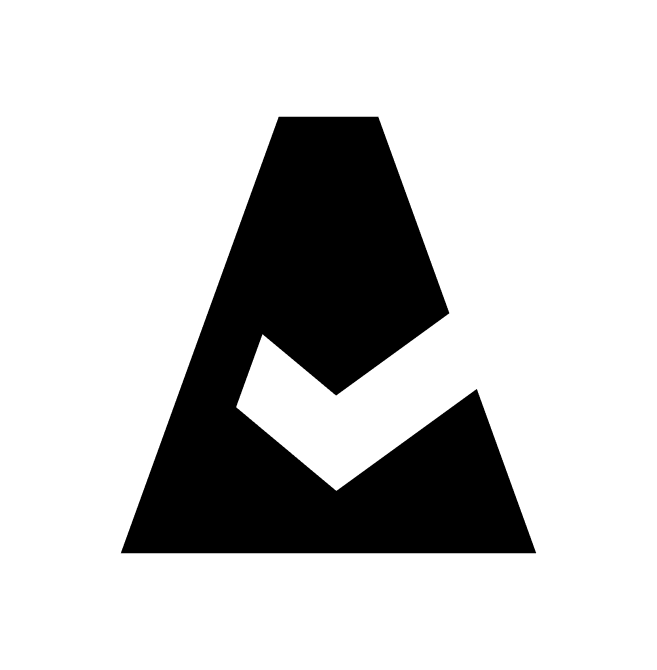Zabbix
Zabbix is an enterprise-class open source monitoring solution for network- and application monitoring. This guide explains how to add Zabbix integration to Cloudaware.
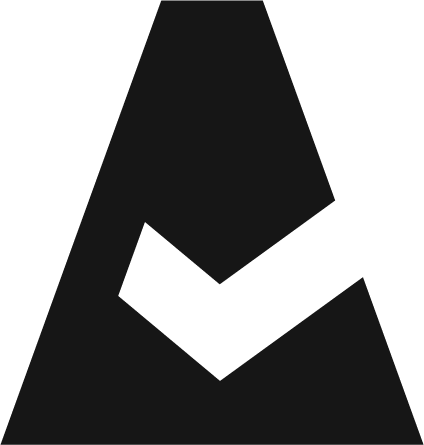 To see how Cloudaware seamlessly integrates with Zabbix in action, request a demo.
To see how Cloudaware seamlessly integrates with Zabbix in action, request a demo.
Prerequisites
The Zabbix API is web-based and enabled as part of the Zabbix web frontend. Read more
To set up the integration in Cloudaware, the Zabbix endpoint URL is required. Use one of the following formats:
https://zabbix.YOURCOMPANYNAME.com/api_jsonrpc.phphttps://YOURCOMPANYNAME-zabbix.com/api_jsonrpc.php
Set up user permissions in Zabbix
Log in to Zabbix → Administration.
Create a new Zabbix user, e.g. API, and set a password.
Add the user to the group 'No access to the frontend' → click Add.
Open the 'Permissions' tab. Change the user permissions to Zabbix Super Admin → click Add.
Add a Zabbix endpoint to Cloudaware
Log in to Cloudaware → Admin.
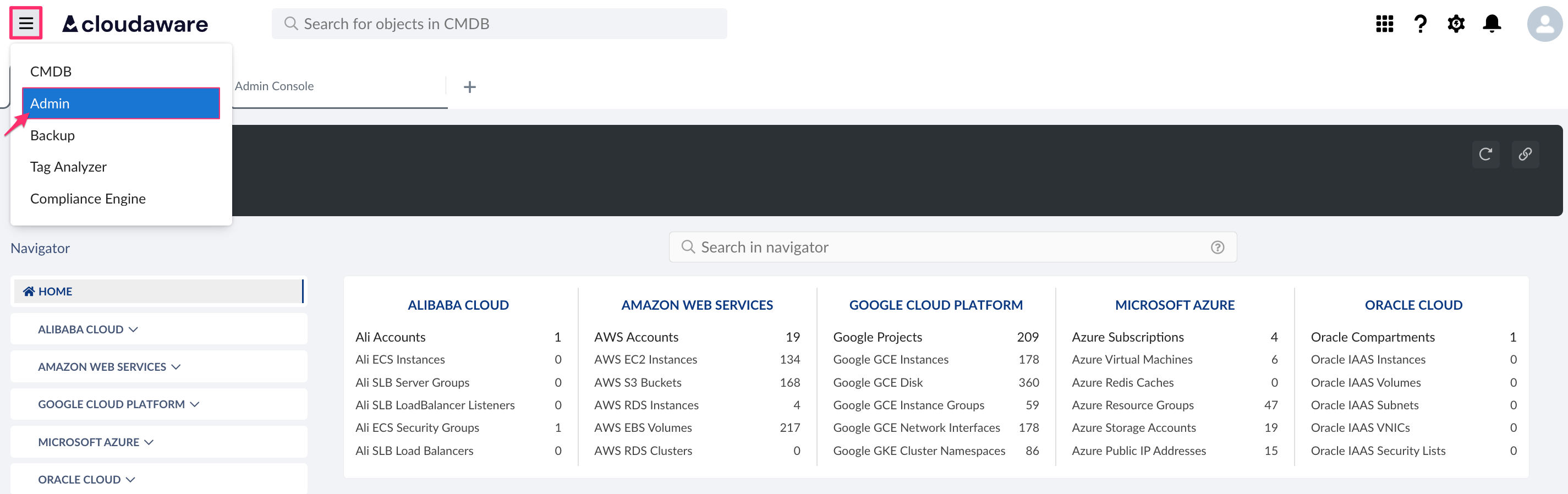
Find Zabbix in Monitoring integrations. Click +ADD.
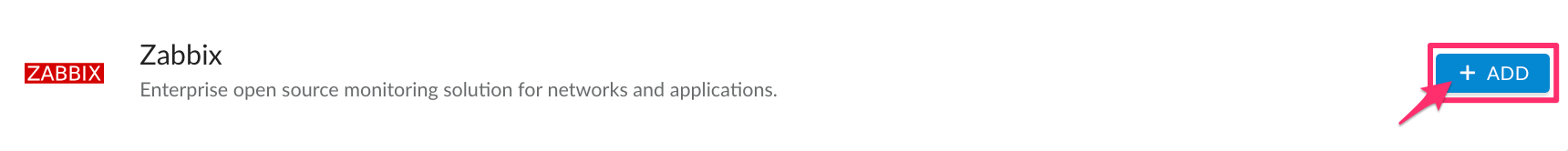
Fill out the form:
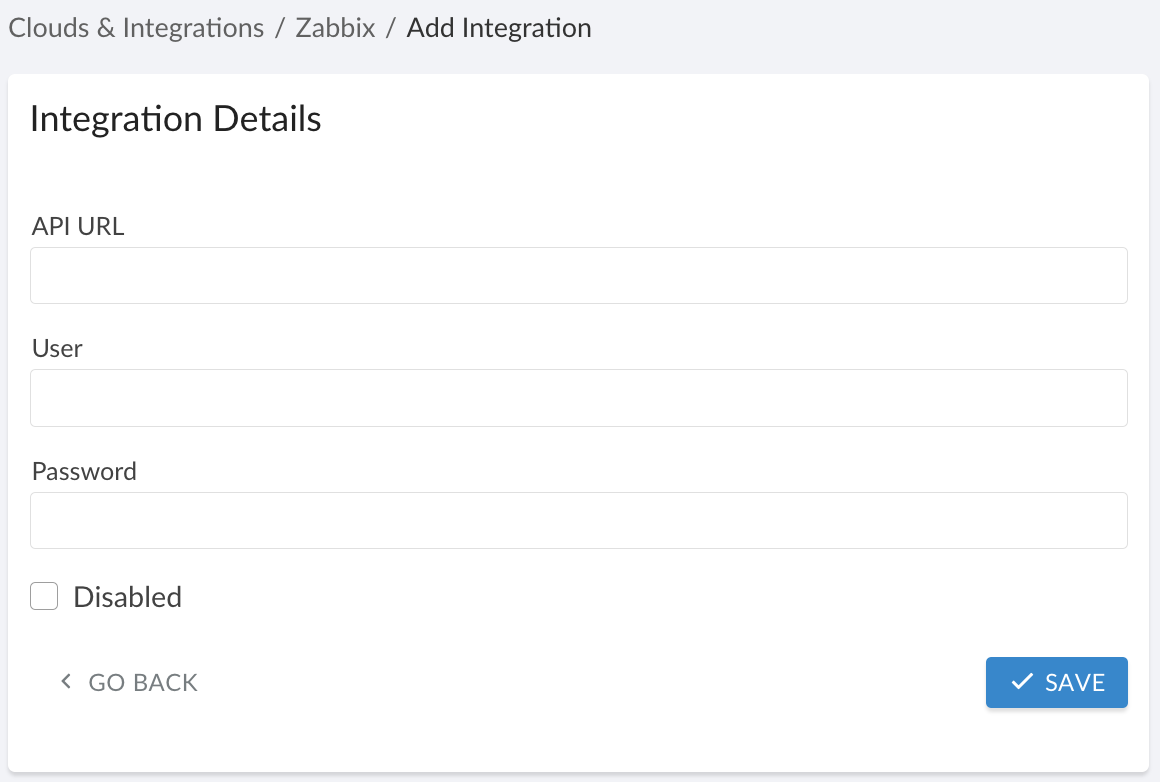
WHERE
API URL – the Zabbix server endpoint URL, e.g.https://zabbix.companyname.com/api_jsonrpc.php
User – the Zabbix username
Password – the Zabbix password
Disabled (optional) – not for initial setup: check this box to disable the Zabbix integration in Сloudaware
Click SAVE.A green light in the ‘Status’ column indicates successful configuration. If the light is red, contact support@cloudaware.com.