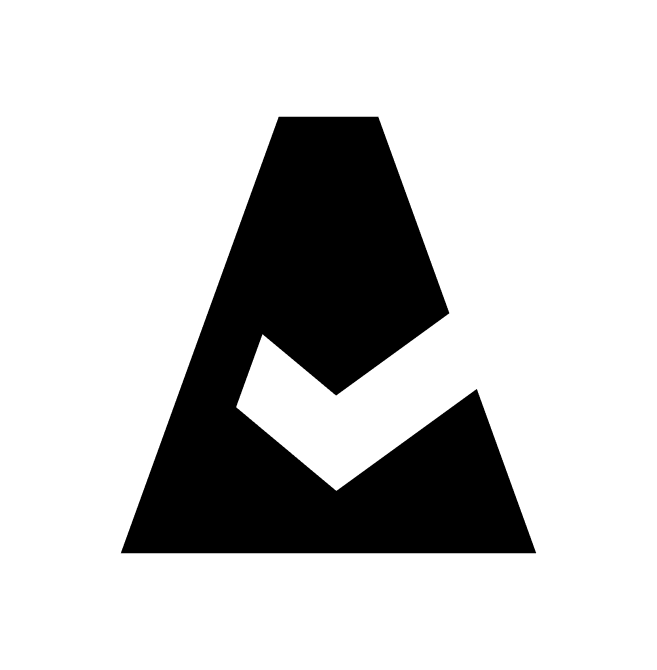Wormly
Wormly offers uptime monitoring, website and server monitoring. This guide explains how to add Wormly integration to Cloudaware.
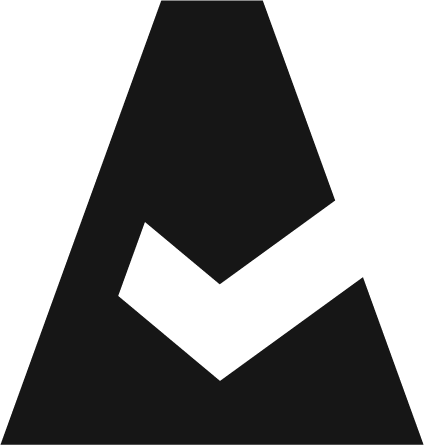 To see how Cloudaware seamlessly integrates with Wormly in action, request a demo.
To see how Cloudaware seamlessly integrates with Wormly in action, request a demo.
Add a Wormly integration
Log in to Cloudaware → Admin.
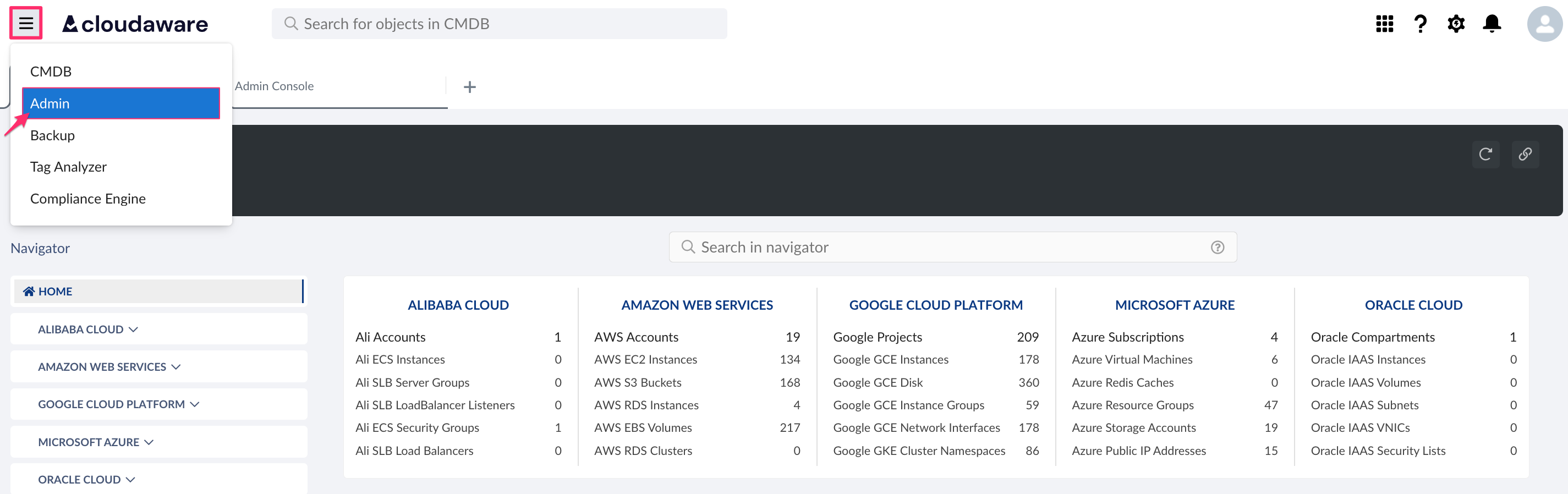
Find Wormly in Monitoring integrations. Click +ADD.
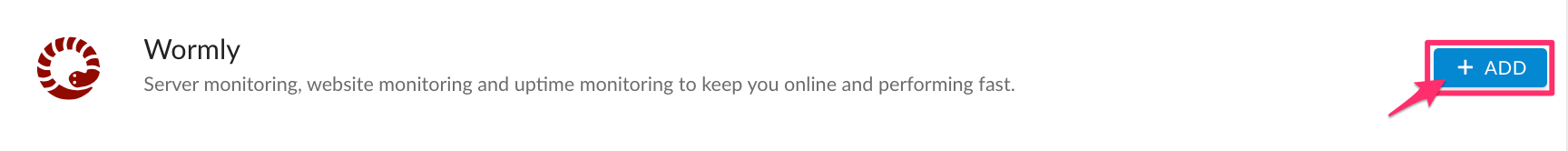
Fill out the form:
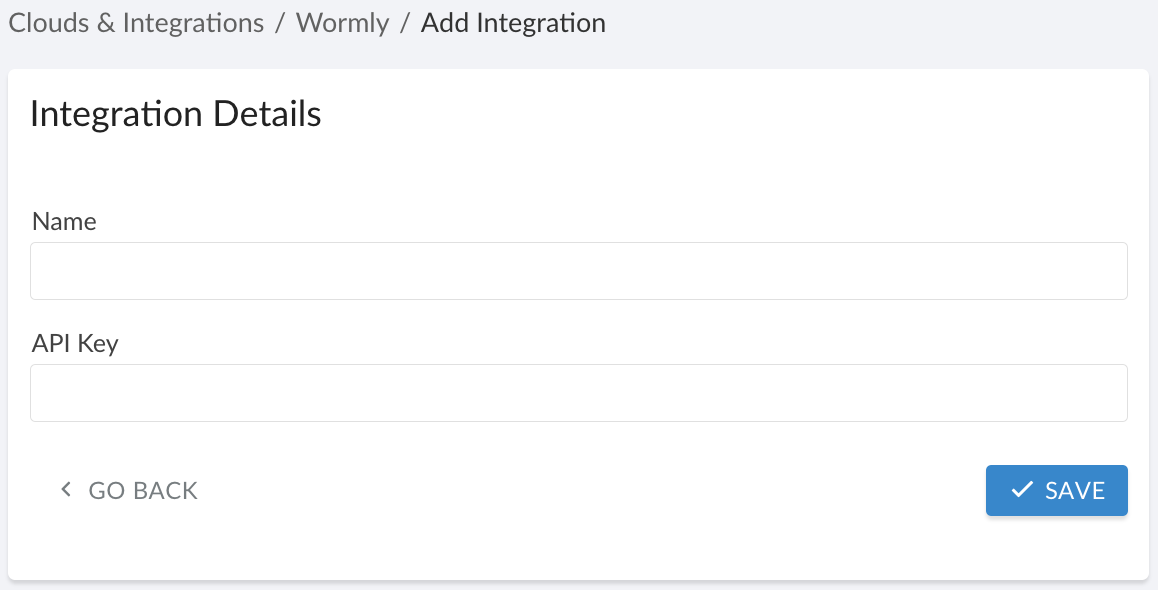
WHERE
Name – a name for the Wormly integration
API Key – the API KeyClick SAVE.
A green light in the ‘Status’ column indicates successful configuration. If the light is red, contact support@cloudaware.com.
List of Wormly objects
Cloudaware supports the following Wormly objects:
Wormly Daily Uptime Report
CA10__CaWormlyDailyUptimeReport__cWormly Host
CA10__CaWormlyHost__cWormly Host Sensor
CA10__CaWormlyHostSensor__cWormly Host Sensor Status
CA10__CaWormlyHostSensorStatus__c