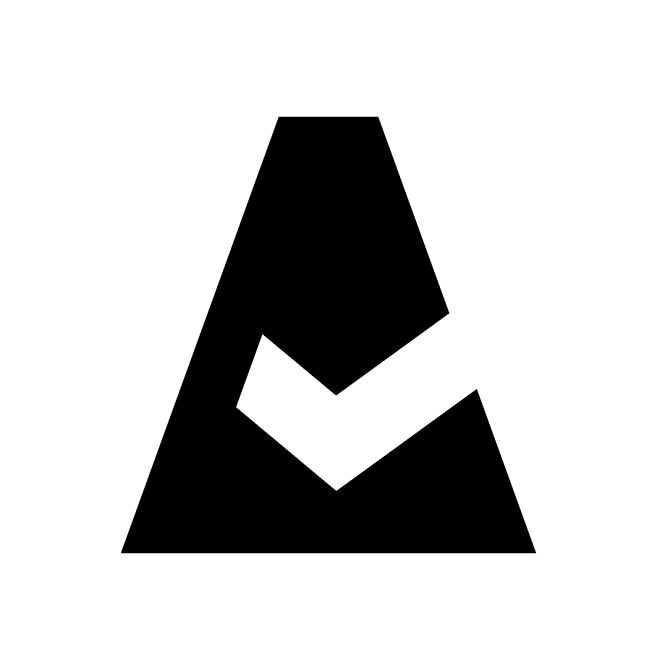Trend Micro Deep Security
Trend Micro Deep Security is a comprehensive security platform designed to protect physical, virtual, cloud, and hybrid environments. This guide explains how to add Trend Micro Deep Security integration to Cloudaware.
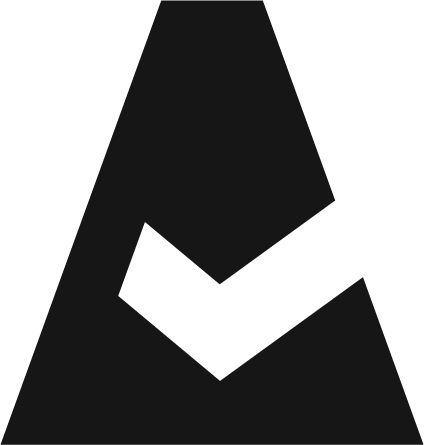 To see how Cloudaware seamlessly integrates with Trend Micro Deep Security in action, request a demo.
To see how Cloudaware seamlessly integrates with Trend Micro Deep Security in action, request a demo.
Add a Trend Micro account
Log in to Cloudaware → Admin.
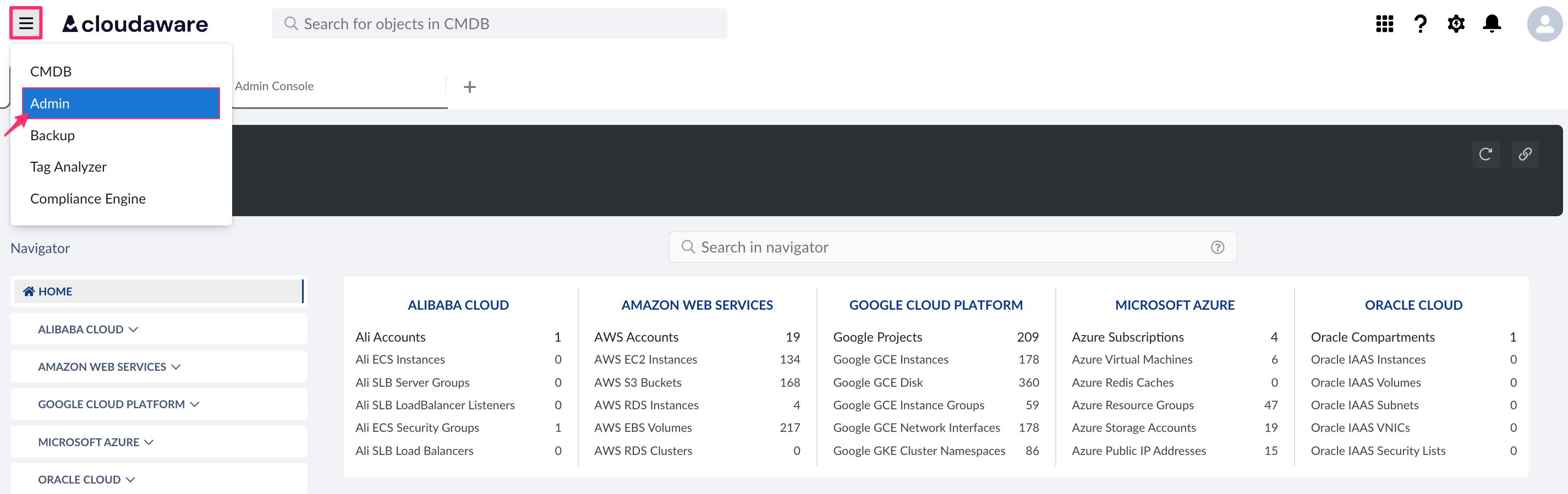
Find Trend Micro Deep Security in Security integrations. Click +ADD.
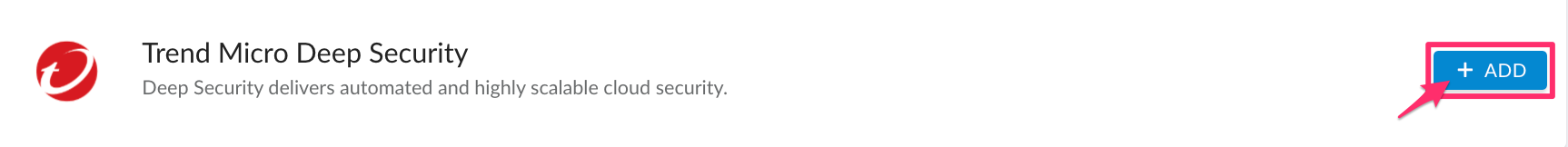
Fill out the form:
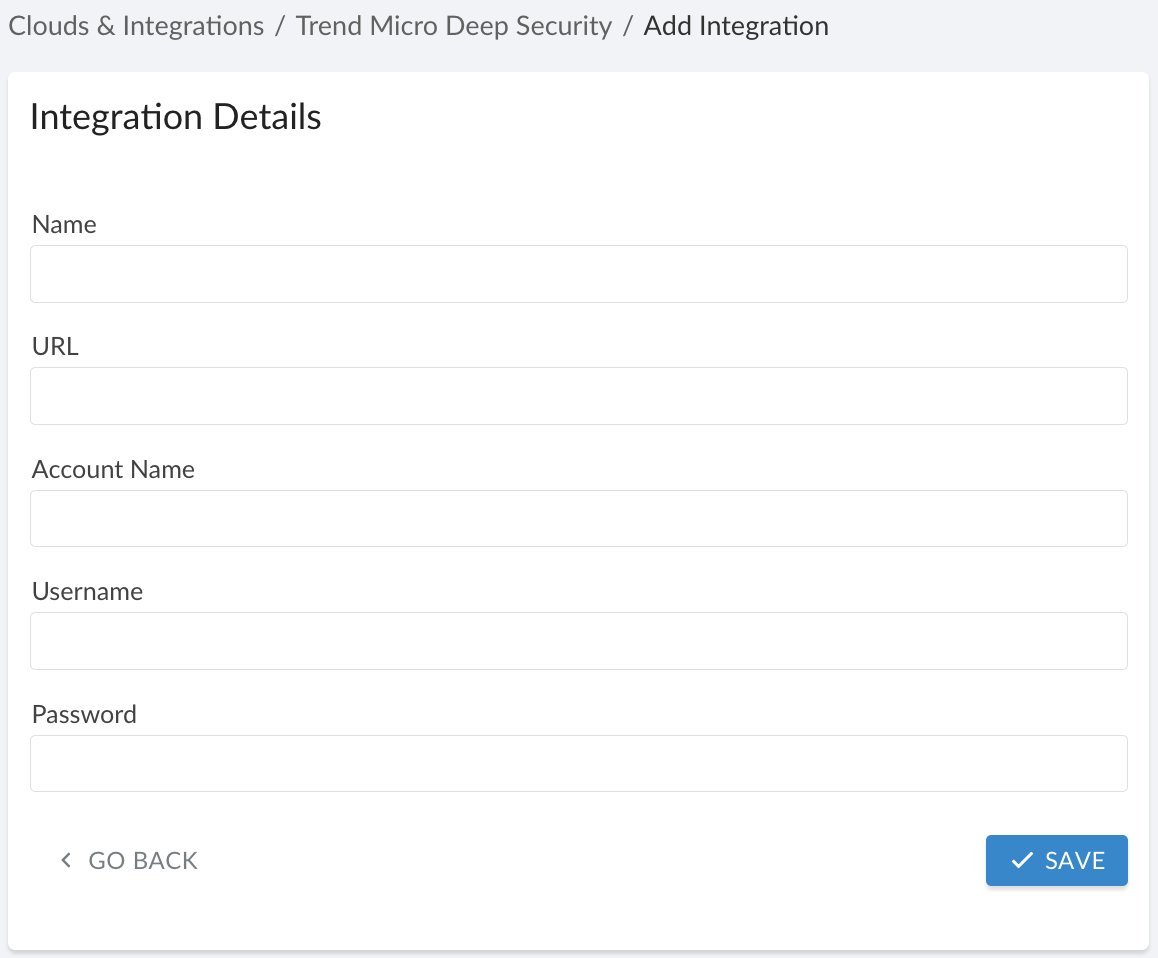
WHERE
Name – a name for the Trend Micro Deep Security integration
URL – the Trend Micro Deep Security server URL, e.g.,app.deepsecurity.trendmicro.com
Account Name – the Trend Micro Deep Security account name
Username – the Trend Micro Deep Security username
Password – the Trend Micro Deep Security password
Click SAVE.A green light in the ‘Status’ column indicates successful configuration. If the light is red, contact support@cloudaware.com.
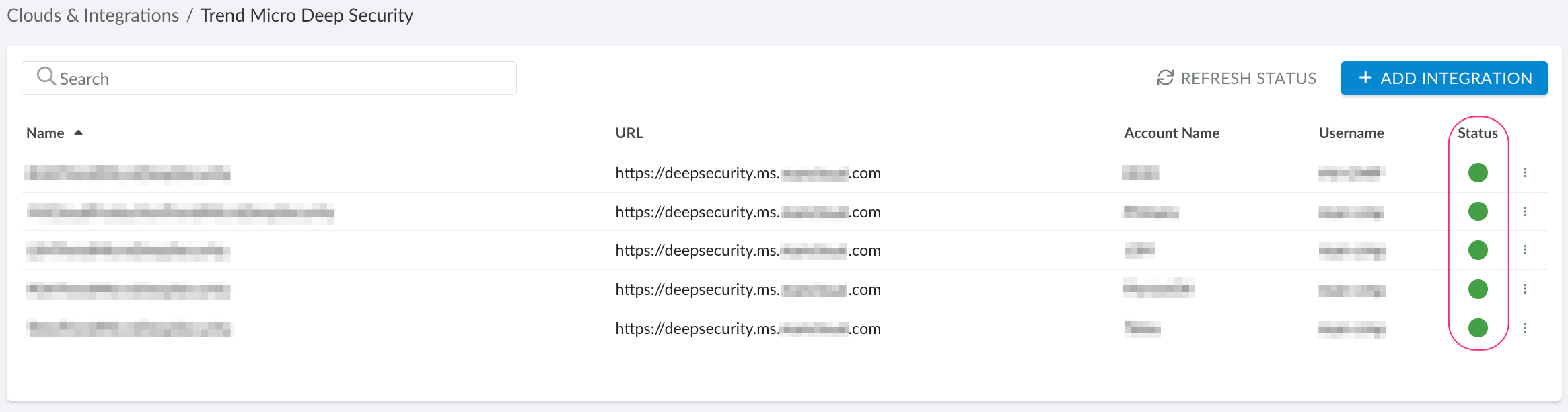
The fields will be populated on the AWS EC2 instance with the
TrendMicroprefix.