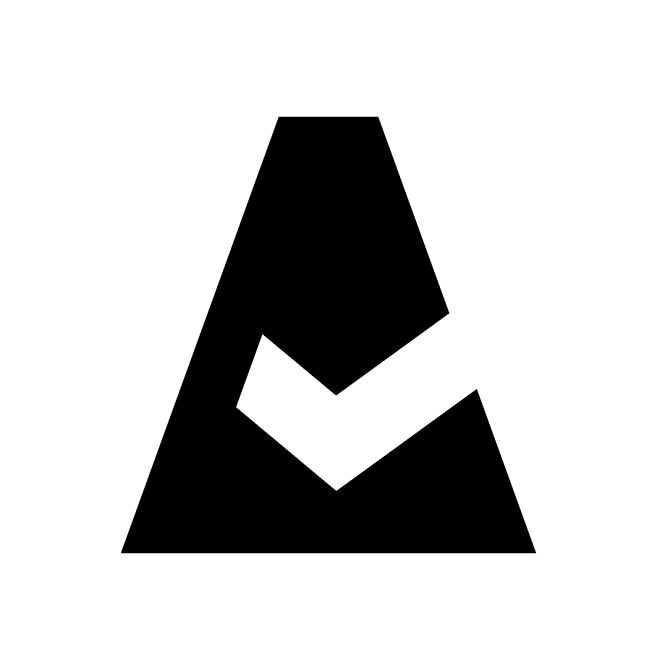Tenable Security Center
Tenable Security Center, or Tenable.sc, is a comprehensive vulnerability management solution that provides complete visibility into the security posture of distributed and complex IT infrastructure. This guide explains how to add Tenable Security Center integration to Cloudaware.
 To see how Cloudaware seamlessly integrates with Tenable Security Center in action, request a demo.
To see how Cloudaware seamlessly integrates with Tenable Security Center in action, request a demo.
Add Tenable.sc keys
Log in to Cloudaware → Admin.

Find Tenable Security Center in Security integrations. Click +ADD.

Fill out the form:

WHERE
Access Key – the access key*
Secret Key – the secret key*
Server URL – the Tenable.sc server URL
*To generate an API key, refer to this guide.Click SAVE.
A green light in the ‘Status’ column indicates successful configuration. If the light is red, contact support@cloudaware.com.