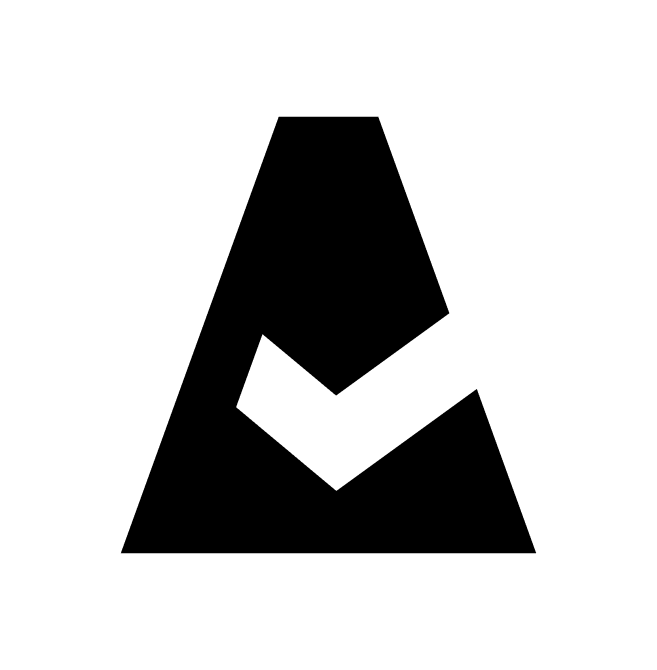Sumo Logic Webhook
Sumo Logic is a cloud-native, machine data analytics service for log management and time series metrics. This guide explains how to add Sumo Logic webhook integration to Cloudaware.
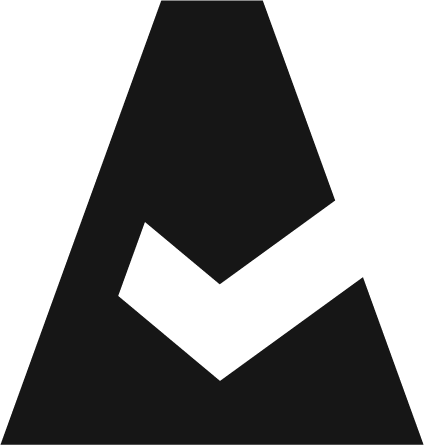 To see how Cloudaware seamlessly integrates with Sumo Logic via webhooks, request a demo.
To see how Cloudaware seamlessly integrates with Sumo Logic via webhooks, request a demo.
Generate a webhook URL in Cloudaware
Log in to Cloudaware → Admin.
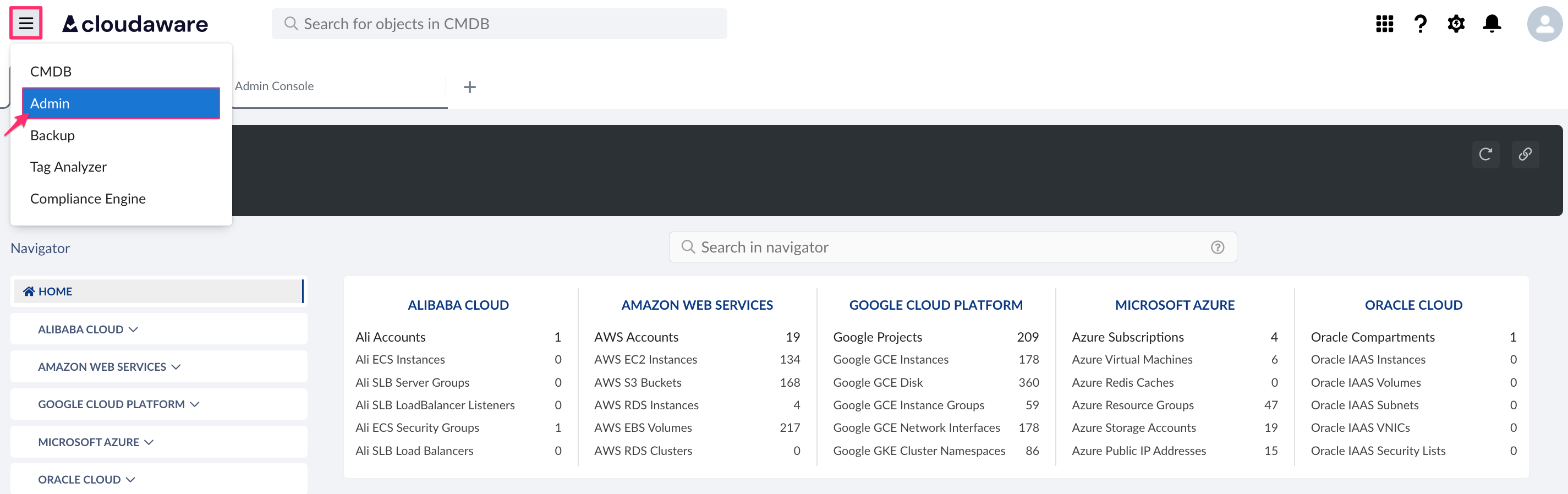
Find Sumo Logic Webhook in Monitoring integrations. Click +ADD.
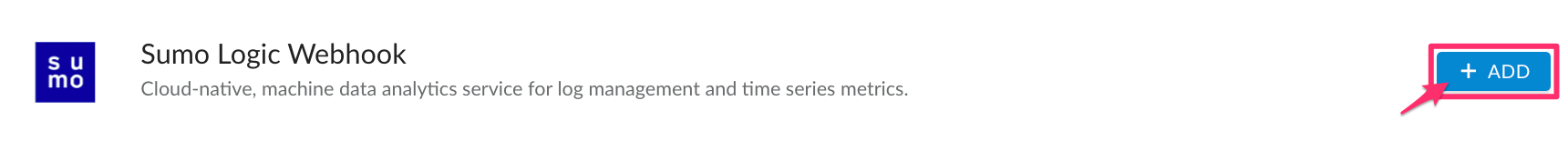
Provide a descriptive name* for this integration, e.g. SumoLogic-to-Cloudaware.
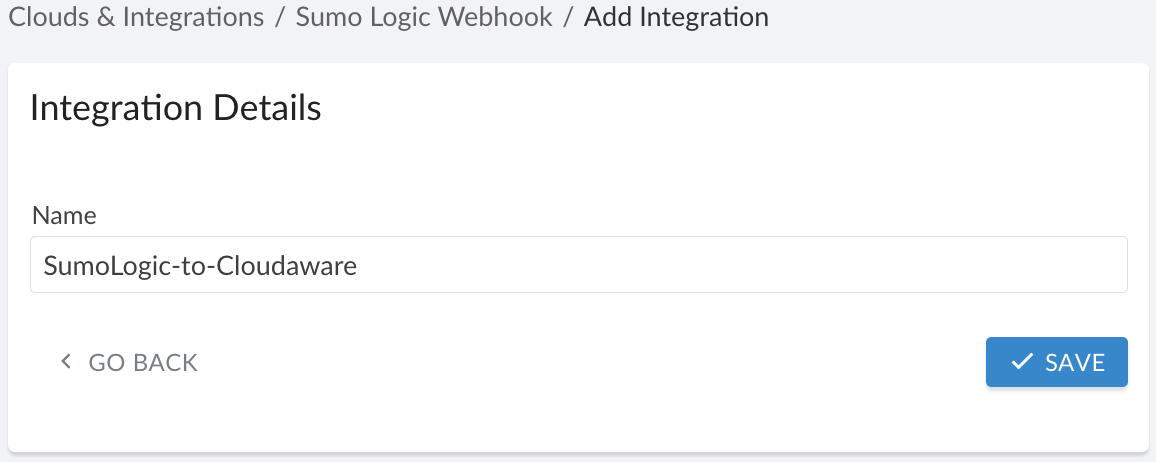
Click SAVE.
*This name will be displayed as Incident Source Provider in Cloudaware Incidents.
Check the integration details. Copy the payload and URL for further configuration.
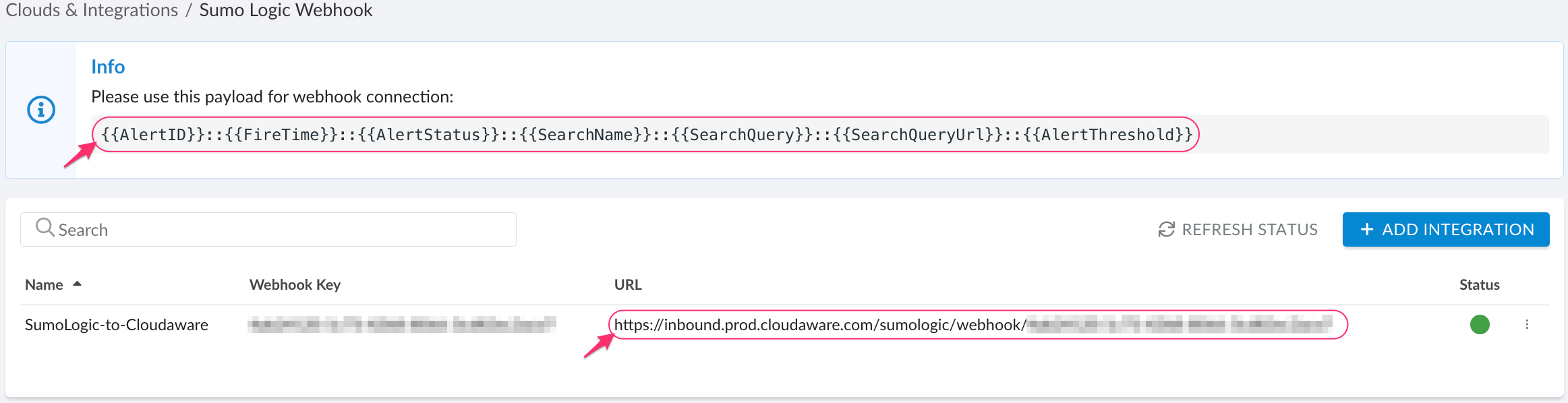
Set up a webhook in Sumo Logic
Log in to Sumo Logic account. Go to Manage Data → Settings → Connections.
Click New and select Webhook as a connection type.
Fill out the form using the payload and URL from Cloudaware → Save.
Click Test Connection to verify the integration. This action creates a test incident in Cloudaware.
Click Save again.
Sumo Logic alerts will appear in Cloudaware as incidents.