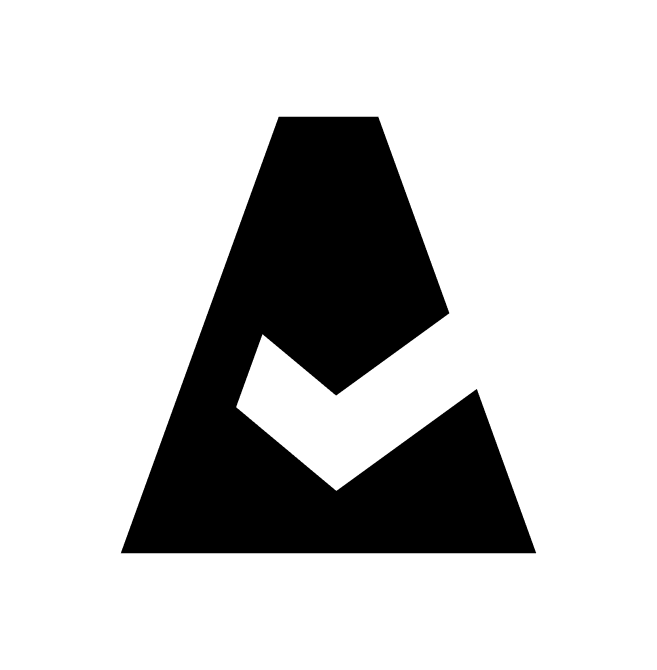Sophos
Sophos is a cybersecurity service that provides advanced threat protection for networks, endpoints, and cloud environments through integrated, AI-powered security solutions. This guide explains how to add Sophos integration to Cloudaware.
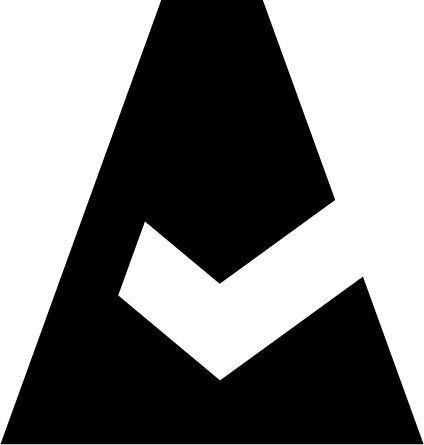 To see how Cloudaware seamlessly integrates with Sophos in action, request a demo.
To see how Cloudaware seamlessly integrates with Sophos in action, request a demo.
Prerequisites
Create new credentials (Client ID and Client Secret) with the Service Principal Read-Only role to use in Cloudaware. Read more
Add Sophos credentials
Log in to Cloudaware → Admin.
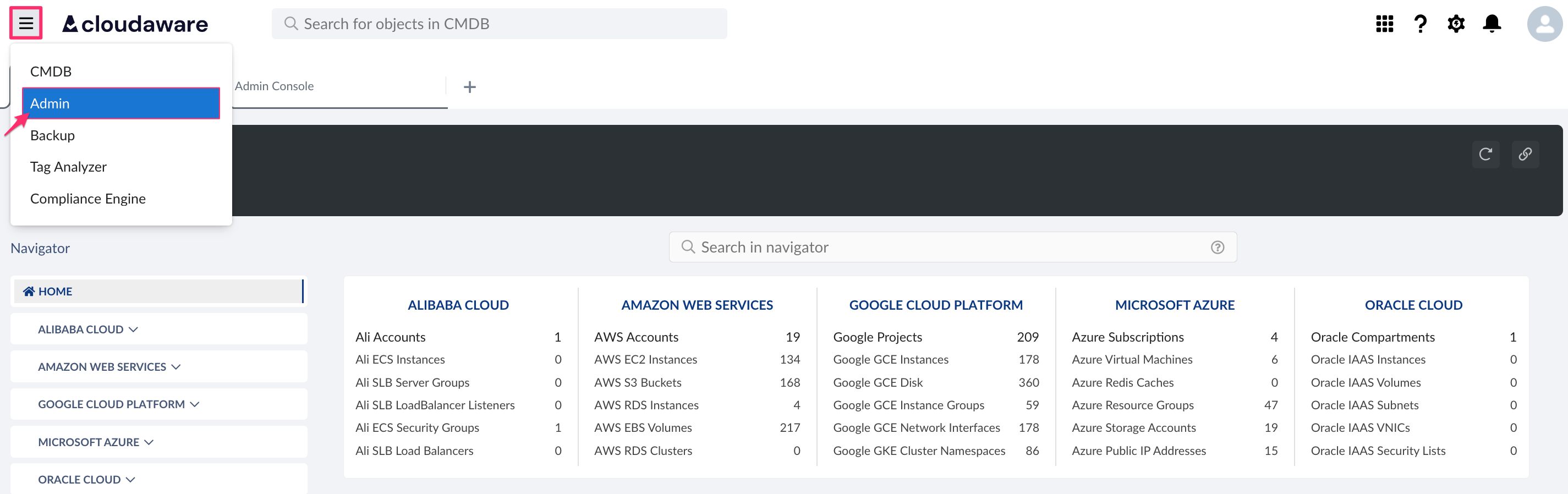
Find Sophos in integrations. Click +ADD.
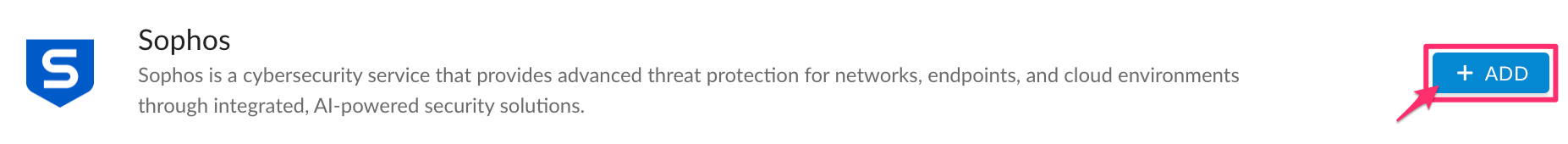
Fill out the form:
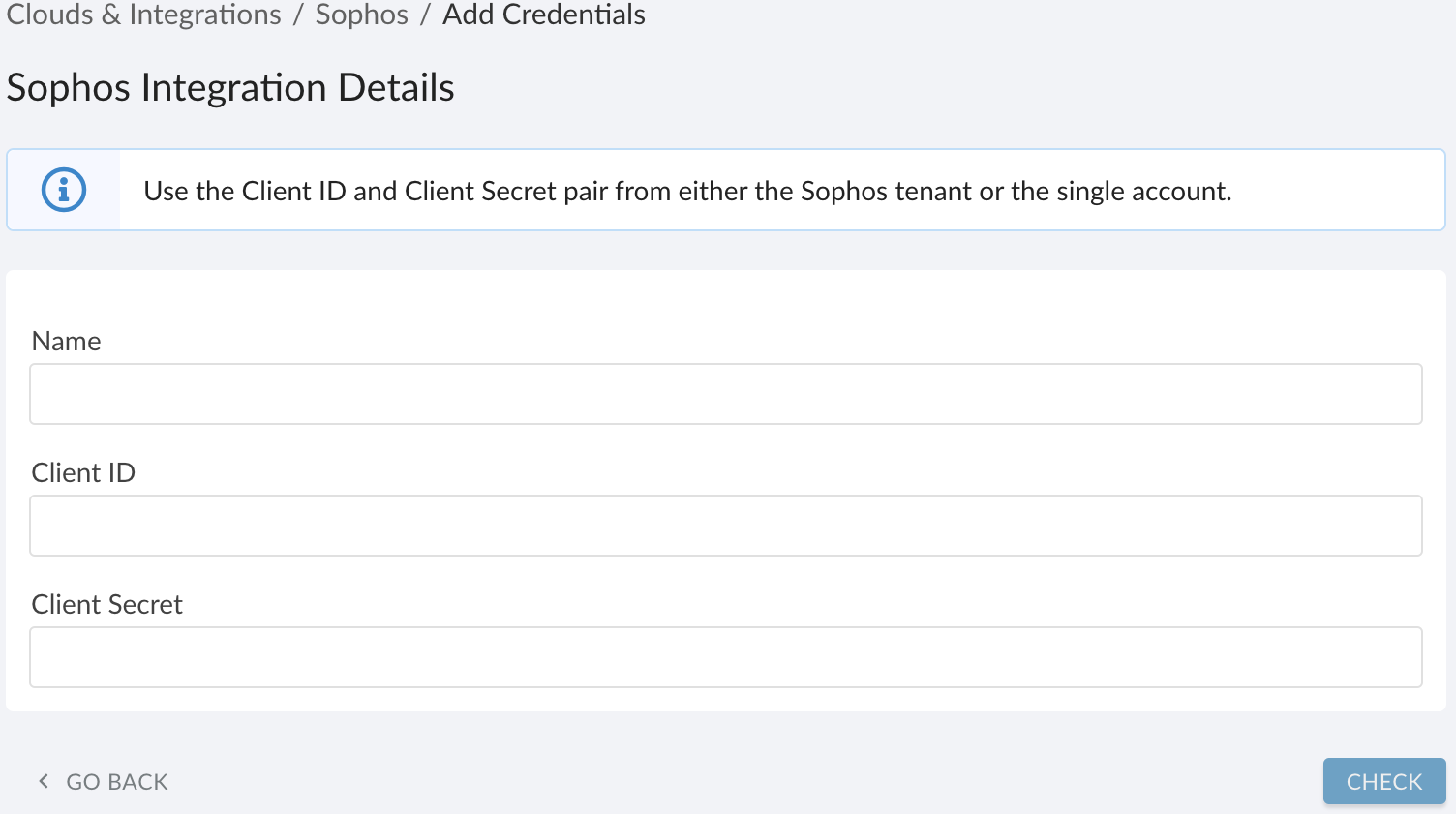
WHERE
Name – a descriptive name for the Sophos integration
Client ID – the Client ID created in Sophos
Client Secret – the Client ID created in Sophos
Click CHECK to test the connection. Once the validation passed, click the green button SAVE.Cloudaware automatically identifies the type of Sophos entity. Switch between the 'Sophos Accounts' and 'Sophos Tenants' tabs to view the integration status.
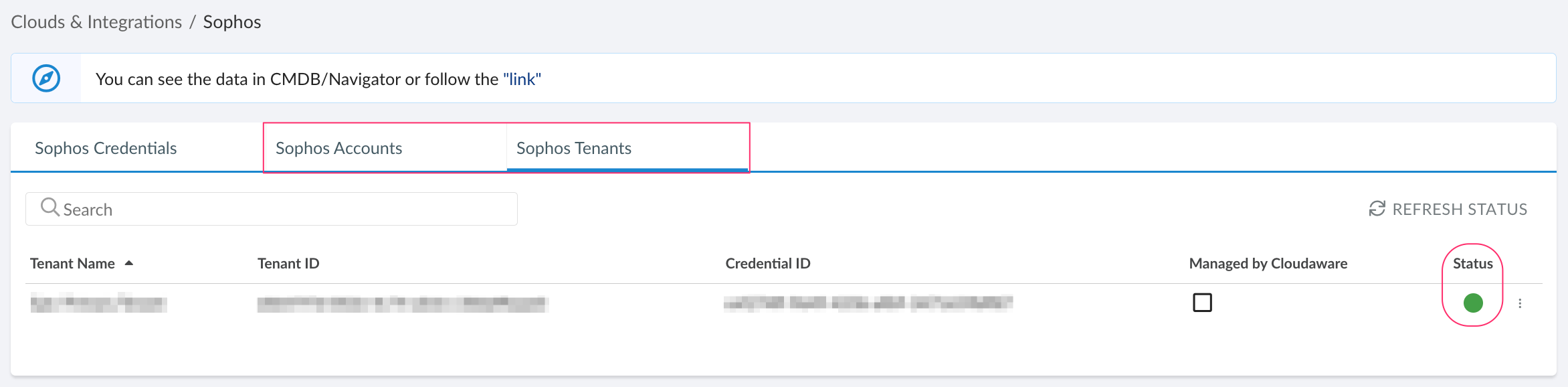
A green light in the ‘Status’ column indicates successful configuration. If the light is red, contact support@cloudaware.com.To view Sophos-related data, go to Cloudaware CMDB Navigator. Select SOPHOS in the left-hand menu.
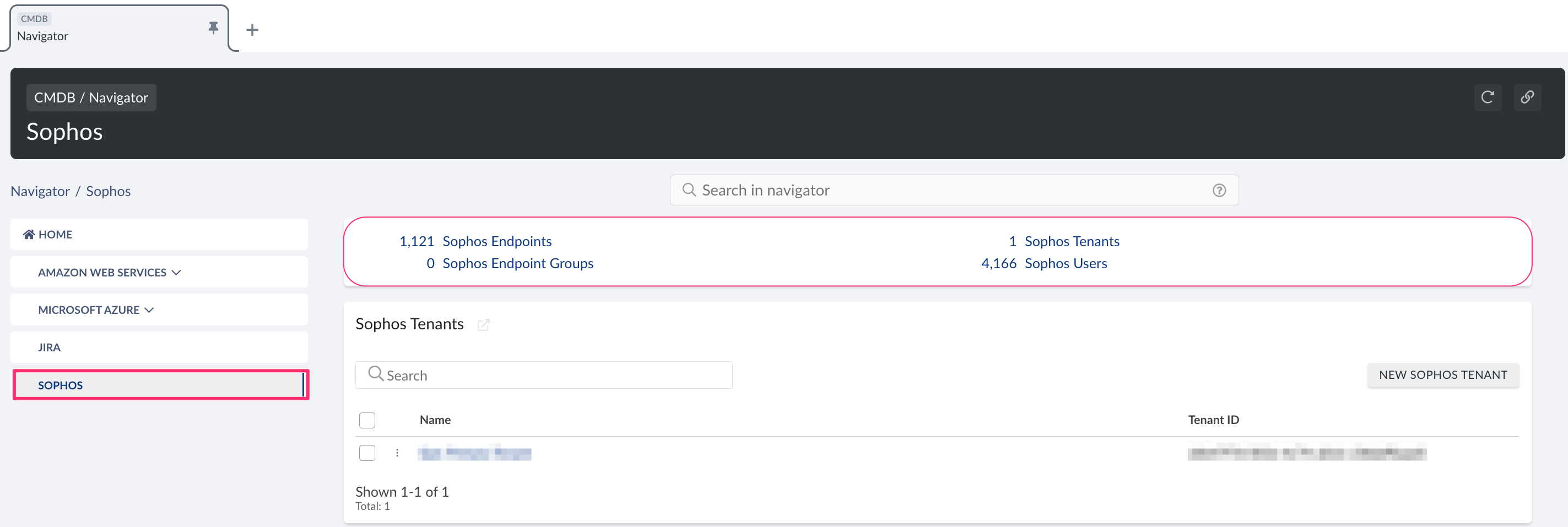
List of Sophos objects
Cloudaware supports the following Sophos objects:
Sophos Endpoint
CA10SPH__CaSophosEndpoint__cSophos Endpoint Group
CA10SPH__CaSophosEndpointGroup__cSophos Tenant
CA10SPH__CaSophosTenant__cSophos User
CA10SPH__CaSophosUser__c