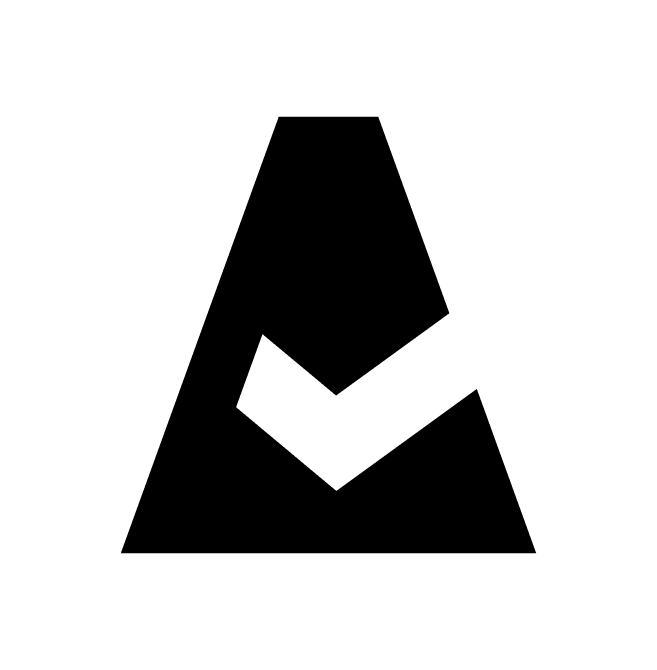Snyk
Snyk is a cybersecurity platform that empowers software developers to find and fix security vulnerabilities in their code, dependencies, containers, and infrastructure as code. This guide explains how to add Snyk integration to Cloudaware.
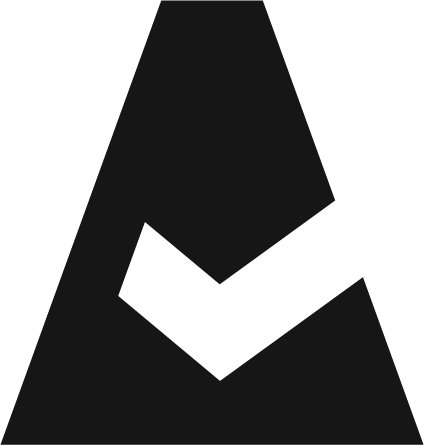 To see how Cloudaware seamlessly integrates with Snyk in action, request a demo.
To see how Cloudaware seamlessly integrates with Snyk in action, request a demo.
Prerequisites
Use the Enterprise plan.
Get the API key. Learn more
Add a Snyk account
Log in to Cloudaware → Admin.
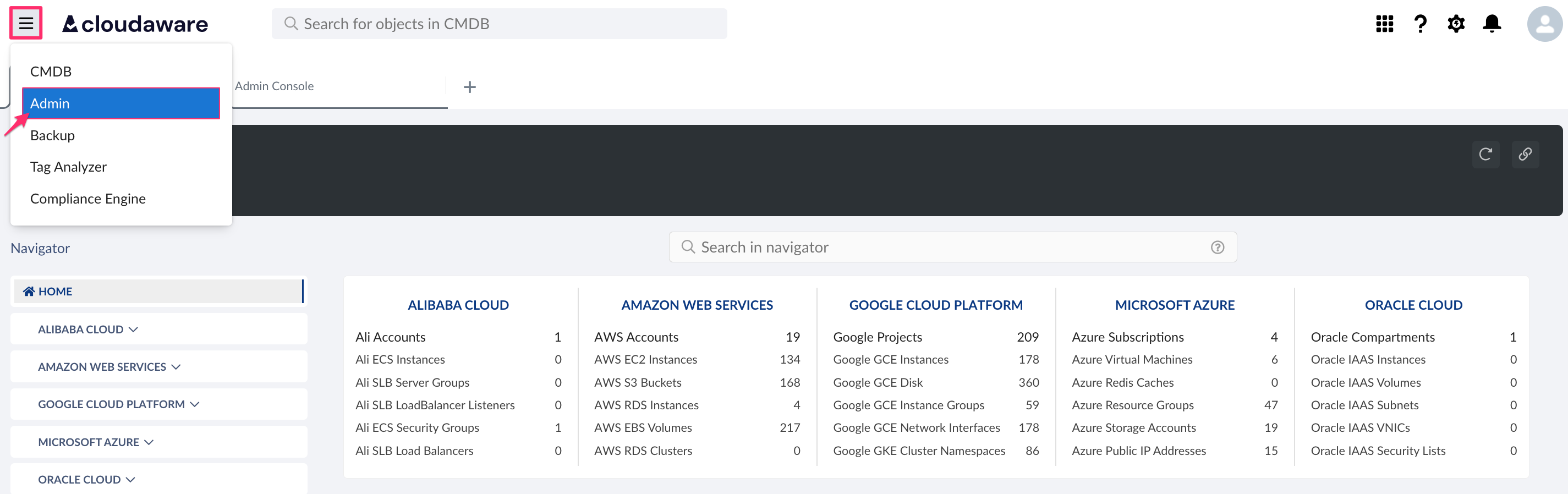
Find Snyk in integrations. Click +ADD.
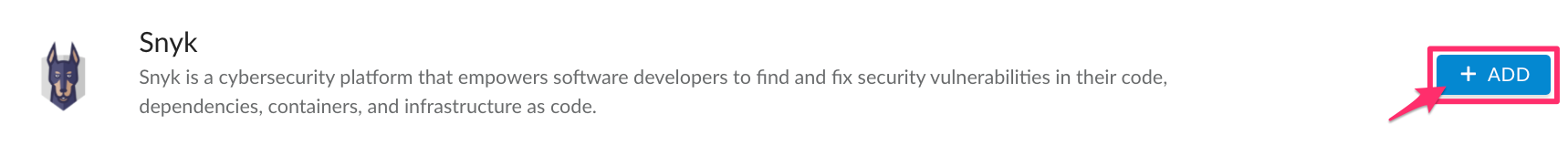
Fill out the form:
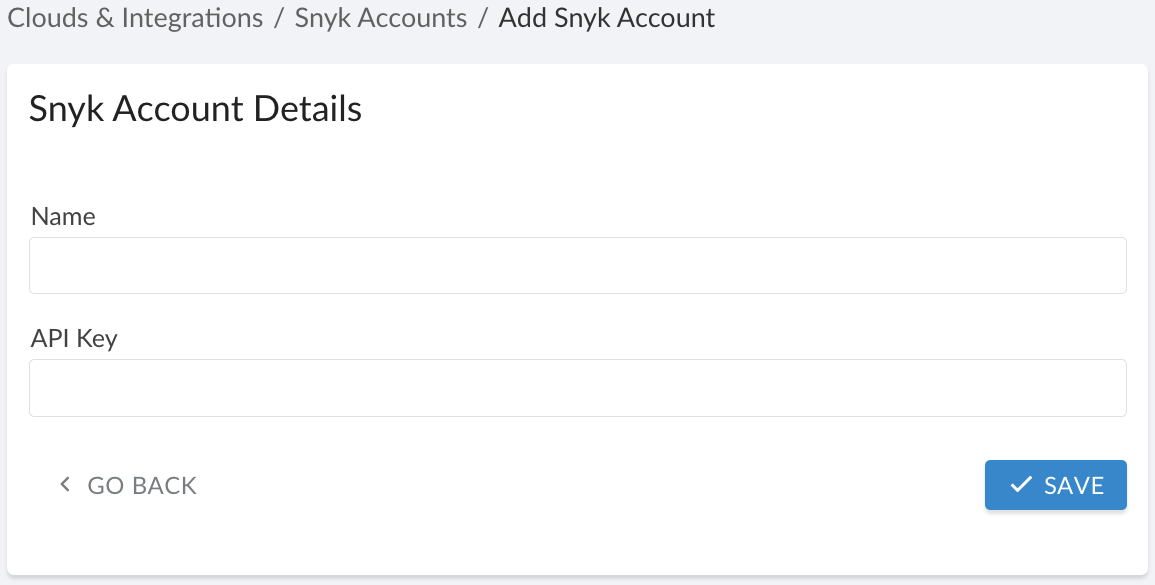
WHERE
Name – a descriptive name for the Snyk integration
API Key – the Snyk API Key
Click SAVE.A green light in the ‘Status’ column indicates successful configuration. If the light is red, contact support@cloudaware.com.
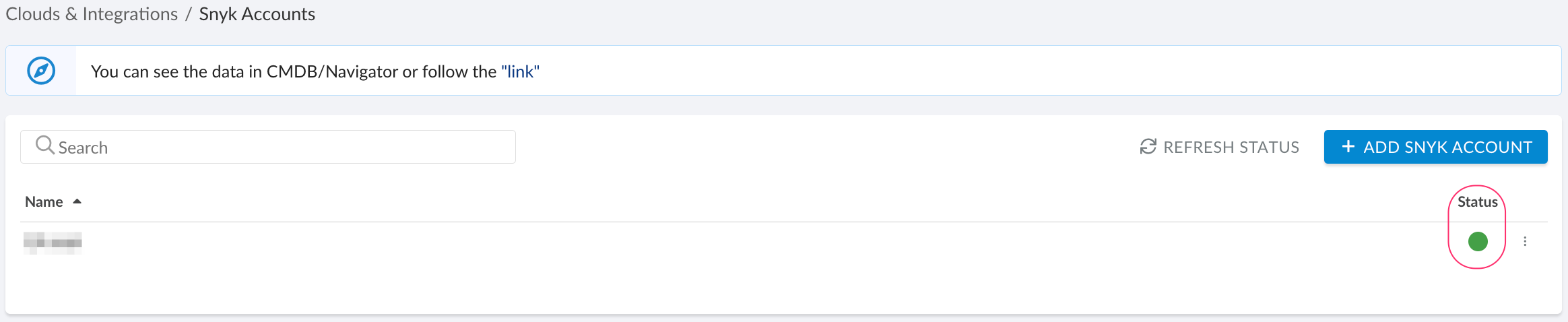
To view Snyk-related data, go to Cloudaware CMDB Navigator. Select SNYK in the left-hand menu.
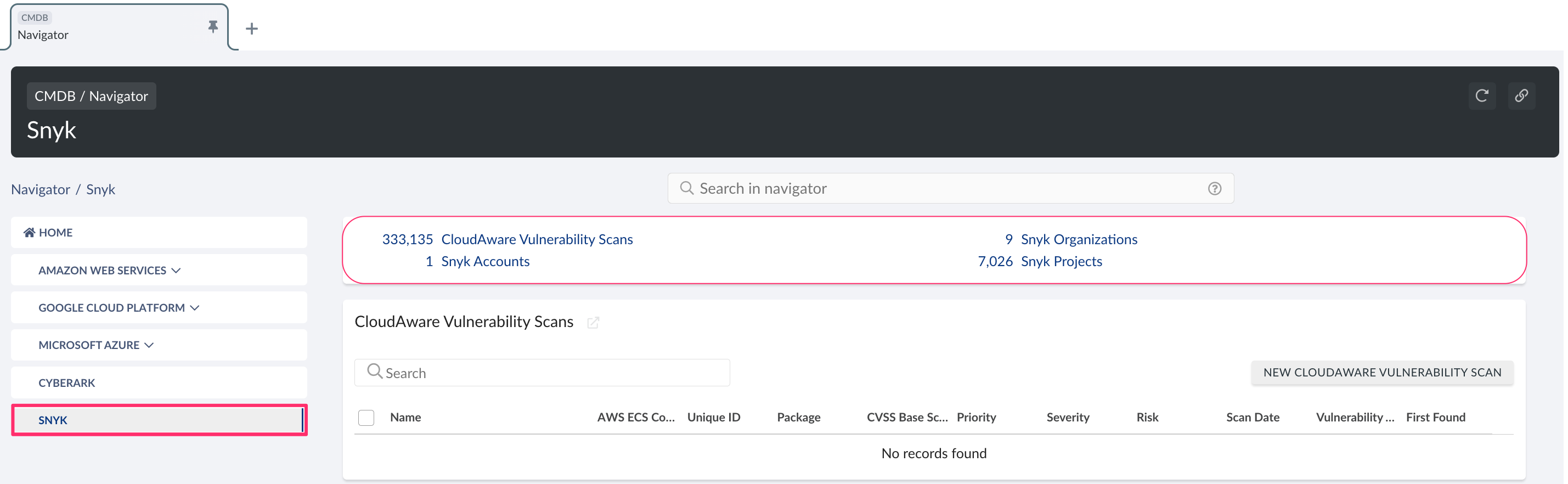
List of Snyk objects
Cloudaware supports the following Snyk objects:
Snyk Account
CA10SK__CaSnykAccount__cSnyk Organization
CA10SK__CaSnykOrganization__cSnyk Project
CA10SK__CaSnykProject__c