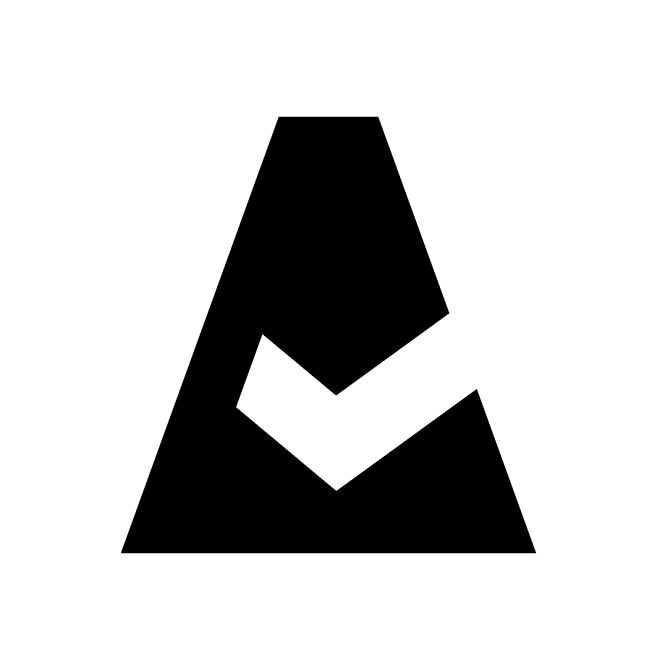Nagios
Nagios is an event monitoring system that offers monitoring and alerting services for servers, switches, applications and services. This guide explains how to add Nagios integration to Cloudaware.
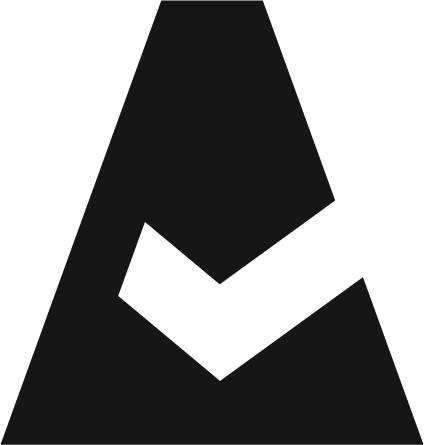 To see how Cloudaware seamlessly integrates with Nagios, request a demo.
To see how Cloudaware seamlessly integrates with Nagios, request a demo.
Prerequisites
Upload AWS* EC2 instance facts to AWS S3 bucket accessible by Cloudaware.
*Although Nagios is a multi-cloud monitoring solution, the Cloudaware integration currently supports only AWS.
Add a Nagios integration
Log in to Cloudaware → Admin.
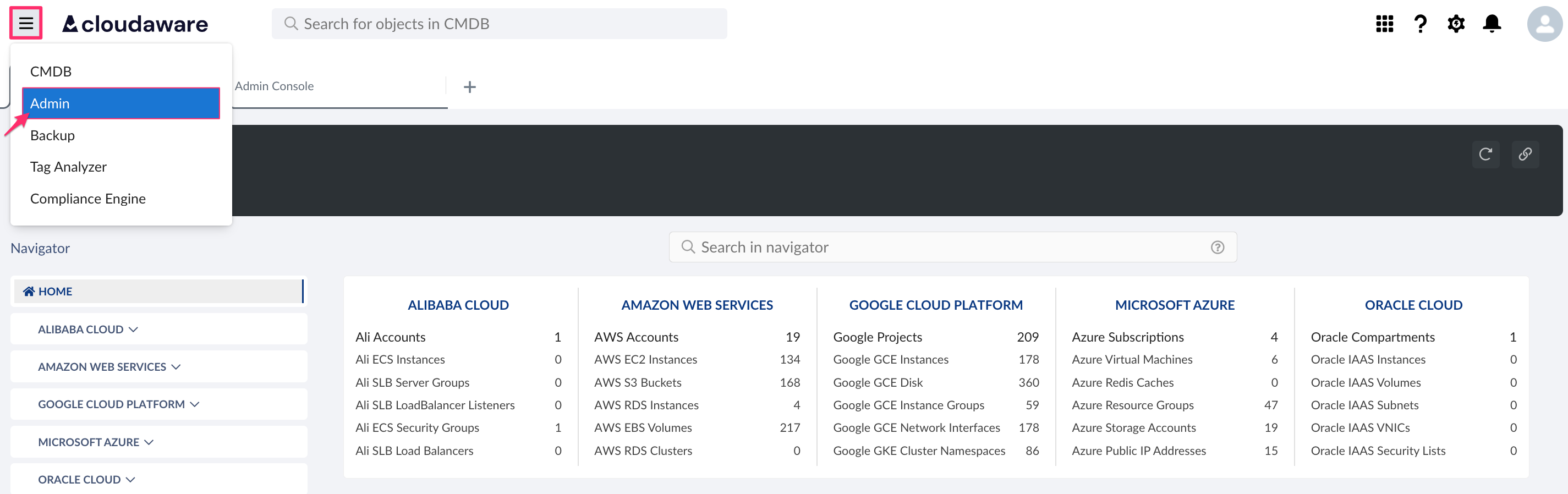
Find Nagios in Monitoring integrations. Click +ADD.
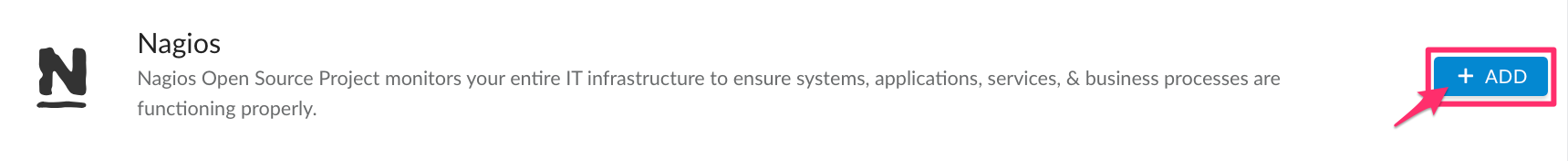
Fill out the form:
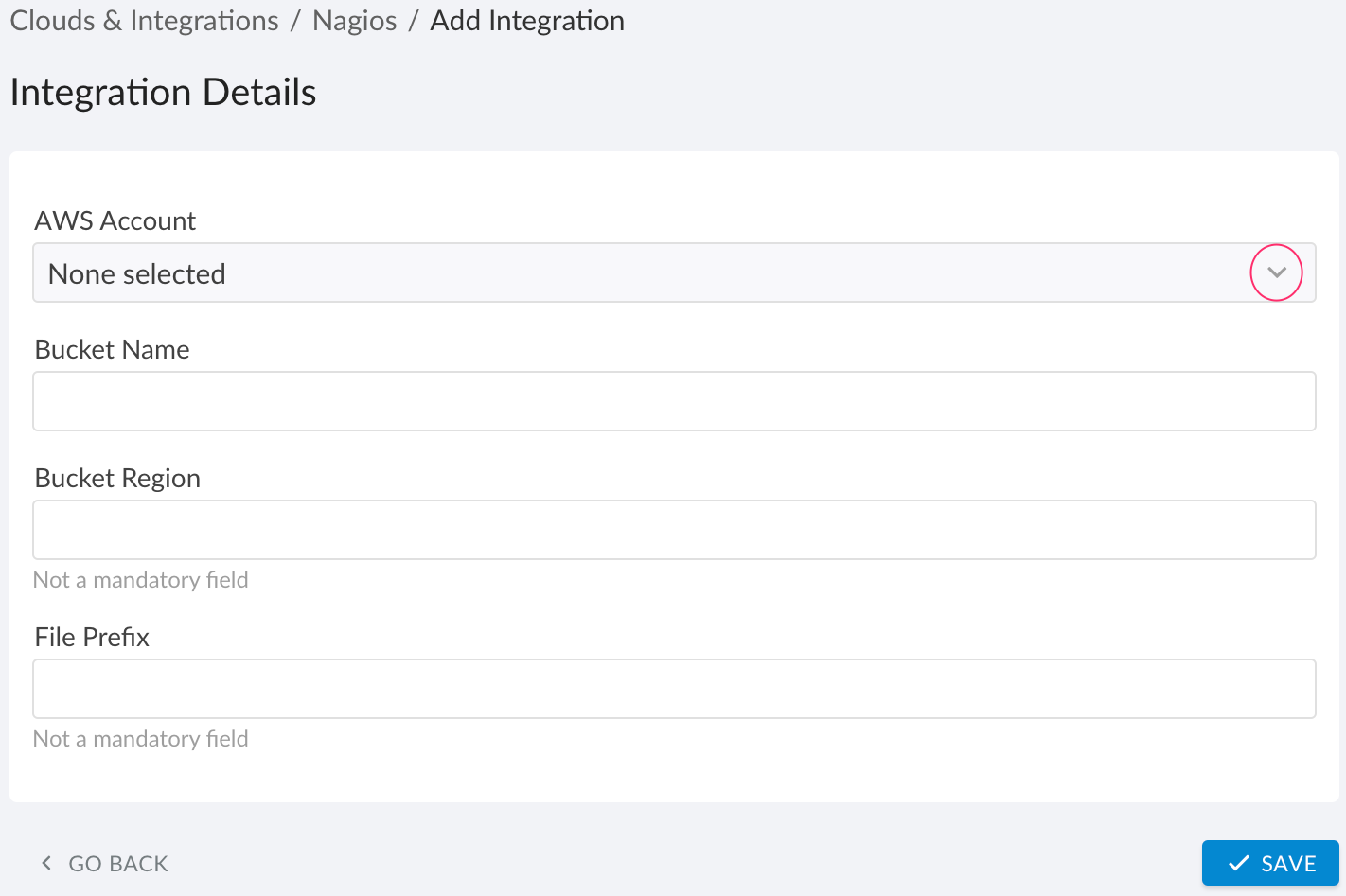
WHERE
AWS Account – select one from the drop-down list
Bucket Name – the name of the S3 bucket that stores the uploaded EC2 instance facts
Bucket Region – specify the AWS region where the S3 bucket resides
File Prefix – the path prefix within the bucket for Cloudaware to read the uploaded factsClick SAVE.
A green light in the ‘Status’ column indicates successful configuration. If the light is red, contact support@cloudaware.com.
Facts are displayed on AWS EC2 instances in the Cloudaware CMDB.