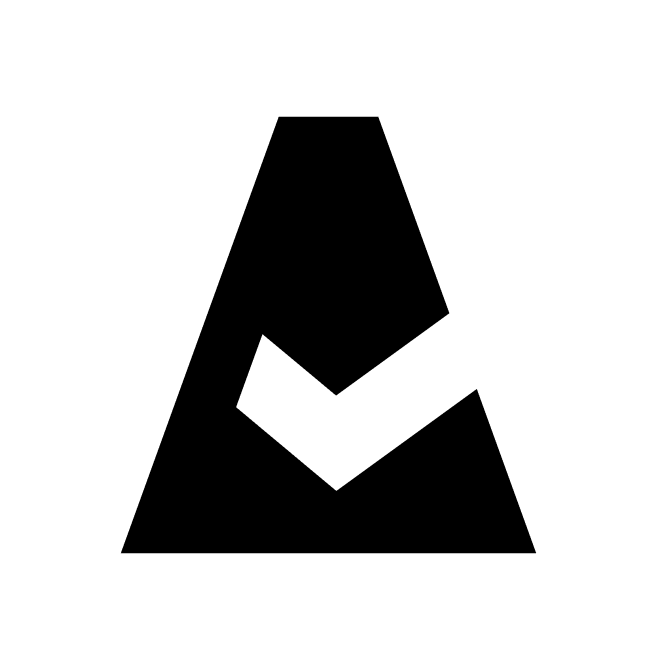MongoDB Atlas
MongoDB Atlas is a cloud-hosted MongoDB service allowing customers to deploy, operate, and scale deployments on the cloud service provider of their choice. This guide explains how to add MongoDB Atlas integration to Cloudaware.
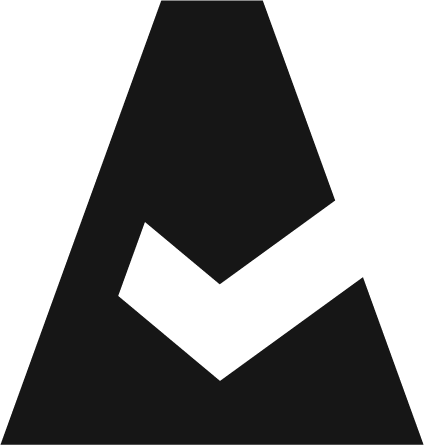 To see how Cloudaware seamlessly integrates with MongoDB Atlas in action, request a demo.
To see how Cloudaware seamlessly integrates with MongoDB Atlas in action, request a demo.
Add a MongoDB Atlas organization
Log in to Cloudaware → Admin.
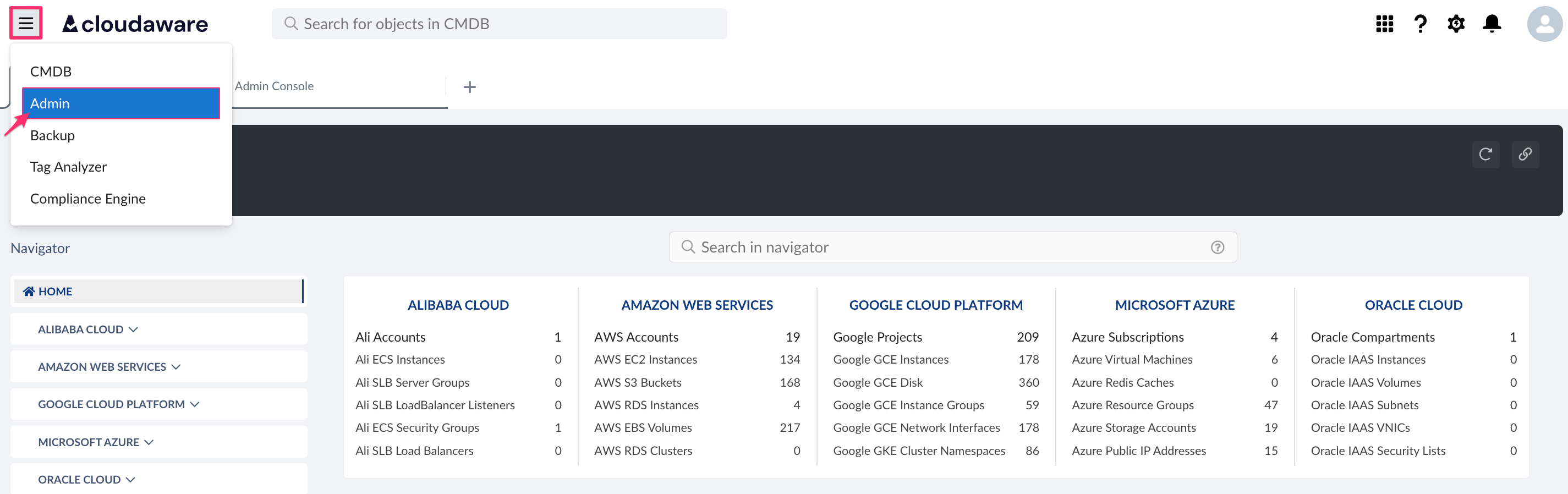
Find MongoDB Atlas in integrations. Click +ADD.
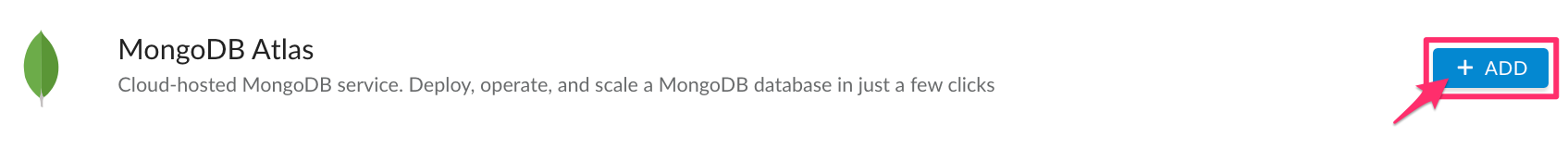
Fill out the form:
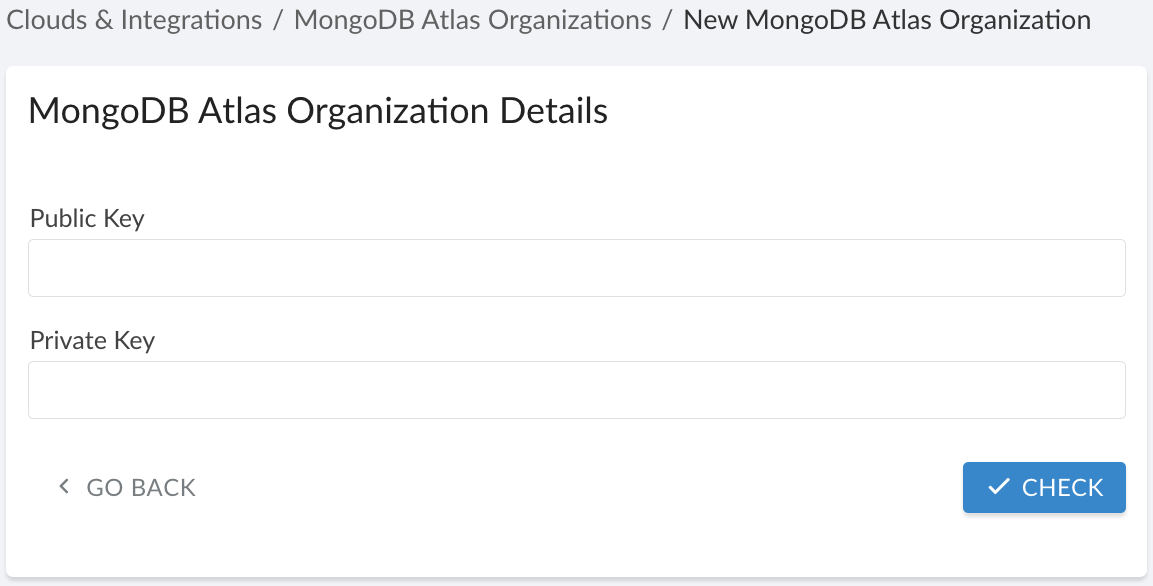
WHERE
Public Key – the public key from MongoDB Atlas organization Access Manager
Private Key – the private key from MongoDB Atlas organization Access Manager
Click CHECK to test the connection. Once the validation passed, click SAVE.A green light in the ‘Status’ column indicates successful configuration. If the light is red, contact support@cloudaware.com.
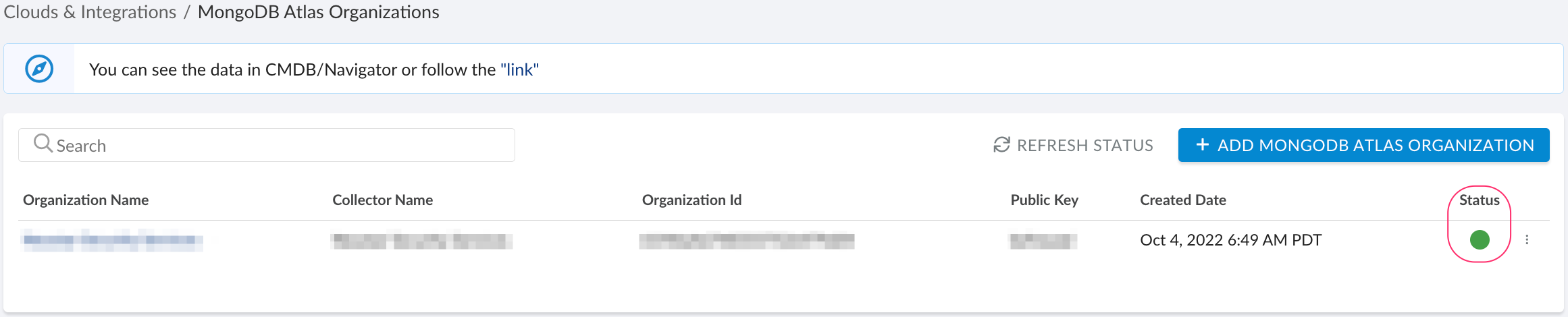
To view MongoDB Atlas-related data, go to Cloudaware CMDB Navigator. Select ATLAS in the left-hand menu.
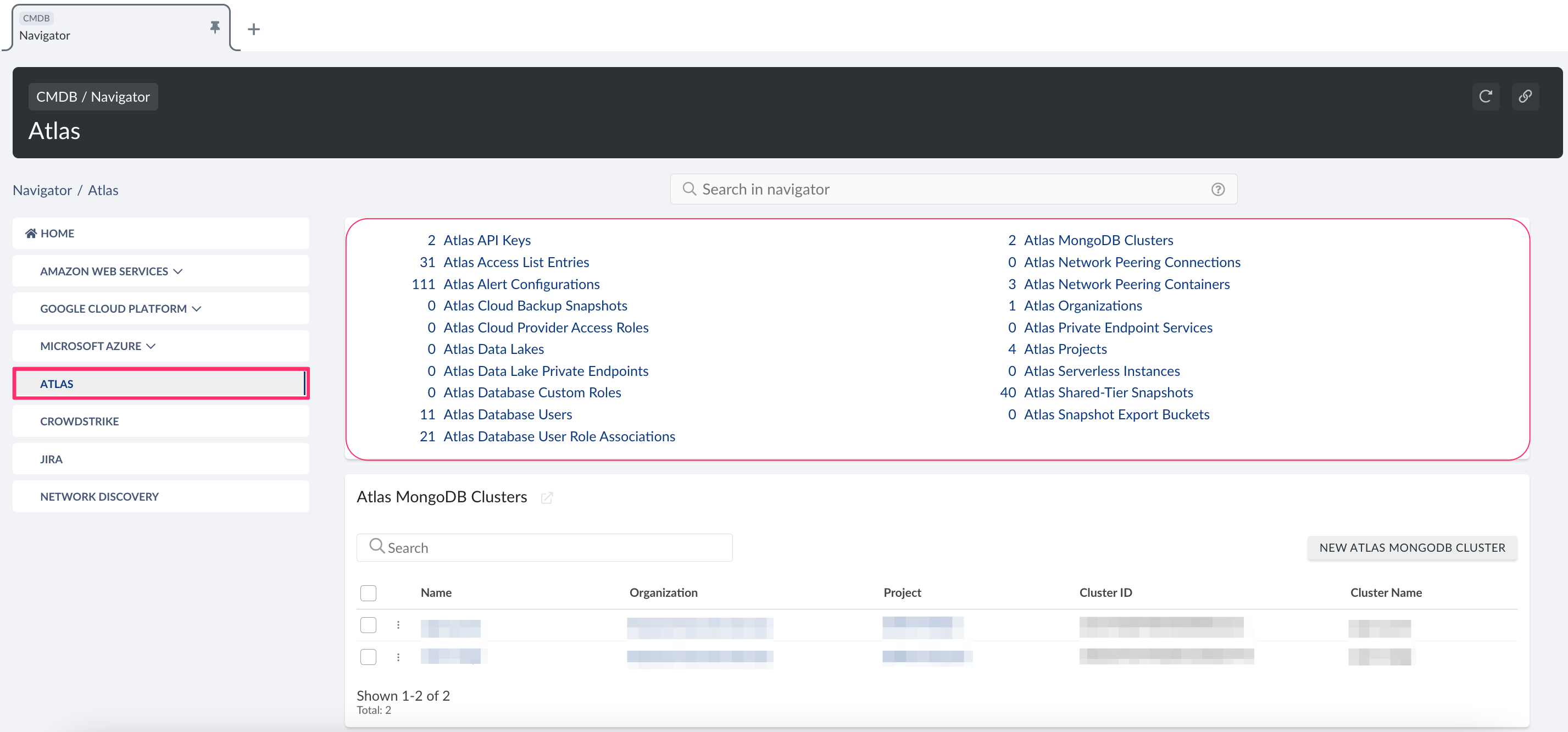
List of MongoDB Atlas objects
Cloudaware supports the following MongoDB Atlas objects:
Atlas Access List Entry
CA10AT__CaAtlasAccessListEntry__cAtlas Alert Configuration
CA10AT__CaAtlasAlertConfiguration__cAtlas API Key
CA10AT__CaAtlasApiKey__cAtlas API Key Project Link
CA10AT__CaAtlasApiKeyProjectLink__cAtlas AWS VPC Endpoint Link
CA10AT__CaAtlasAwsVpcEndpointLink__cAtlas Cloud Backup Snapshot
CA10AT__CaAtlasCloudBackupSnapshot__cAtlas Cloud Provider Access Role
CA10AT__CaAtlasCloudProviderAccessRole__cAtlas Data Lake
CA10AT__CaAtlasDataLake__cAtlas Data Lake Private Endpoint
CA10AT__CaAtlasDataLakePrivateEndpoint__cAtlas Database Custom Role
CA10AT__CaAtlasDatabaseCustomRole__cAtlas Database User
CA10AT__CaAtlasDatabaseUser__cAtlas Database User Role Association
CA10AT__CaAtlasDatabaseUserRoleAssociation__cAtlas Database User Scope Link
CA10AT__CaAtlasDatabaseUserScopeLink__cAtlas MongoDB Cluster
CA10AT__CaAtlasMongoDbCluster__cAtlas Network Peering Connection
CA10AT__CaAtlasNetworkPeeringConnection__cAtlas Network Peering Container
CA10AT__CaAtlasNetworkPeeringContainer__cAtlas Organization
CA10AT__CaAtlasOrganization__cAtlas Private Endpoint Service
CA10AT__CaAtlasPrivateEndpointService__cAtlas Project
CA10AT__CaAtlasProject__cAtlas Serverless Instance
CA10AT__CaAtlasServerlessInstance__cAtlas Shared-Tier Snapshot
CA10AT__CaAtlasSharedTierSnapshot__cAtlas Snapshot Export Bucket
CA10AT__CaAtlasSnapshotExportBucket__c