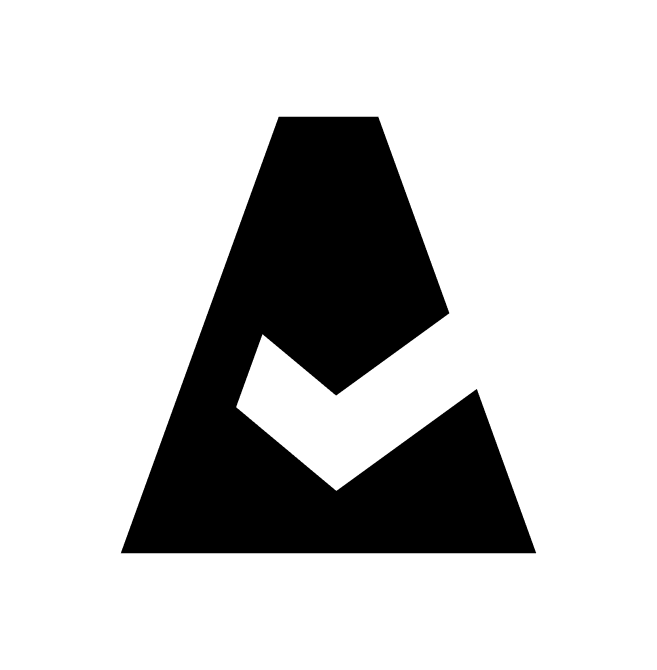Export Data From A List View
This guide explains how to export Cloudaware CMDB list views as CURL or SOQL queries.
Log in to Cloudaware → Home. Select the object in CMDB Navigator, e.g. AWS EC2 Instances.
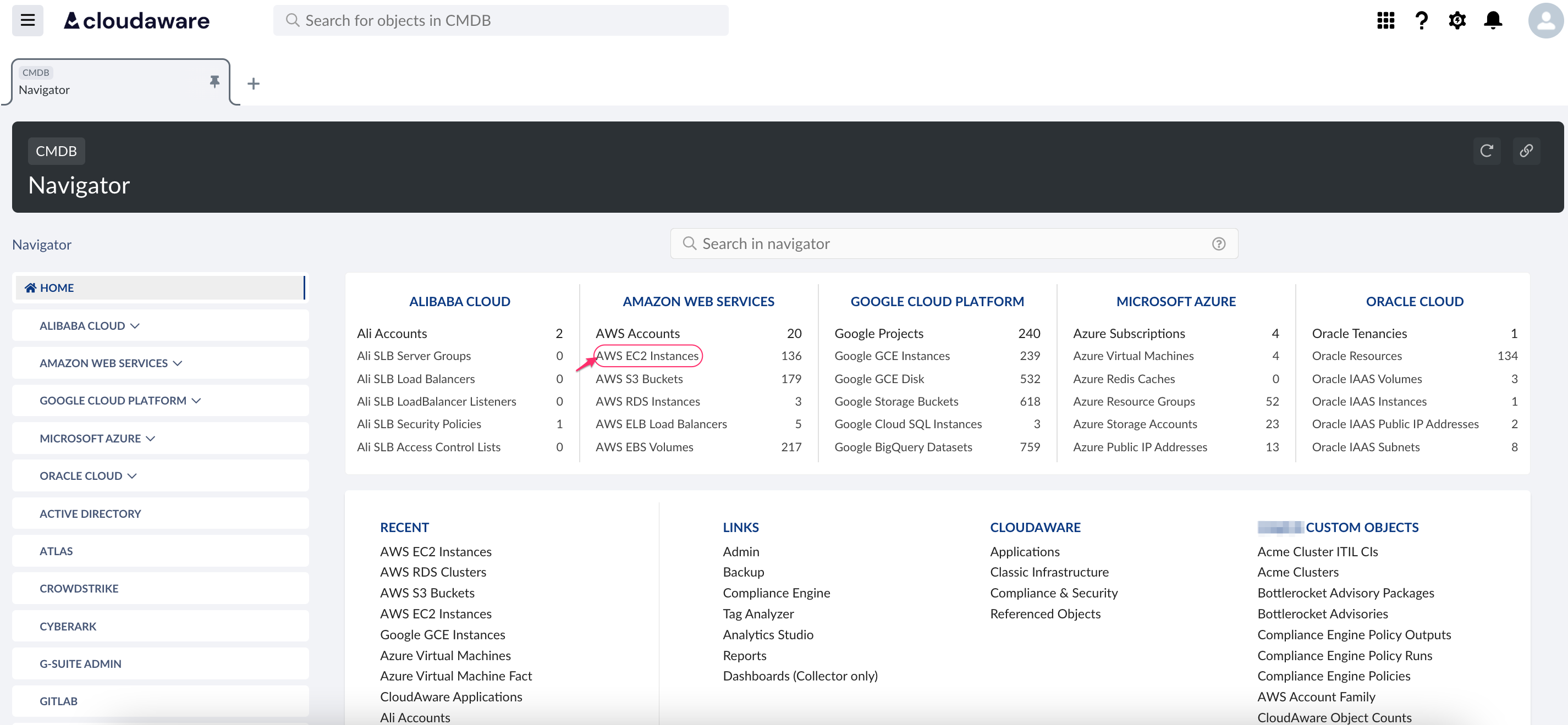
Select and open a list view, e.g., Running.
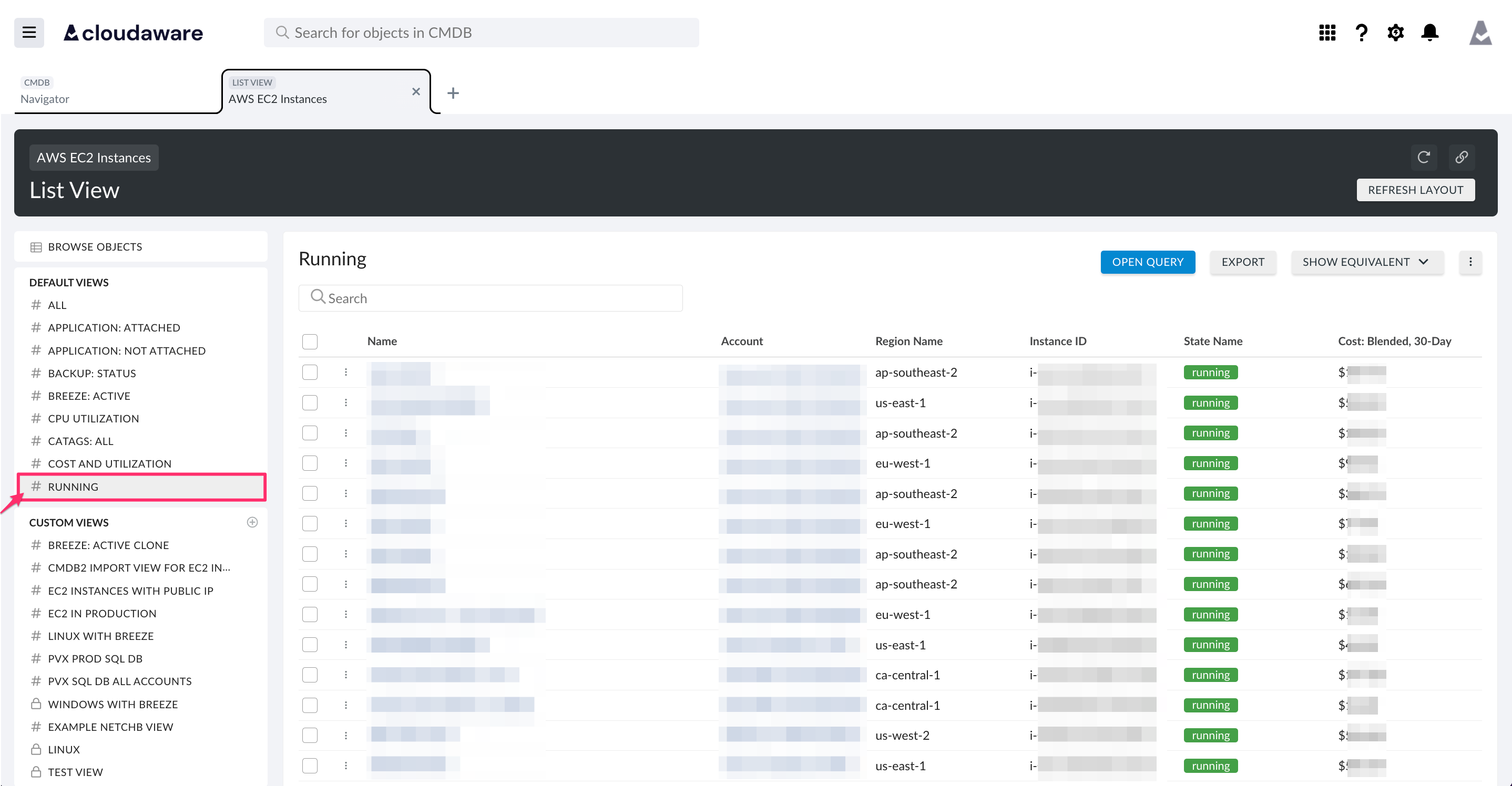
Click SHOW EQUIVALENT → select one of the options:
{} Equivalent CURL
</> Equivalent SOQL
</> Equivalent BigQuery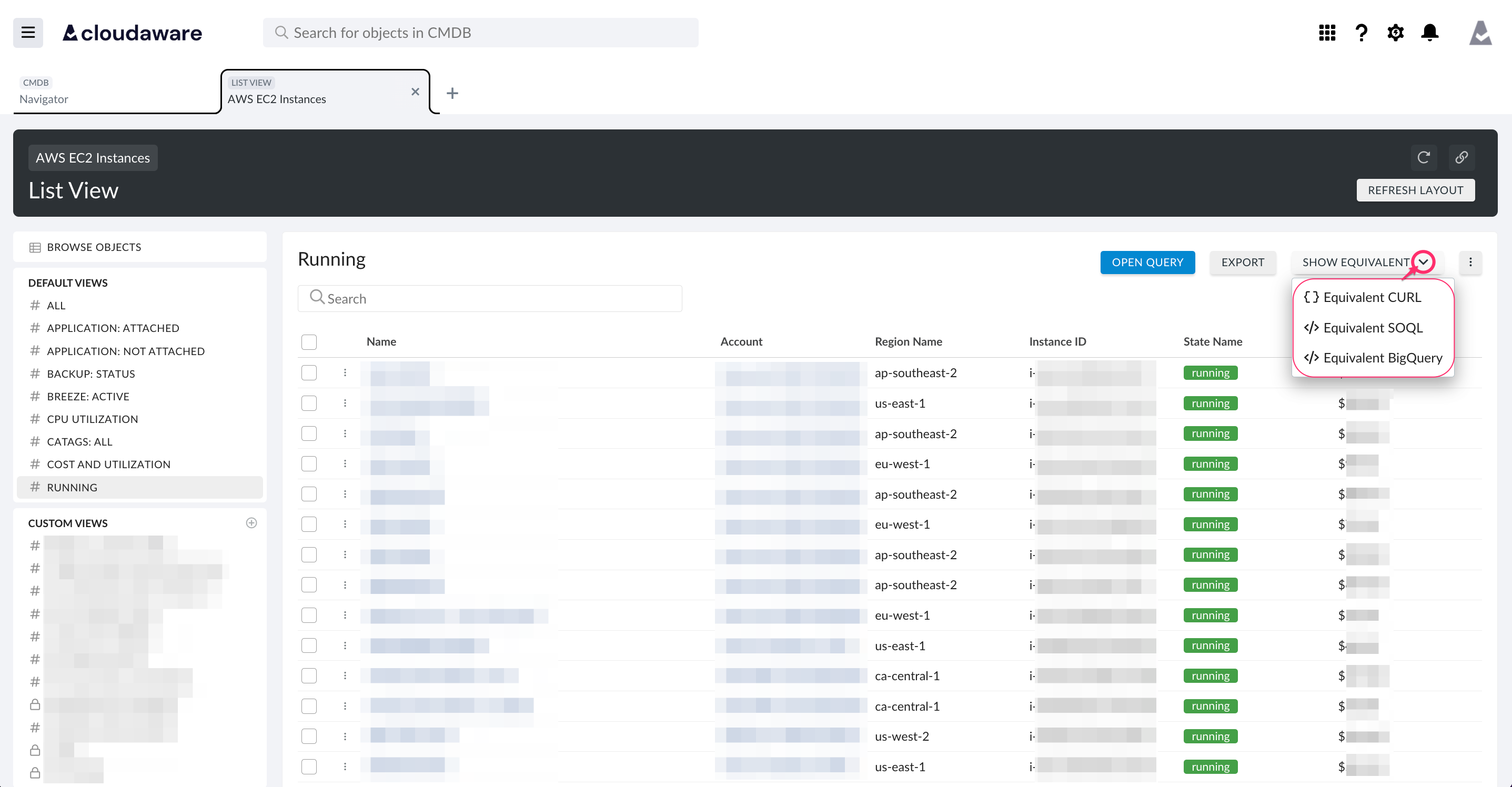
For {} Equivalent CURL, choose Response Data Format (JSON, CSV) or Command Format (CMD, BASH). Click COPY:
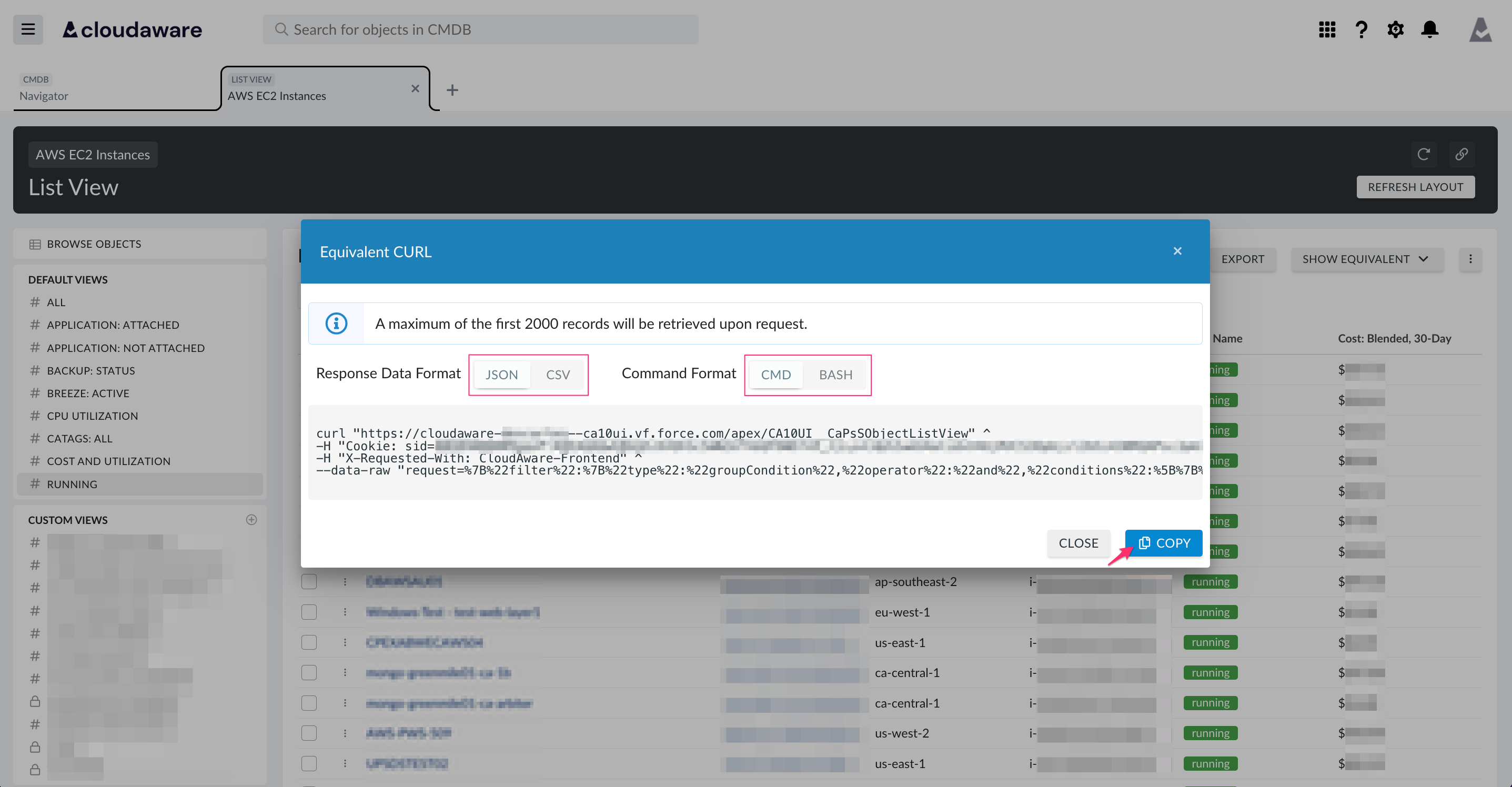
Once copied, click CLOSE.
For </> Equivalent SOQL, click COPY to copy the query: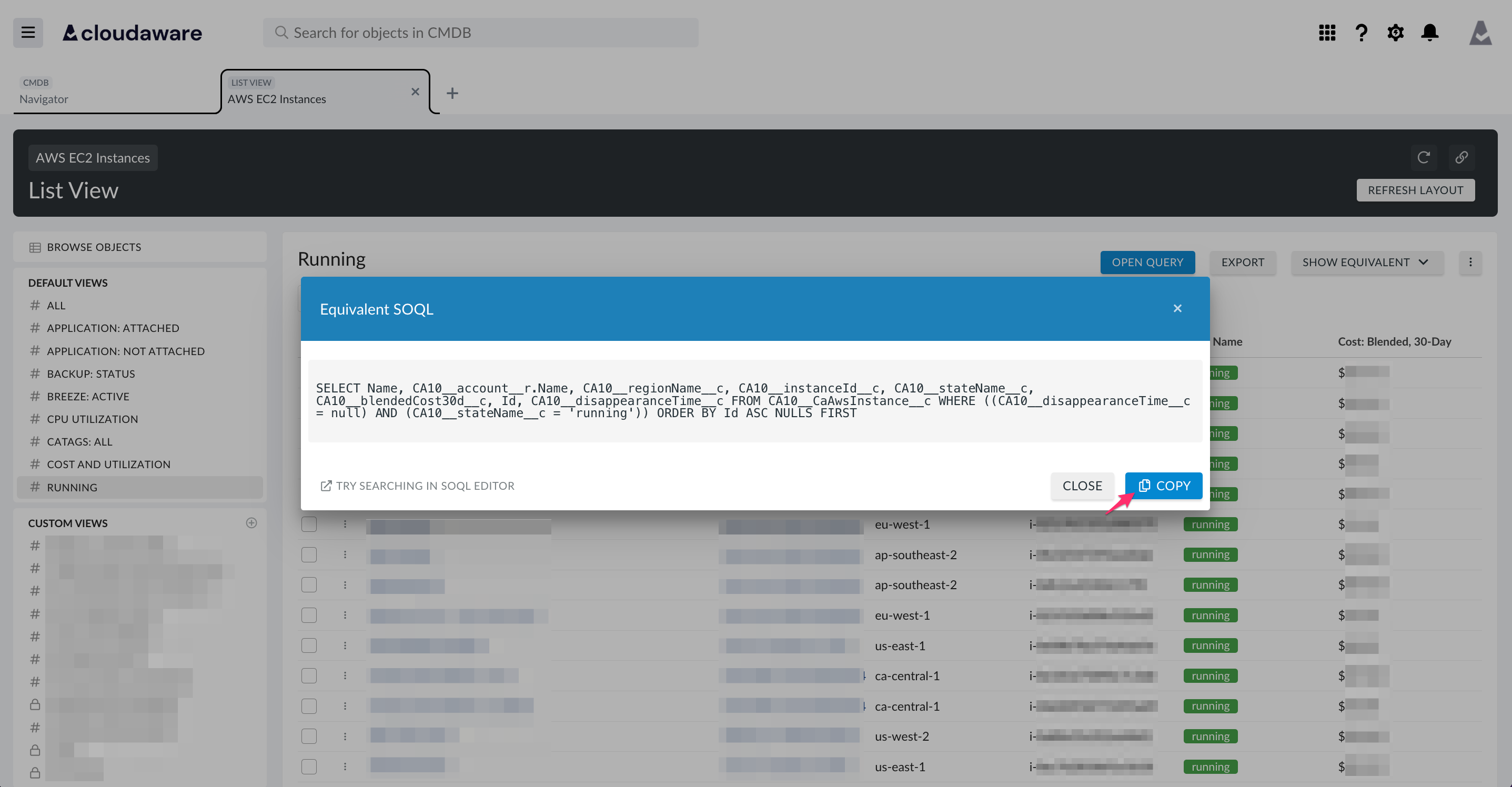
Once copied, click CLOSE.
For </> Equivalent BigQuery, click COPY to copy the query: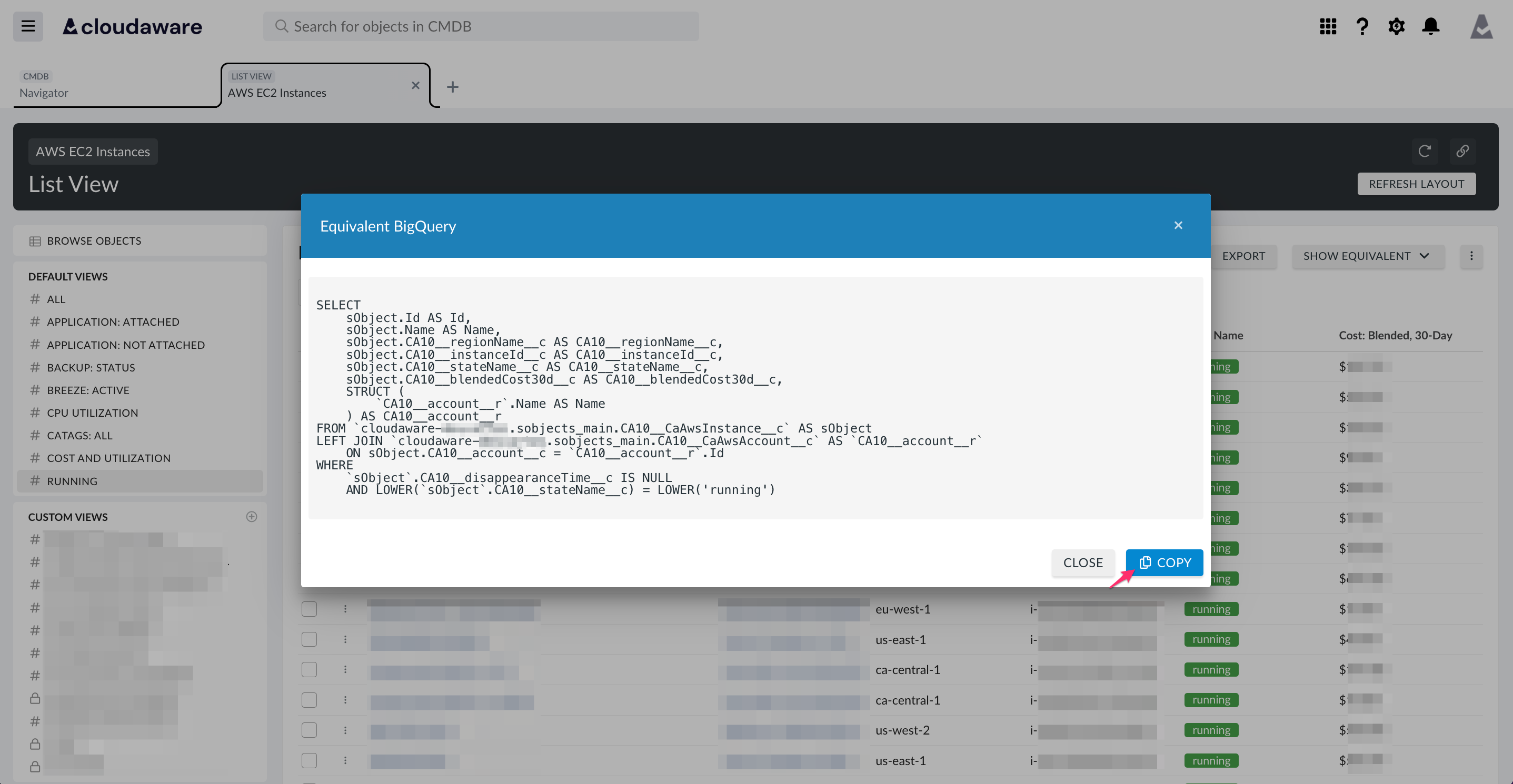
Once copied, click CLOSE.