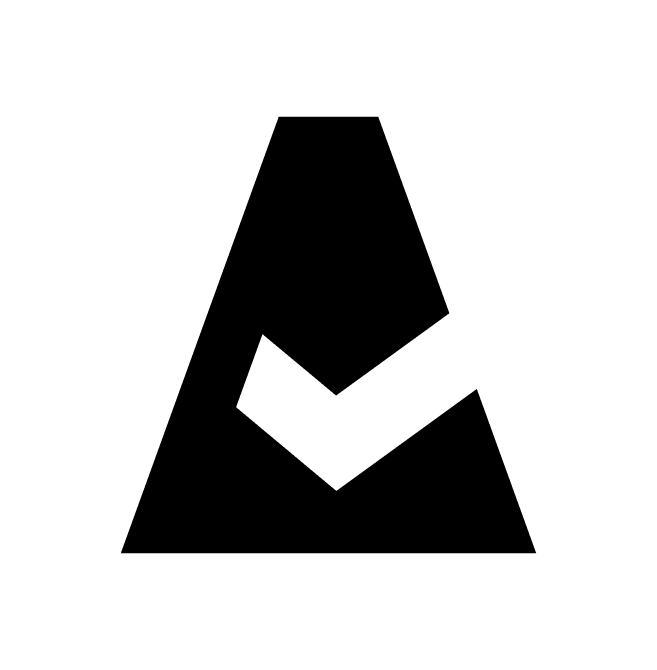Datadog
Datadog is a monitoring and analytics tool that allows IT and DevOps teams to track metrics from all apps, tools & services in one place. This guide explains how to add Datadog integration to Cloudaware.
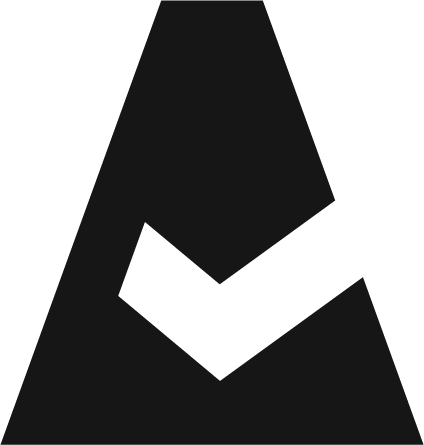 To see how Cloudaware seamlessly integrates with Datadog in action, request a demo.
To see how Cloudaware seamlessly integrates with Datadog in action, request a demo.
Add a Datadog account
Log in to Cloudaware → Admin.
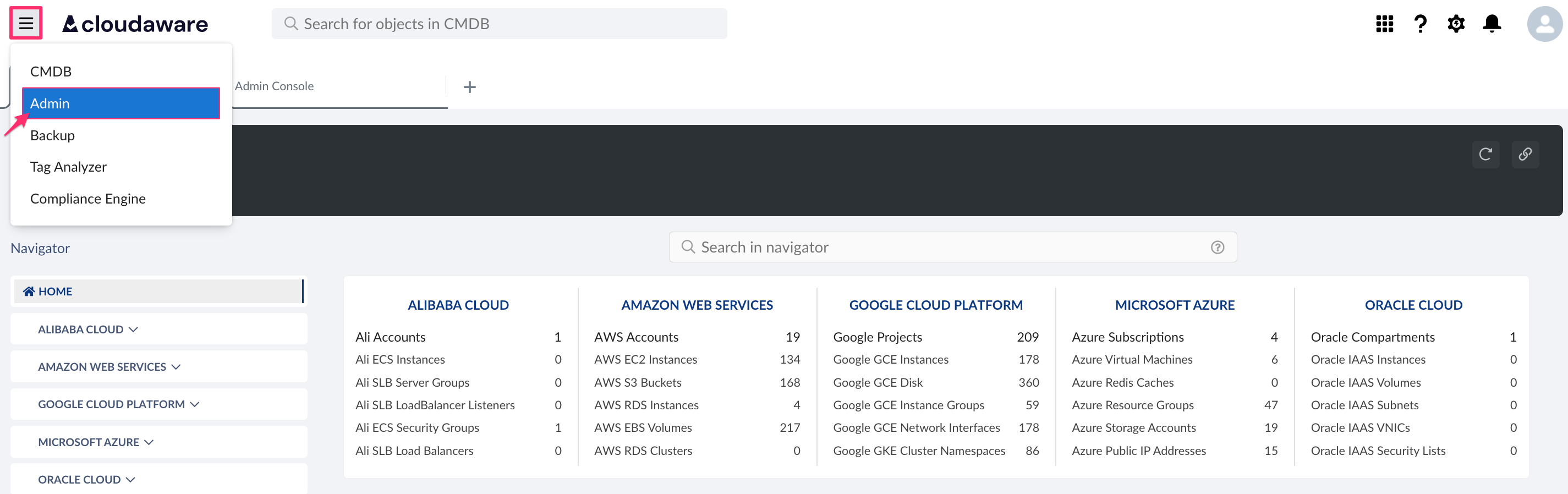
Find Datadog in Monitoring integrations. Click +ADD.
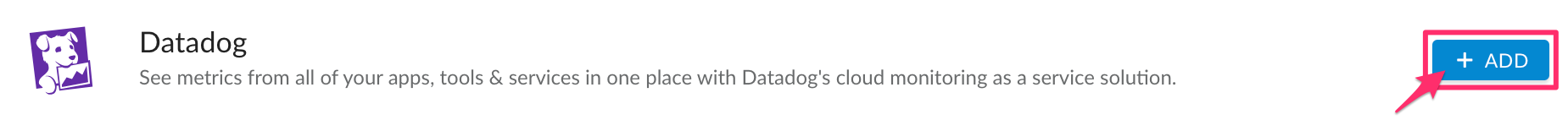
Fill out the form:
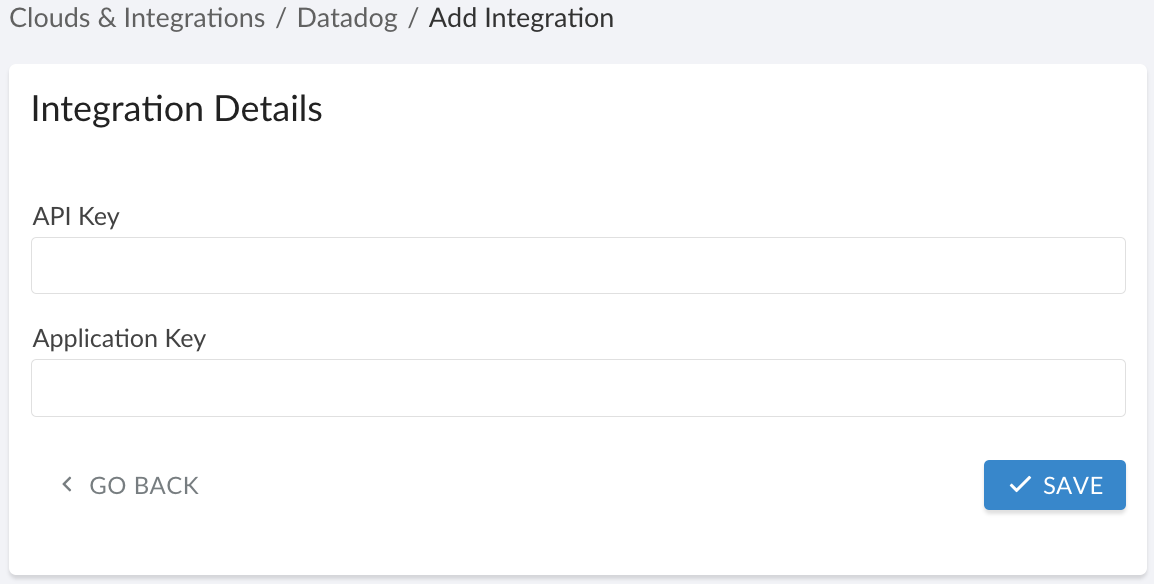
WHERE
API Key – the API key (to locate the key in Datadog, go to Integrations → API Keys)
Application Key – the application key (to locate the key in Datadog, go to Integrations → Application Keys)
Click SAVE.A green light in the ‘Status’ column indicates successful configuration. If the light is red, contact support@cloudaware.com.
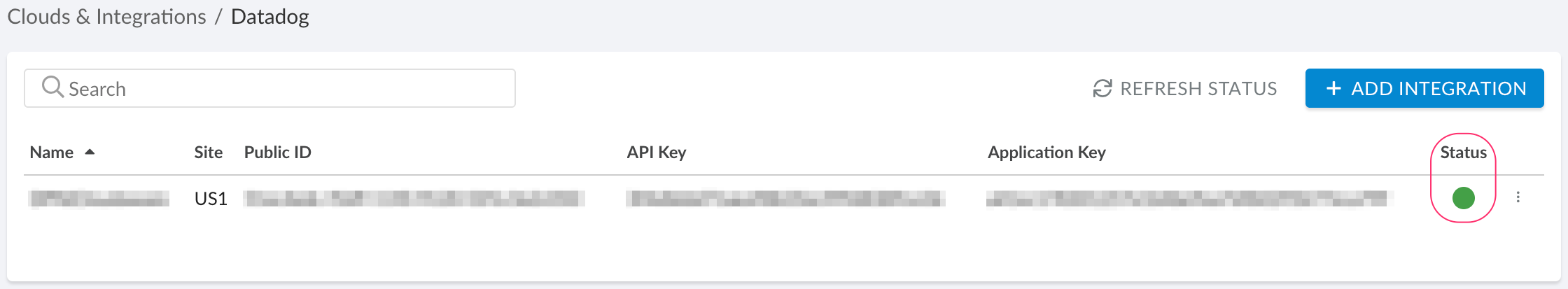
The Site value is calculated dynamically by Cloudaware based on the API Key and Application Key values. Read about Sites
List of Datadog objects
Cloudaware supports the following Datadog objects:
Datadog Account
CA10__CaDatadogAccount__cDatadog Dashboard
Datadog_Dashboards__cDatadog Downtime
CA10__CaDatadogDowntime__cDatadog Graph
Datadog_Graph__cDatadog Monitor
CA10__CaDatadogMonitor__cDatadog Monitor Downtime
CA10__CaDatadogMonitorDowntime__cDatadog Query
Datadog_Query__c