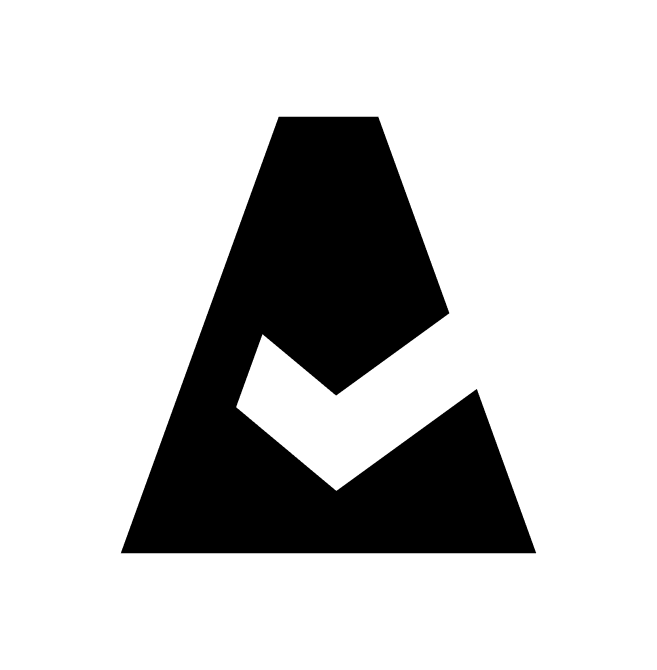Create Fields From Facts
Fact2field functionality allows users to select the Breeze facts that Cloudaware should convert to fields on objects. Cloudaware will propagate fields that contain the caFact_ prefix with a matching Breeze fact. For example, if you create a caFact_uptimehours field, Cloudaware will search for the uptime_hours fact and use its value.
Supported on objects
CaFacts are supported for the following objects in Cloudaware:
AWS EC2 Instance
AWS EKS Cluster
Azure Virtual Machine
Azure VM Scale Set Instance
Azure AKS Cluster
Google GCE Instance
VCenter Virtual Machine
CloudAware Physical Server
Create a caFact
Log in to Cloudaware → Setup.
Go to Object Manager. Select an object from the list, e.g. CloudAware Physical Server.
Select the tab 'Fields & Relationships'. Click New to add a field.
For field type, select any of Text types → Next.
Enter the details for the new field, for example:
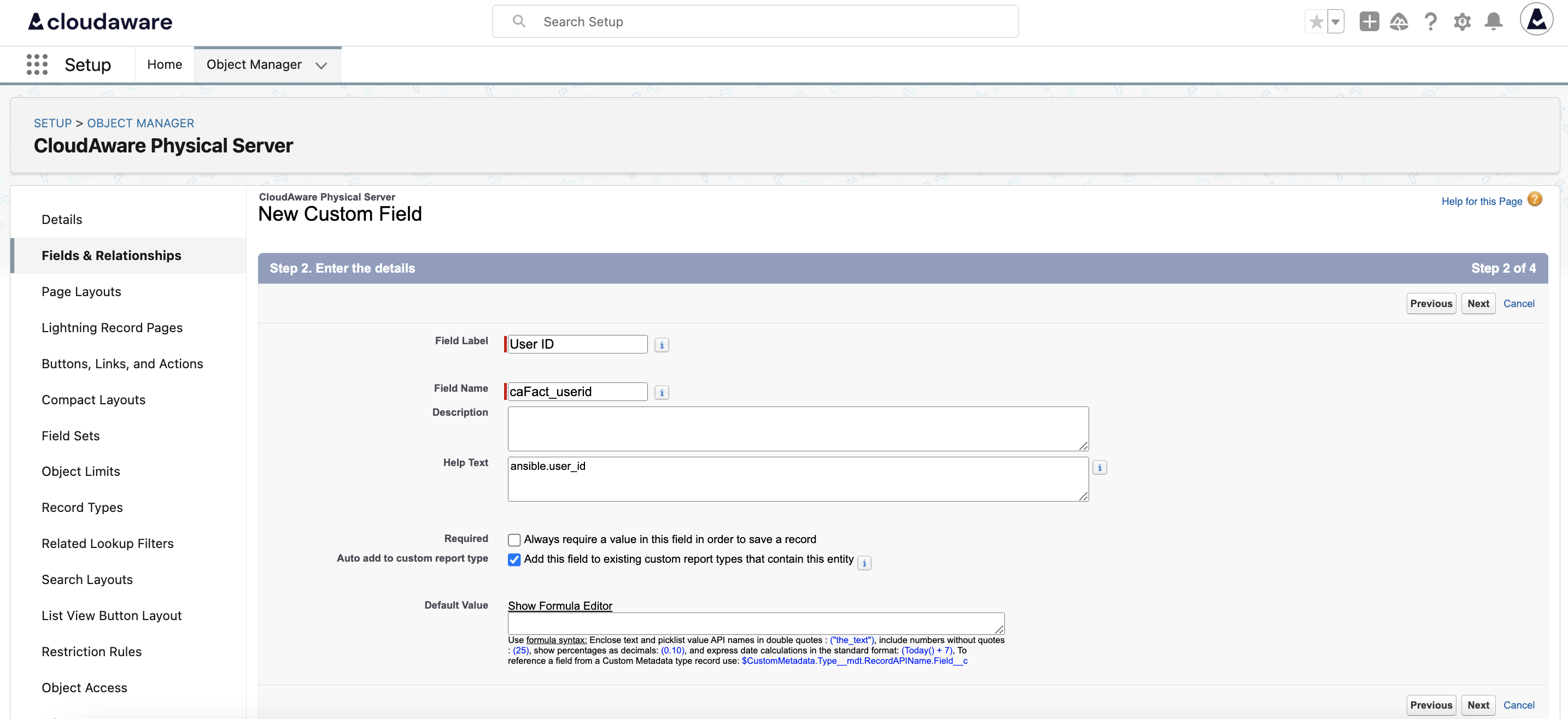
WHERE
Field Label - set a human-readable name for the field. e.g. User ID
Field Name - replace the auto-generated name by adding the prefixcaFact_and a Field Label value (field names are not case-insensitive), e.g.caFact_userId
Help Text - provide a full fact name, e.g.ansible.user_id
Click Next.Select user profiles for which the new field will be visible → Next.
Check the layout where the new field is visible. Click Save.
CaFact fields may not populate immediately after a new field is added. Please allow some time for the update action on a Fact object to process.
Breeze Facts examples
Linux | Windows |
|---|---|
architecture etc. | azure etc. |