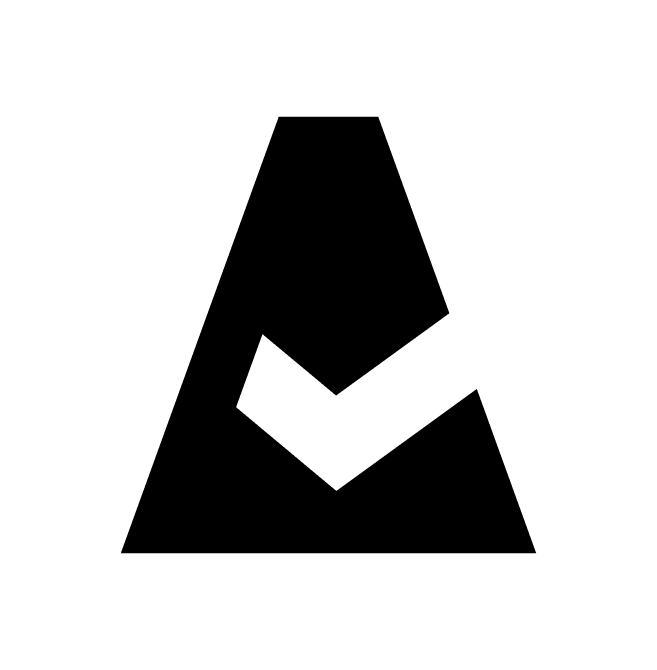AppDynamics
AppDynamics is the observability platform that provides real-time insights into application performance, user experience, and business outcomes. This guide explains how to add AppDynamics integration to Cloudaware.
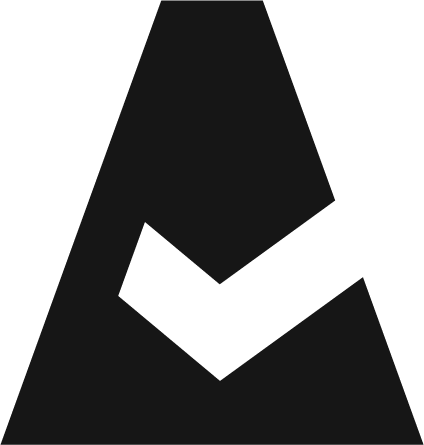 To see how Cloudaware seamlessly integrates with AppDynamics in action, request a demo.
To see how Cloudaware seamlessly integrates with AppDynamics in action, request a demo.
Add an AppDynamics account
Log in to Cloudaware → Admin.
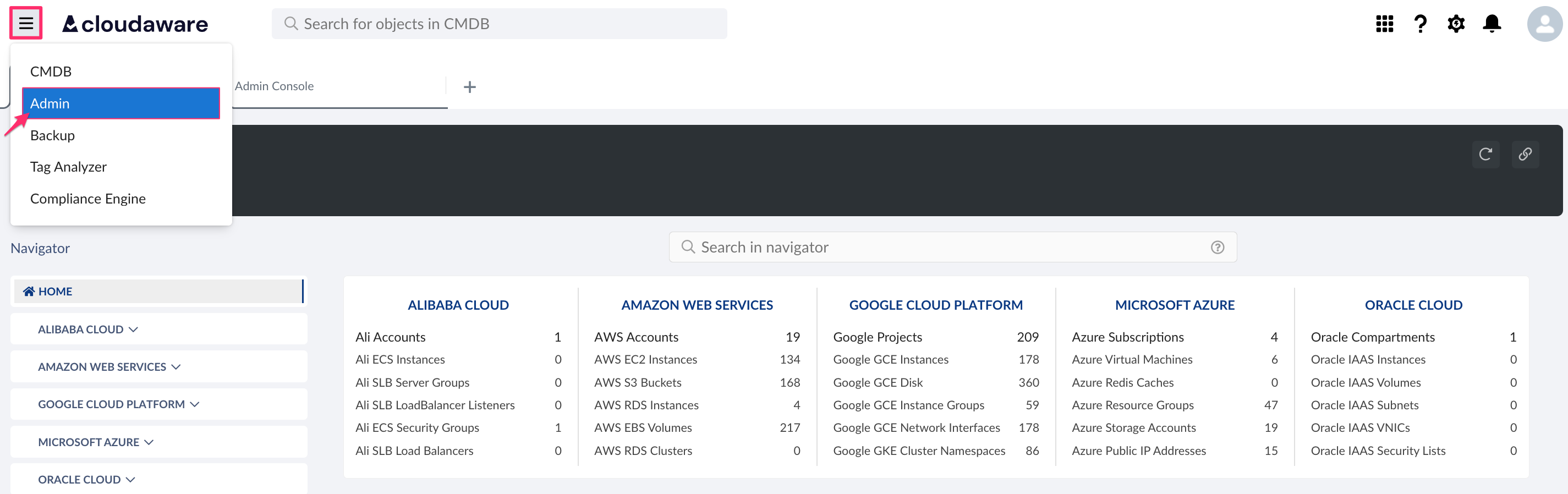
Find AppDynamics in integrations. Click +ADD.
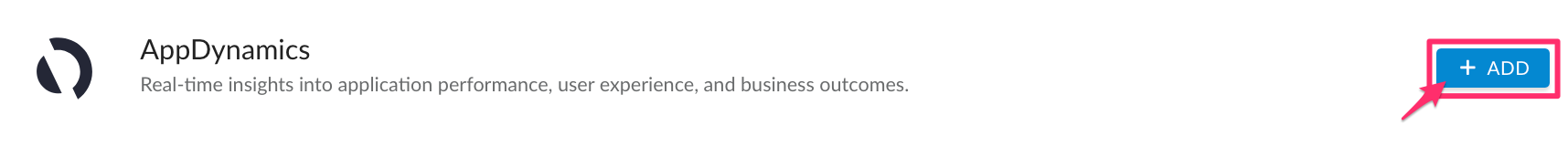
Fill out the form:
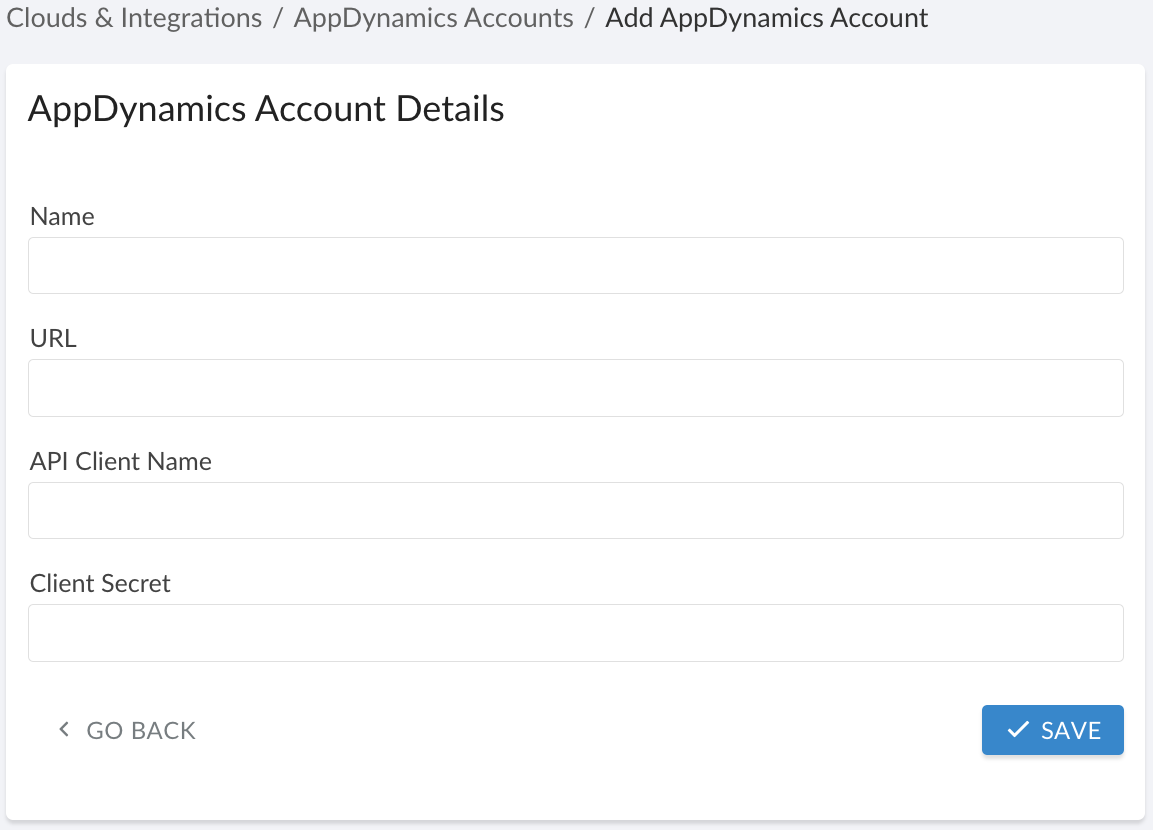
WHERE
Name – the AppDynamics account name
URL – the OAuth API endpoint URL (controller address) in the formathttps://controlleraddress
API Client Name – the API client name
Client Secret – the client secret
Click SAVE.A green light in the ‘Status’ column indicates successful configuration. If the light is red, contact support@cloudaware.com.
To view AppDynamics-related data, go to Cloudaware CMDB Navigator. Select APPDYNAMICS in the left-hand menu.
List of AppDynamics objects
Cloudaware supports the following AppDynamics objects:
AppDynamics Account
CA10APD__CaAppDynamicsAccount__cAppDynamics Application
CA10APD__CaAppDynamicsApplication__cAppDynamics Backend
CA10APD__CaAppDynamicsBackend__cAppDynamics Node
CA10APD__CaAppDynamicsNode__cAppDynamics Tier
CA10APD__CaAppDynamicsTier__c