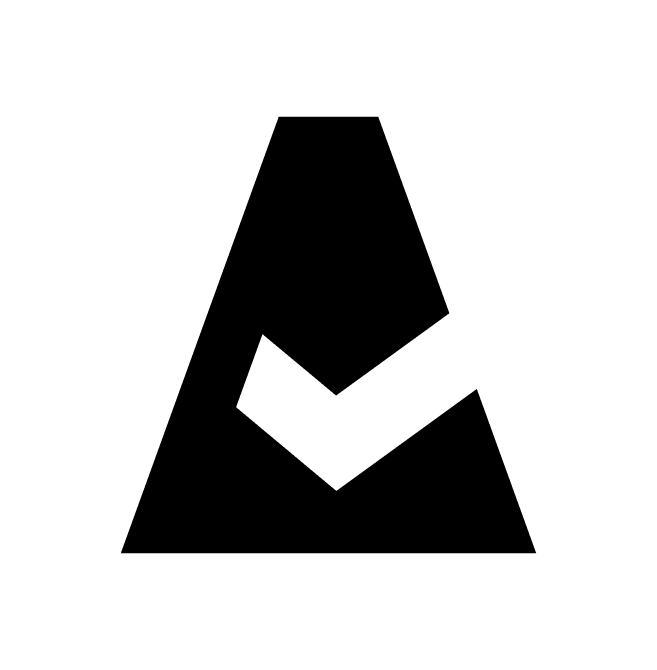Active Directory (LDAP)
This guide explains how to integrate Active Directory (AD) with Cloudaware using LDAP server credentials.
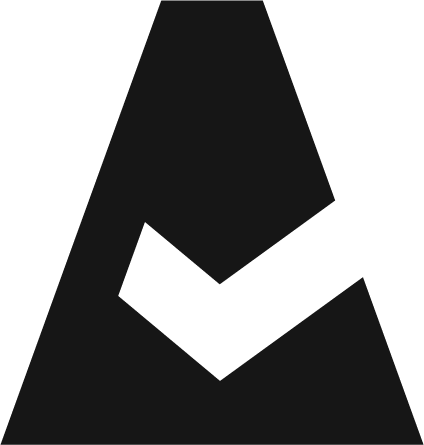 To see how Cloudaware seamlessly integrates with Active Directory (AD), request a demo.
To see how Cloudaware seamlessly integrates with Active Directory (AD), request a demo.
Prerequisites
If Active Directory (AD) is publicly accessible, use the required LDAP credentials.
If Active Directory (AD) is running in a private network, configure the TunHub gateway before adding the Active Directory integration to Cloudaware.
Add an Active Directory using LDAP
Log in to Cloudaware → Admin.
%20-%20admin.png?inst-v=247d01c3-a9be-47b9-ba54-4982f5b540ea)
Find Active Directory (LDAP) in integrations. Сlick +ADD.
%20-%20admin%20-%20add%20AD%20integration.png?inst-v=247d01c3-a9be-47b9-ba54-4982f5b540ea)
Fill out the form:
%20-%20admin%20-%20AD%20integration%20details.png?inst-v=247d01c3-a9be-47b9-ba54-4982f5b540ea)
WHERE
Bind DN – the distinguished name of the Cloudaware user to access Active Directory
Host – the Active Directory host (if AD is private, use the host assigned in TunHub Gateway, e.g.tunhub.cloudaware.com)
Port – the Active Directory port (if AD is private, use the port assigned in TunHub Gateway, e.g.1234)
Password – the Cloudaware user password
Base DN – the distinguished name of the core LDAP object (this value can be selected from the list after the previous fields are completed)
Click SAVE.A green light in the ‘Status’ column indicates successful configuration. If the light is red, contact support@cloudaware.com.
%20-%20integration%20status.png?inst-v=247d01c3-a9be-47b9-ba54-4982f5b540ea)
To view Active Directory objects and related data, go to Cloudaware CMDB Navigator. Select ACTIVE DIRECTORY in the left-hand menu.
%20-%20AD%20objects%20in%20CMDB.png?inst-v=247d01c3-a9be-47b9-ba54-4982f5b540ea)
List of Active Directory objects
Cloudaware supports the following Active Directory (AD) objects:
Active Directory Computer
CA10AD__CaAdComputer__cActive Directory Group
CA10AD__CaAdGroup__cActive Directory Group Link
CA10AD__CaAdGroupLink__cActive Directory Group Policy
CA10AD__CaAdGroupPolicy__cActive Directory Organizational Unit
CA10AD__CaAdOrganizationalUnit__cActive Directory Server
CA10AD__CaAdDirectory__cActive Directory User
CA10AD__CaAdUser__c