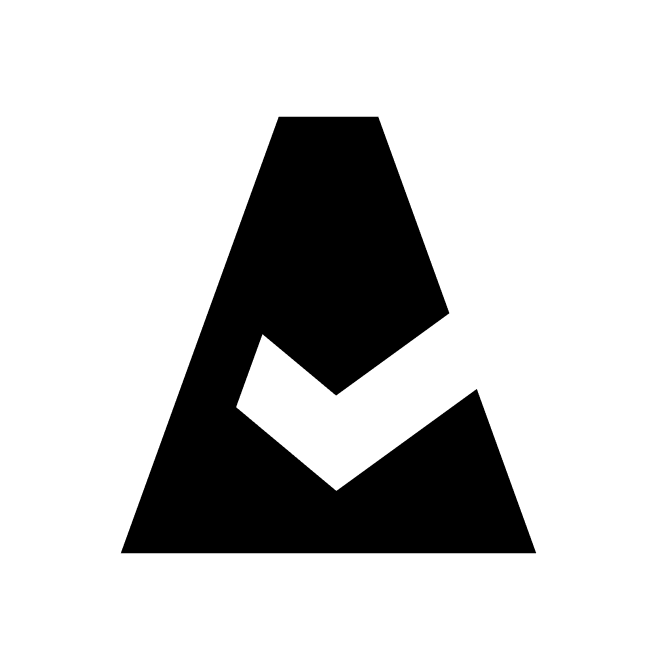Terraform
Terraform is an infrastructure as code tool that lets you build, change, and version infrastructure safely and efficiently. This guide explains how to add Terraform integration to Cloudaware.
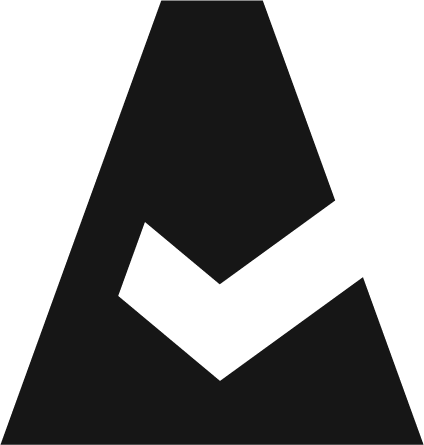 To see how Cloudaware seamlessly integrates with Terraform in action, request a demo.
To see how Cloudaware seamlessly integrates with Terraform in action, request a demo.
Prerequisites
Create a Terraform API token. Read more
Ensure the token has Viewer permissions for all Projects and Workspaces. Read more
For self-hosted Terraform, ensure that the instance URL is publicly accessible.
Add Terraform credentials
Log in to Cloudaware → Admin.
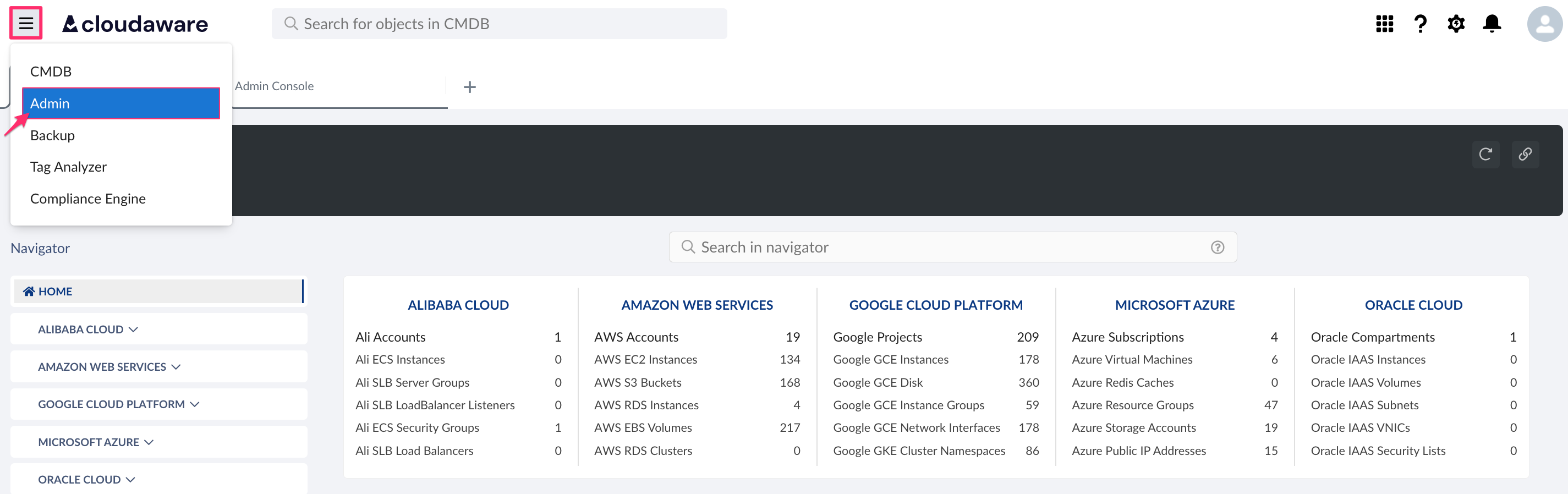
Find Terraform in DevOps integrations. Click +Add.
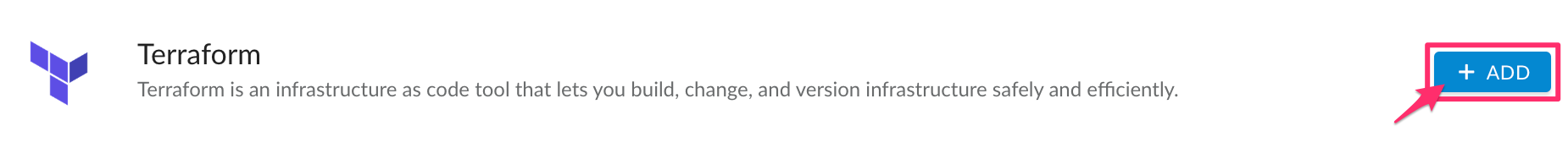
Fill out the form:
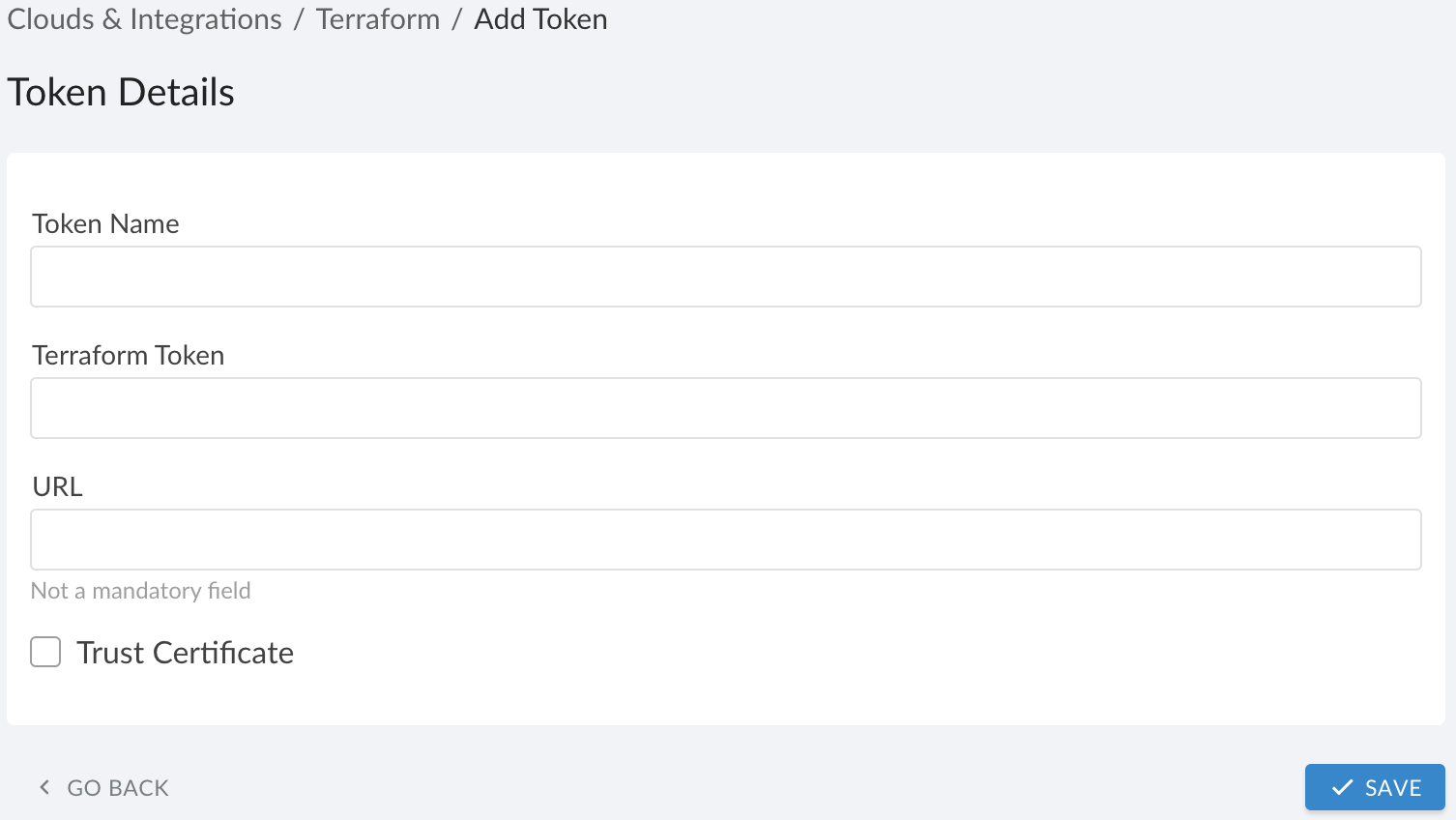
WHERE
Token Name – enter a name for the integration
Terraform Token – enter a Terraform API token (to locate the token, go to Terraform Cloud dashboard -> Settings → Personal API Tokens). Cloudaware supports User, Team and Organization API tokens.
URL – for self-hosted Terraform, enter the URL in the formathttps://terraform.companyname.com/; for the cloud-hosted version, leave the field empty as Cloudaware will usehttps://app.terraform.ioas the default endpoint
Trust Certificate – check this box for self-hosted Terraform only
Click SAVE.Check the tab ’Terraform Organizations' to view the added organization(s). A green light in the ‘Status’ column indicates a successful configuration. If the light is red, contact support@cloudaware.com.
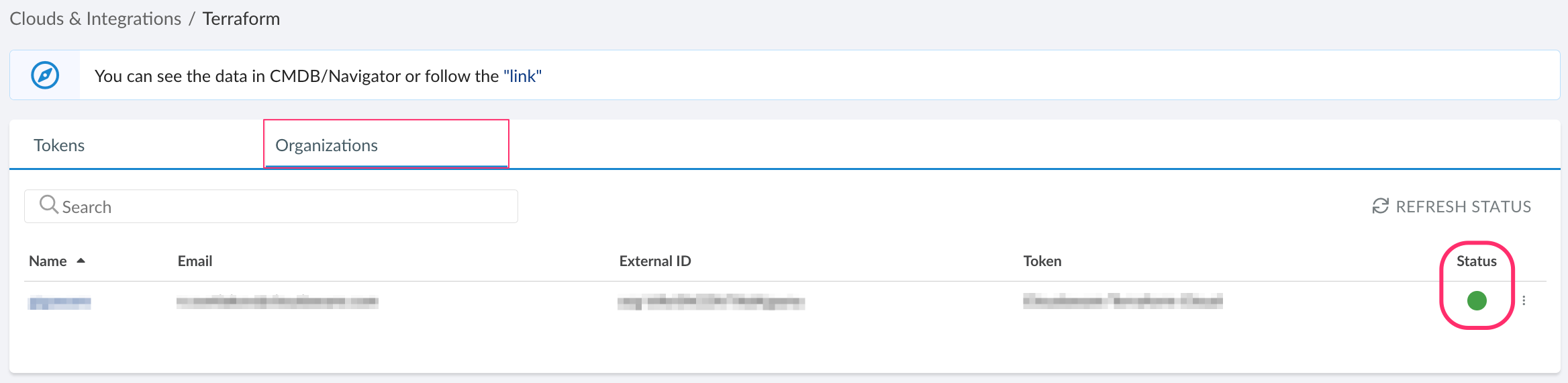
To view Terraform-related data, go to Cloudaware CMDB Navigator. Select HCP TERRAFORM in the menu on the left:
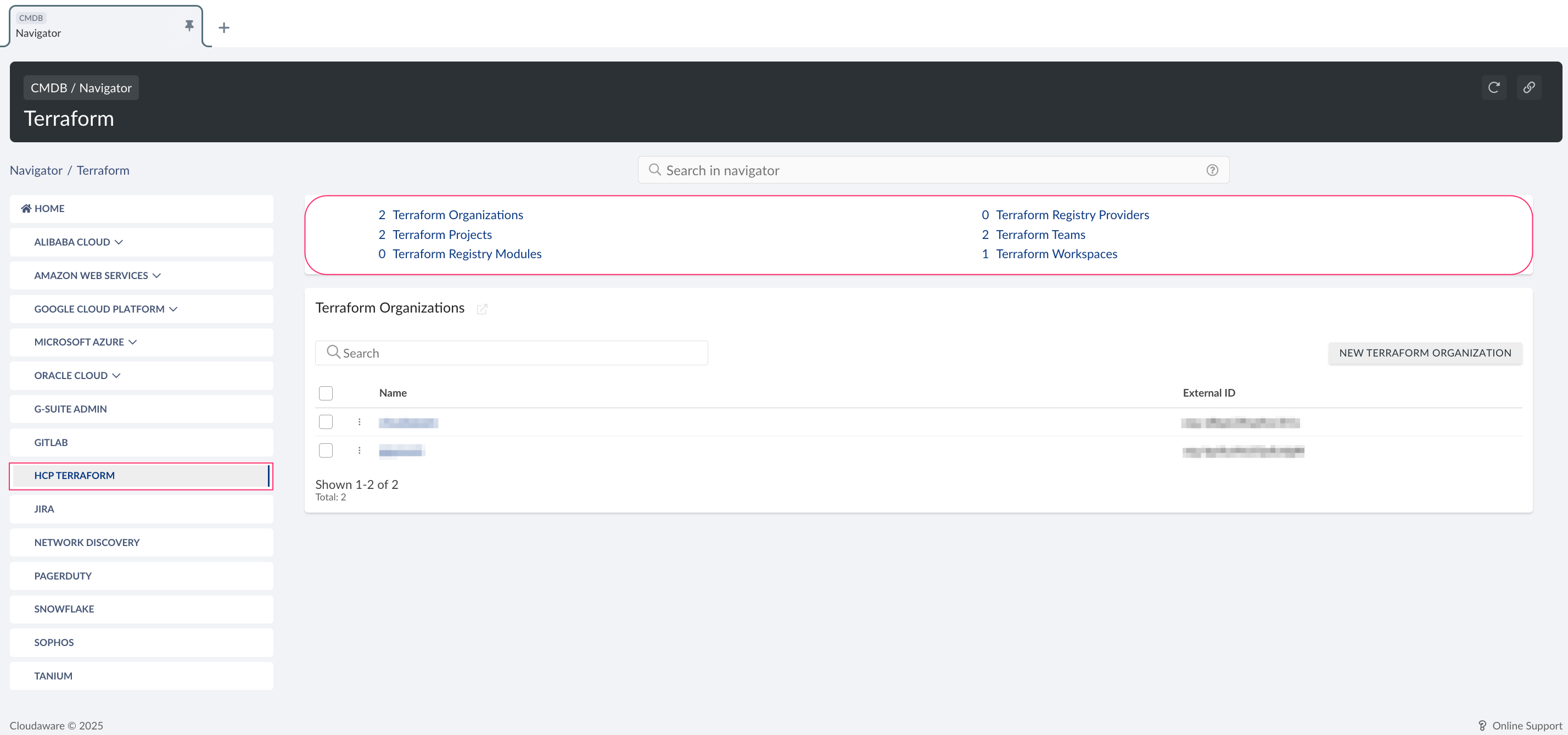
List of Terraform objects
Cloudaware supports the following Terraform objects:
Terraform Organization
Terraform Project
Terraform Registry Module
Terraform Registry Provider
Terraform Team
Terraform Workplace