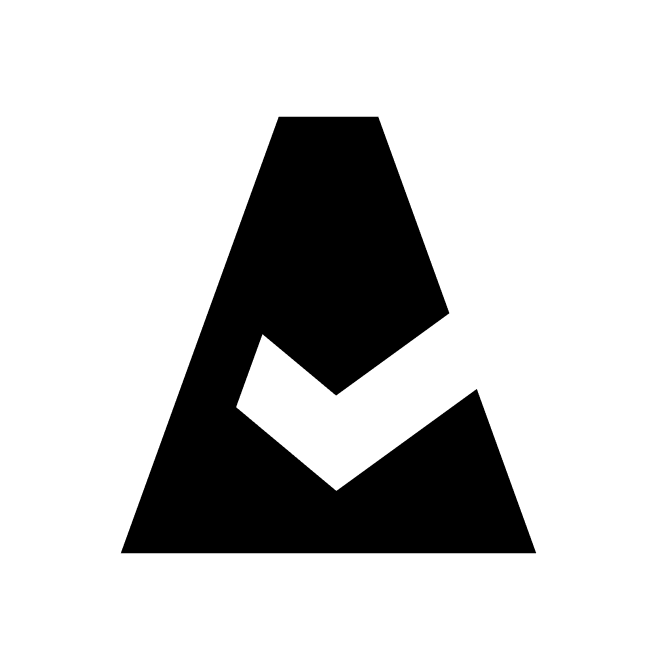Rapid7 InsightVM
Rapid7 is an advanced vulnerability management analytics and reporting solution. This guide explains how to add Rapid7 InsightVM integration to Cloudaware.
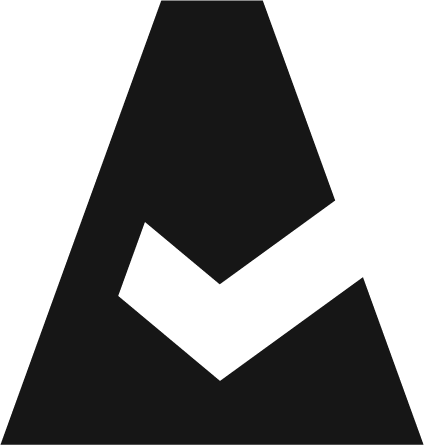 To see how Cloudaware seamlessly integrates with Rapid7 InsightVM in action, request a demo.
To see how Cloudaware seamlessly integrates with Rapid7 InsightVM in action, request a demo.
Prerequisites
If the InsightVM endpoint is private, configure the TunHub gateway before adding the Rapid7 InsightVM integration to Cloudaware.
Add Rapid7 InsightVM credentials
Log in to Cloudaware → Admin.
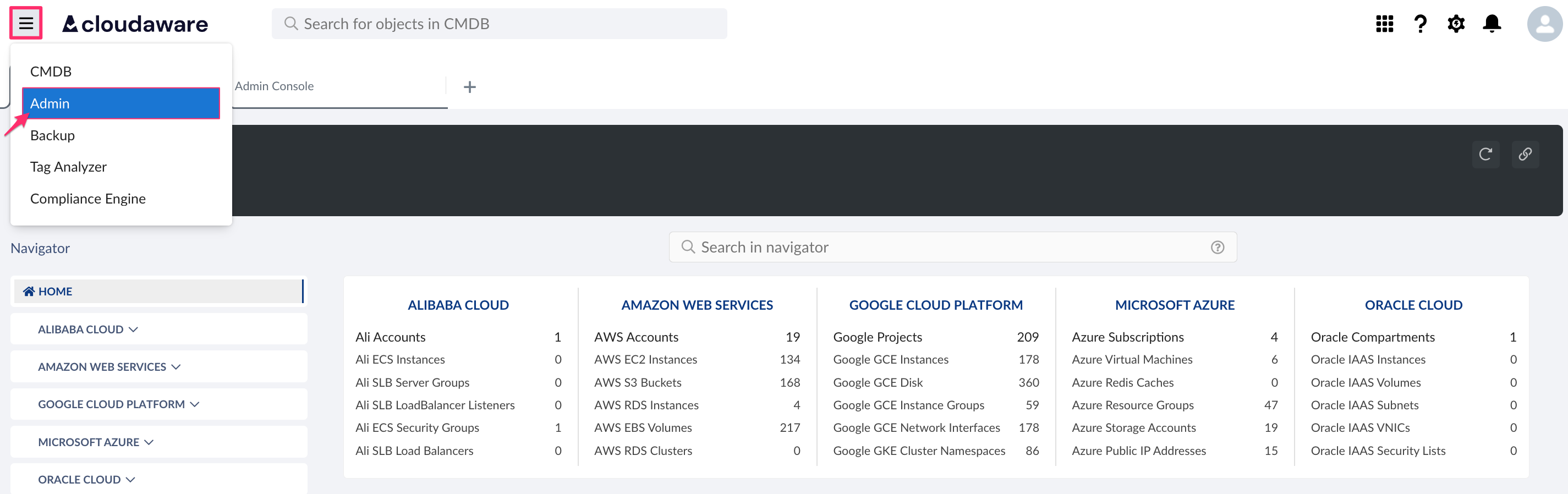
Find Rapid7 InsightVM in Security integrations. Click +ADD.

Fill out the form:
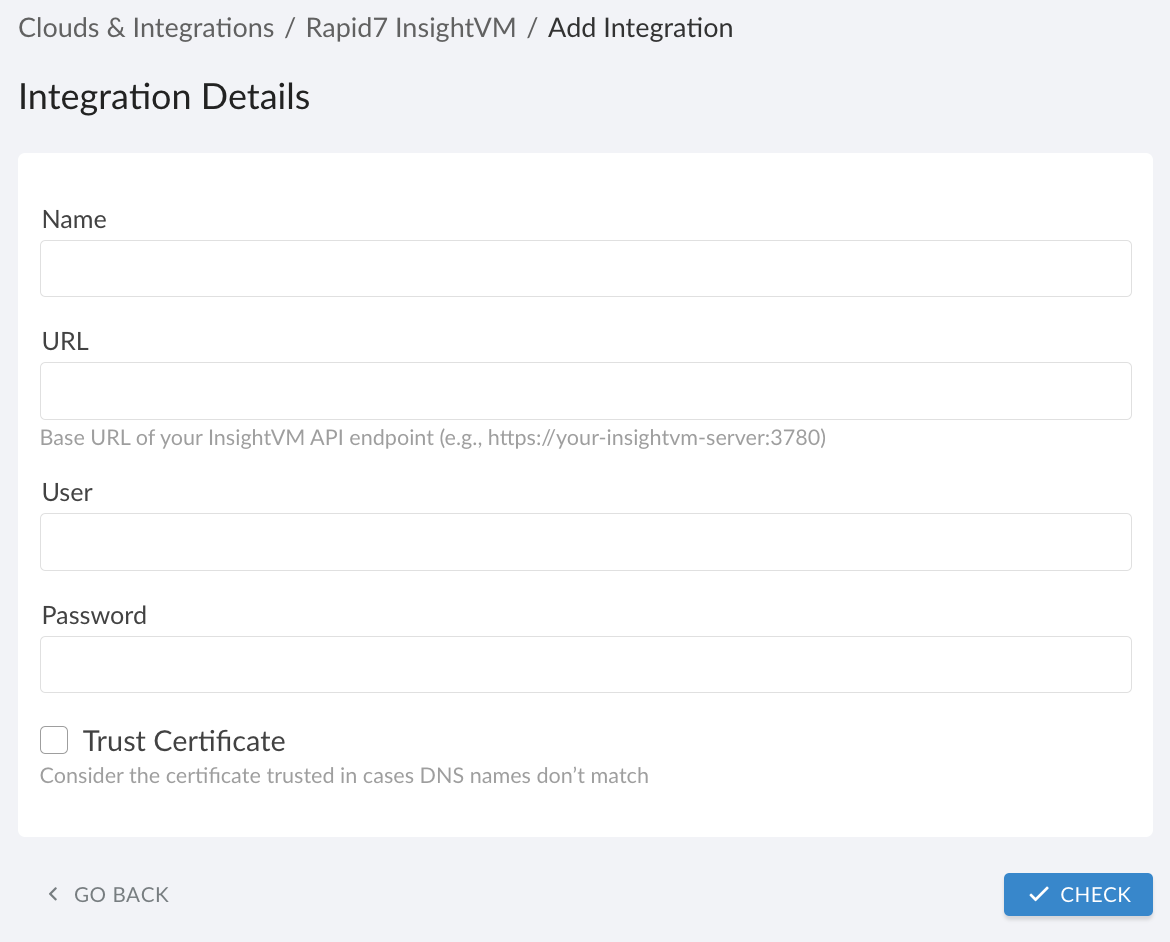
WHERE
Name – enter a name for the integration
URL – enter the InsightVM API endpoint URL in the formathttps://insightvm.<companyname>.com:0000, where<companyname>and0000are placeholders for your data
User – enter InsightVM API username
Password – enter InsightVM API password
Trust Certificate – check this check box only if InsightVM runs on a private network and TunHub gateway has been set up by Cloudaware
Click CHECK to test the connection. Once the validation passed, click SAVE.A green light in the ‘Status’ column indicates a successful configuration. If the light is red, contact support@cloudaware.com.
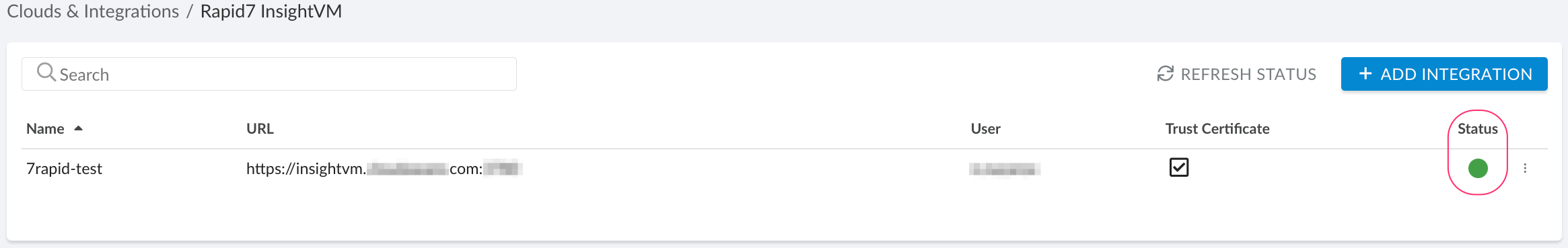
To view Rapid7 InsightVM-related data, go to Cloudaware CMDB Navigator. Select INSIGHTVM in the menu on the left:
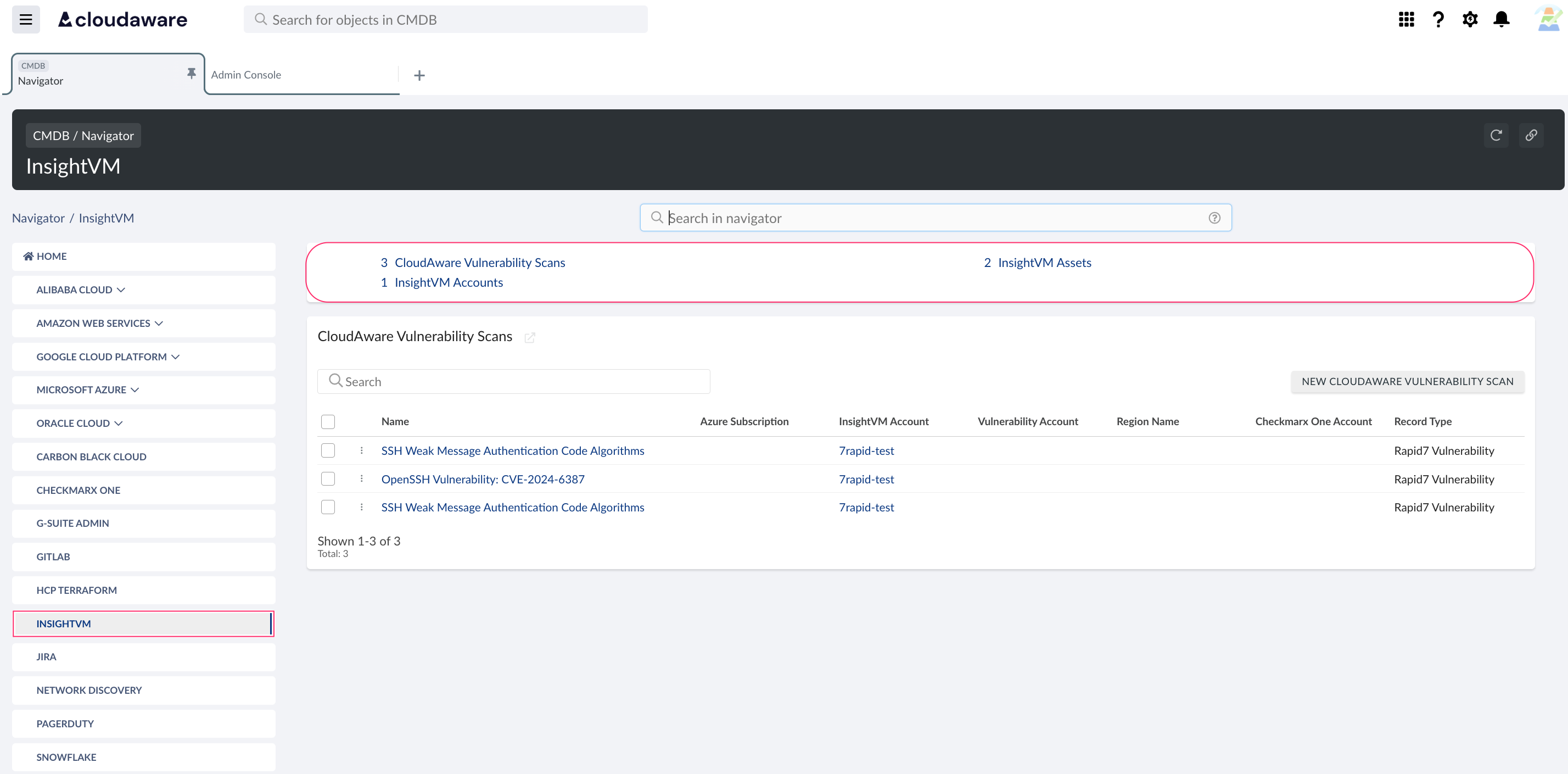
List of Rapid7 InsightVM objects
Cloudaware supports the following Rapid7 InsightVM objects:
InsightVM Account
InsightVM Asset